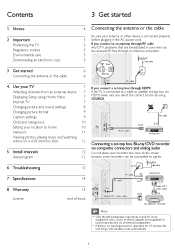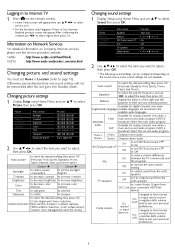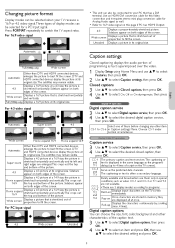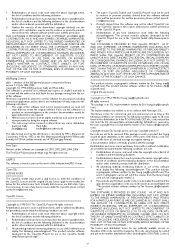Magnavox 32MV402X Support Question
Find answers below for this question about Magnavox 32MV402X.Need a Magnavox 32MV402X manual? We have 3 online manuals for this item!
Question posted by ljptrsn on July 2nd, 2014
Lost Free Channels On Tv
Current Answers
Answer #1: Posted by BusterDoogen on July 20th, 2014 5:17 PM
I hope this is helpful to you!
Please respond to my effort to provide you with the best possible solution by using the "Acceptable Solution" and/or the "Helpful" buttons when the answer has proven to be helpful. Please feel free to submit further info for your question, if a solution was not provided. I appreciate the opportunity to serve you!
Related Magnavox 32MV402X Manual Pages
Similar Questions
when I turn the TV on it shows magnavox then hdmi then shuts off. Why?
I spilled coffee on my remote for my Smart TV how do i get to movies manually on Netflix or Youtube?
Tv worked fine, bout 5 uears old. Then the other day the sound went out, can i fix it?
Recently, we lost 2 or more favorite channels. We've reprogrammed and it skips the channels we want....