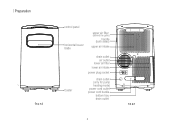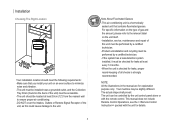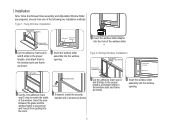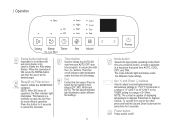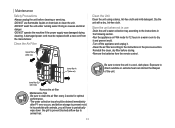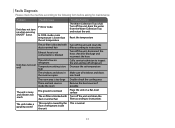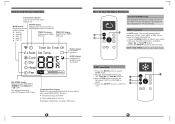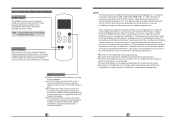Magnavox P-14NPE Support Question
Find answers below for this question about Magnavox P-14NPE.Need a Magnavox P-14NPE manual? We have 2 online manuals for this item!
Question posted by llschnittger on July 18th, 2023
E4 Error
Current Answers
Answer #1: Posted by SonuKumar on July 19th, 2023 8:12 AM
There are a few possible causes of the E4 error:
A loose or damaged connection between the display panel and the main control board.
A faulty display panel.
A faulty main control board.
To troubleshoot the E4 error, you can try the following:
Check the connections between the display panel and the main control board. Make sure that all of the connections are tight and secure.
If the connections are secure, you can try replacing the display panel.
If replacing the display panel does not fix the problem, you may need to replace the main control board.
If you are not comfortable troubleshooting electrical problems, you should always consult with a qualified technician.
Here are some additional tips for troubleshooting E4 errors on Magnavox P-14NPE air conditioners:
If you have a multimeter, you can use it to check the voltage coming into the display panel and the main control board. The voltage should be between 110 and 120 volts AC.
You can also use a multimeter to check the resistance of the connections between the display panel and the main control board. The resistance should be between 0 and 1 ohm.
If you are not comfortable troubleshooting electrical problems, you should always consult with a qualified technician.
I hope this helps! Let me know if you have any other questions.
Please respond to my effort to provide you with the best possible solution by using the "Acceptable Solution" and/or the "Helpful" buttons when the answer has proven to be helpful.
Regards,
Sonu
Your search handyman for all e-support needs!!
Answer #2: Posted by HelpHero on July 18th, 2023 7:46 PM
1. Check the air filter: Make sure the air filter is clean and free from any debris. A clogged or dirty air filter can restrict airflow and cause the unit to overheat, triggering the E4 error code. If the filter is dirty, clean or replace it according to the manufacturer's instructions.
2. Ensure proper ventilation: Check that the unit is not placed in an enclosed space or against a wall. Proper ventilation is crucial for the unit to cool down effectively. Make sure there's enough clearance around the unit for air to flow freely.
3. Reset the unit: Turn off the unit, unplug it from the power source, and wait for about 10 minutes. Then, plug it back in and turn it on again. This reset may help clear any temporary issues and allow the unit to operate normally.
4. Contact customer support: If the problem persists or if none of the above steps resolve the issue, it's best to reach out to the manufacturer's customer support. They will have specialized knowledge of the unit and may provide you with specific troubleshooting steps or arrange for a repair if needed.
It's important to refer to the user manual or contact customer support for your specific model, as the steps might vary.
I hope this is helpful? PLEASE "ACCEPT" and mark it "HELPFUL" to complement my little effort. Hope to bring you more detailed answers.
Helphero
Related Magnavox P-14NPE Manual Pages
Similar Questions
Where can I find a President power supply cord for the magnavox model P12PE air conditioner
I have a Magnavox Brand Portable air conditioner and I need a new hose kit for it ! Model # is P-14P...
I went to turn my air conditioner on the other day and when i did the buttons malfunctioned and I co...