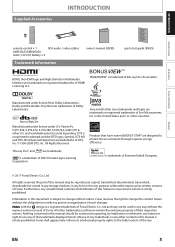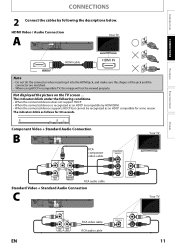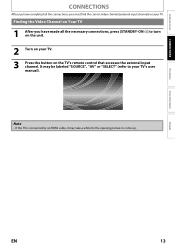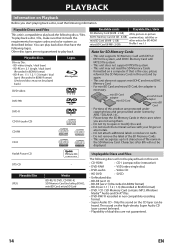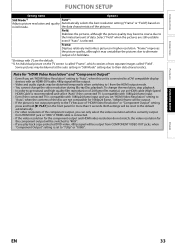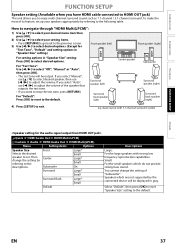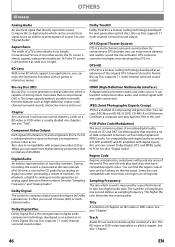Magnavox NB500MG1F Support Question
Find answers below for this question about Magnavox NB500MG1F - Blu-Ray Disc Player.Need a Magnavox NB500MG1F manual? We have 2 online manuals for this item!
Question posted by slpc on March 5th, 2014
Magnavox Nb500mg1f Blu-ray Player Will Not Work With Hdmi Cable
The person who posted this question about this Magnavox product did not include a detailed explanation. Please use the "Request More Information" button to the right if more details would help you to answer this question.
Current Answers
Related Magnavox NB500MG1F Manual Pages
Similar Questions
How To Get English Subtitles For Magnavox Blu Ray Player
(Posted by alskdedon 9 years ago)
Magnavox Blu Ray Player Model Nb500mg1f Wont Play Movies
(Posted by Mikyukon0 9 years ago)
Magnavox Blu Ray Player Nb500mg1f Remote Control Wont Work With Player
(Posted by djsra 10 years ago)
Magnavox Blu Ray Player Nb500mg1f Will Not Play Blu-ray
(Posted by Doabr 10 years ago)
How To Connect Magnavox Nb500mg1f Blu Ray To Tv Using Hdmi
(Posted by BMDmagst 10 years ago)