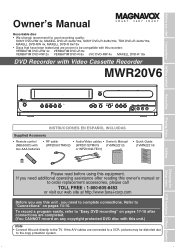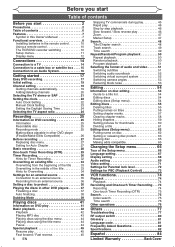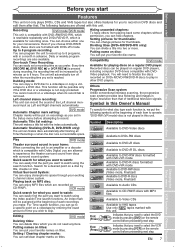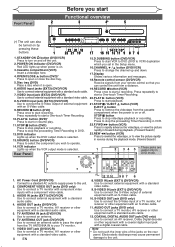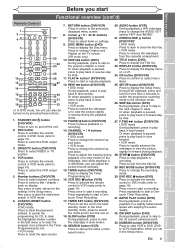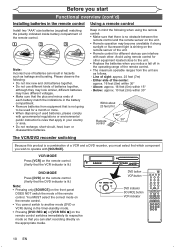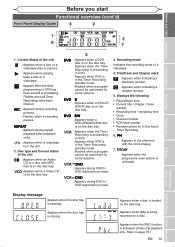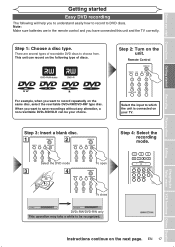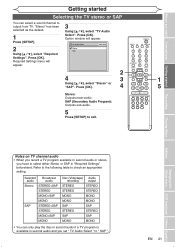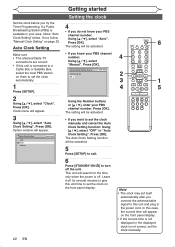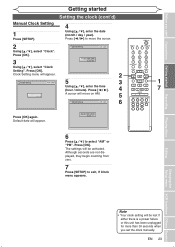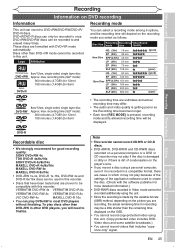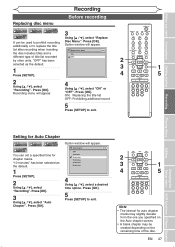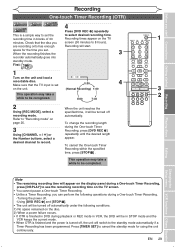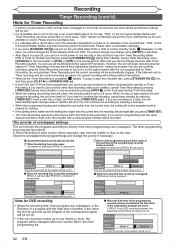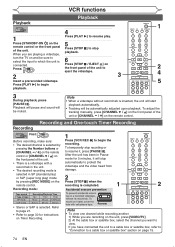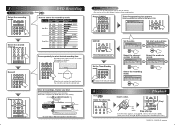Magnavox MWR20V6 Support Question
Find answers below for this question about Magnavox MWR20V6 - DVDr/ VCR Combo.Need a Magnavox MWR20V6 manual? We have 1 online manual for this item!
Question posted by azacour on February 26th, 2013
Vcr Does Not Function Due To Entanglement Of Tape.
At the beginning of operation, tape becomes entangled and at times it breaks, either with a new or used cassette
Current Answers
Related Magnavox MWR20V6 Manual Pages
Similar Questions
Magnavox Dvd/vcr Combo Dvd Won't Read Eject
(Posted by stensdelapa 9 years ago)
Magnavox Zv427mg9 Dvd Recorder/vcr Combo Dvd Wont Play In My Computer
(Posted by giCodeb 9 years ago)
How To Sync Wireless Headphones To My Dvd Vcr Combo
(Posted by isail494 11 years ago)
I Have A Magnavox Zv450mw8a Vcr To Dvd Recorder But The Remote Doesnt Work. How
(Posted by xraymisti 11 years ago)
Magnavox Dvd Recorder/vcr Combo Mwr 20v6
Am looking to to go to over the air tv. Is the Magnavox DVD Recorder/VCR Combo mwr 20v6 digital tv r...
Am looking to to go to over the air tv. Is the Magnavox DVD Recorder/VCR Combo mwr 20v6 digital tv r...
(Posted by woodenchips21 13 years ago)