Magnavox MWR20V6 Support Question
Find answers below for this question about Magnavox MWR20V6 - DVDr/ VCR Combo.Need a Magnavox MWR20V6 manual? We have 1 online manual for this item!
Question posted by huntkikr on December 7th, 2013
How To Set Up
how to set up and which remote for "input L1"
Current Answers
There are currently no answers that have been posted for this question.
Be the first to post an answer! Remember that you can earn up to 1,100 points for every answer you submit. The better the quality of your answer, the better chance it has to be accepted.
Be the first to post an answer! Remember that you can earn up to 1,100 points for every answer you submit. The better the quality of your answer, the better chance it has to be accepted.
Related Magnavox MWR20V6 Manual Pages
Owners Manual - Page 1
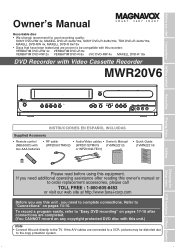
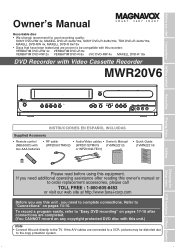
... MAXELL DVD-R 16x
DVD Recorder with Video Cassette Recorder
MWR20V6
POWER ON STANDBY-ON
REW
F.FWD STOP/EJECT PLAY
RECORD
IR
OPEN/CLOSE
CHANNEL
D.DUBBING
VCR SOURCE DVD
STOP
PLAY RECORD
S-VIDEO
VIDEO
L AUDIO R
Playing discs
Editing
Changing the Setup menu VCR functions Others Español
INSTRUCCIONES EN ESPAÑOL INCLUIDAS
Supplied Accessory
• Remote...
Owners Manual - Page 6
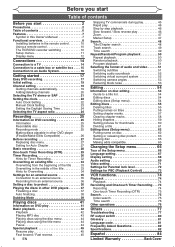
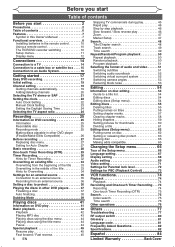
... 10 Using a remote control 10 The VCR/DVD recorder switching 10 Setup menus 11 Display menu 12
Connections 14
Connection to a TV 14 Connection to a cable box or satellite box . . . . . 15 Connection to an Audio System 16
Getting started 17
Easy DVD recording 17 Initial setting 19 Channel setting 19
Getting channels automatically 19 Adding/deleting...
Owners Manual - Page 7
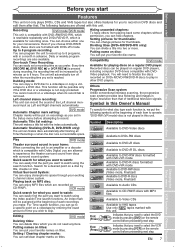
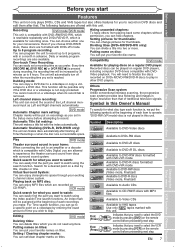
... off when the recording time you set in higher resolution than that . Automatic finalizing (DVD+R, DVD-RW/R only):
The unit can divide a title into two or more. Editing
DVD mode
Deleting titles: You can hide chapters.
Recording
DVD mode VCR mode
This unit is compatible with in a month in other DVD players.
Setting / Clearing chapter marks: You can program...
Owners Manual - Page 8
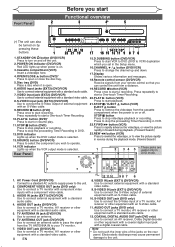
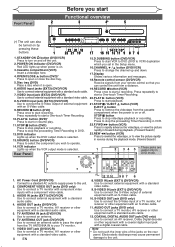
....
18.Remote control sensor (DVD/VCR) Receive signals from your TV monitor.
7. Disc tray (DVD) Place a disc when it is on and off . AUDIO input jacks (EXT2) (DVD/VCR)
19.RECORD Ibutton (VCR)
Use to turn on .
3.
Press repeatedly to start a One-touch Timer Recording.
10.PLAY B button (DVD)* Press to start VCR to DVD (DVD to VCR) duplication which you set in the...
Owners Manual - Page 9
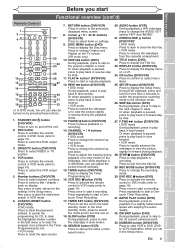
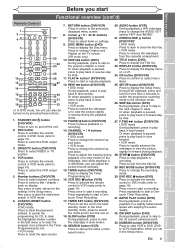
... title list.
29.
touch Timer Recording.
6.
DISPLAY button (DVD/VCR) Press to activate the remote
track on or off the unit.
2.
settings in DVD mode (refer to activate the remote control in fast reverse.
SEARCH button (VCR)
Programming list, etc. Press to display the Title list.
23. TITLE button (DVD) Press to call up the index or time...
Owners Manual - Page 10
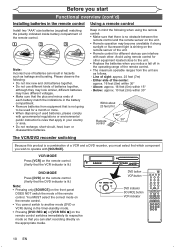
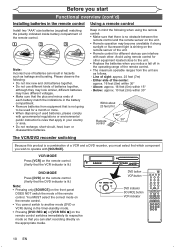
...of batteries can result in the timer-standby mode. • Pressing [DVD REC I] or [VCR REC I] on the remote control switches immediately its respective mode so that you wish to be used...
SPACE
0
RETURN
DEF
3
MNO
6
WXYZ
9
TITLE
DISPLAY
OK
DISC MENU
SETUP
CHANNEL TIMER VCR REC DVD REC REC MODE TIMER SET SLOW CM SKIP RAPID PLAY SEARCH AUDIO DUBBING
10 EN
Below: approx. 10 feet (3m) ...
Owners Manual - Page 13
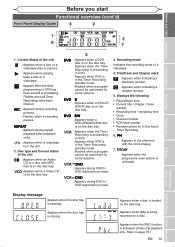
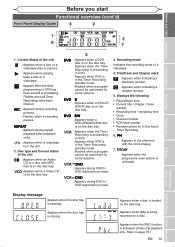
...
:Appears when the progressive scan system is activated.
:Appears during VCR to DVD duplication process.
:Appears during repeat playback (disc playback only). :...set and is opening. Title/Track and Chapter mark
:Appears when indicating a title/track number.
:Appears when indicating a chapter number.
5.
Appears when the disc tray is activated. (Video CD playback only. Appears when DVD...
Owners Manual - Page 17
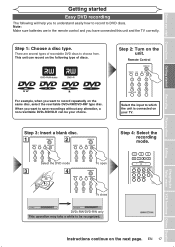
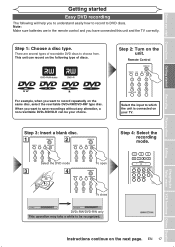
...
To close
0
RTEITMUERRN VCR REC DVD REC DRISECPLMAOYDE
LoadiTnIgMER SET SLOW CM SKIP RAPID PLAY SEARCH AUDIO DUBBING
TFIoMrEmRaStEtiTngSLOW CM SKIP RAPID PLAY
90%
OK
DVD+RW/DVD-RW only DISCSMEAERNCUH AUDIO ...DISC MENU conneScETUtPed on the same disc, select the rewritable DVD+RW/DVD-RW type disc. Remote Control
STANDBY-ON
VIDEO/TV VCR
DVD OPEN/CLOSE
.@/:
ABC
1
2
GHI
JKL
4
5
PQRS...
Owners Manual - Page 18
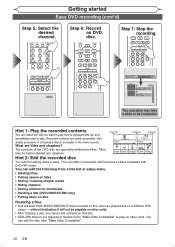
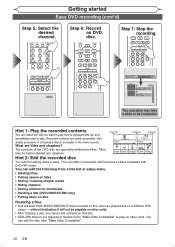
...VCR REC DVD REC REC MODE
TIMER SET SLOW CM SKIP RAPID PLAY
CHANNEL
SEARCH AUDIO DUBBING
CH 12
TIMER VCR REC DVD REC REC MODE
TIMER SET SLOW CM SKIP RAPID PLAY
SEARCH AUDIO DUBBING
TIMER VCR REC DVD REC REC MODE TIMER SET...Edit the recorded disc
You will allow DVD+R/DVD-RW/DVD-R discs recorded on this unit to be playable on a different DVD
player - This unit offers convenient edit ...
Owners Manual - Page 19


... Channel Preset. Refer to set language.
Then press [OK] to the table on page 23. • If a Public Broadcasting Station
(PBS) is connected. Select the input to exit. • ... is available in this unit for the first time, you need to follow "Auto Clock Setting" on page 22.
3 4
STANDBY-ON
VIDEO/TV VCR
DVD OPEN/CLOSE
.@/:
ABC
1
2
GHI
JKL
4
5
PQRS
7
CLEAR/C-RESET
TUV
8
...
Owners Manual - Page 20
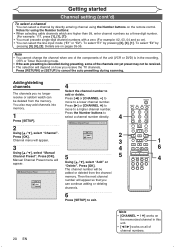
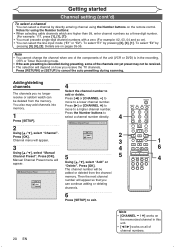
...some of
channel numbers.
Getting started
Channel setting (cont'd)
To select a channel You...remote control.
Press [RETURN] or [SETUP] to
select a channel number directly.
4
1
2
3
GHI
JKL
MNO
4
5
6
PQRS
TUV
WXYZ
Manual Channel Preset
VCR DVD... input mode ("E1" or "E2"). To select "E1" by pressing [0], [0], [2]. Press [B] or [CHANNEL +] to
STANDBY-ON
VIDEO/TV VCR
DVD...
Owners Manual - Page 21
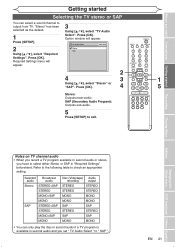
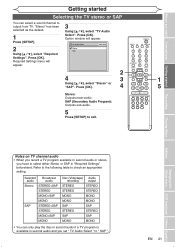
.../C-RESET
TUV
8
SPACE
0
RETURN
DEF
3
MNO
6
WXYZ
9
TITLE
DISPLAY
OK
DISC MENU
SETUP
CHANNEL TIMER VCR REC DVD REC REC MODE TIMER SET SLOW CM SKIP RAPID PLAY SEARCH AUDIO DUBBING
1 5
5
Press [SETUP] to check an appropriate
setting.
Refer to the following table to exit.
Press [OK]. Stereo: Outputs main-audio. Playing discs
Editing...
Owners Manual - Page 22
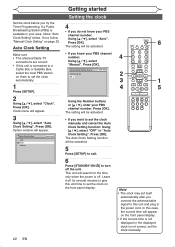
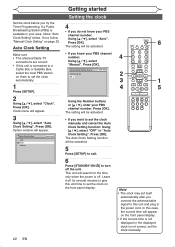
... station on page 23. Press [OK]. Auto Clock Setting
OFF Auto Manual
VCR DVD
Getting started
Setting the clock
4
• If you connect the antenna/cable signal to turn off . The setting will be activated.
• If you try the Timer Programming. Auto Clock Setting - The Auto Clock Setting function will be canceled.
5
Press [SETUP] to exit...
Owners Manual - Page 25
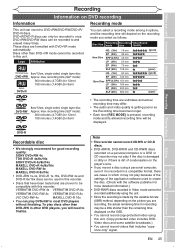
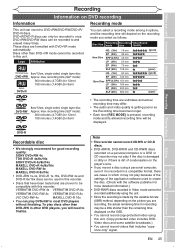
... in most DVD players
without finalizing. Playing discs
Editing
Changing the Setup menu VCR functions Others Español
DVD-R
Recordable disc
• We strongly recommend for good recording
quality:
SONY DVD+RW 4x
TDK DVD+R 4x/8x/16x
SONY DVD+R 4x/8x/16x
MAXELL DVD+R 4x/8x/16x
MAXELL DVD-RW 4x
MAXELL DVD-R 8x/16x
• DVD+RW 1x...
Owners Manual - Page 37
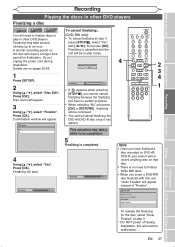
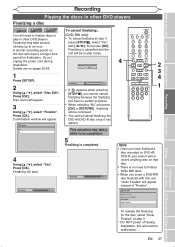
...DISC MENU
SETUP
CHANNEL TIMER VCR REC DVD REC REC MODE TIMER SET SLOW CM SKIP RAPID PLAY SEARCH AUDIO DUBBING
2 3 4
1
Note • Once you have finalized a
disc recorded on DVD+R/ DVD-R, you cannot edit or... other DVD players
Finalizing a disc
DVD+R
+VR
DVD- Disc Edit
Edit Disc Name Disc Protect OFF ON Erase Disc Undo Finalize
Playing discs
Editing
Changing the Setup menu VCR functions ...
Owners Manual - Page 38
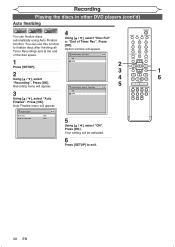
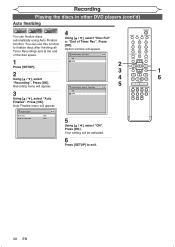
...of Timer Rec
OFF OFF
DVD
5
Using [K / L], select "ON".
Recording
Playing the discs in other DVD players (cont'd)
Auto finalizing
DVD+R
+VR
DVD- RW
+VR
DVD-R
You can use this ...
Using [K / L], select
Auto Finalize - TIMER SET SLOW CM SKIP RAPID PLAY SEARCH AUDIO DUBBING
Auto Finalize
Disc Full End of Timer Rec
DVD
5
CHANNEL TIMER VCR REC DVD REC REC MODE
3
ON OFF
Using [K /...
Owners Manual - Page 65
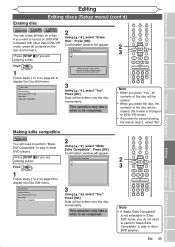
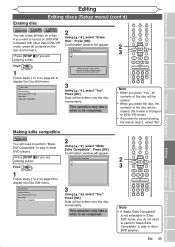
... to display the Disc Edit menu. CHANNEL
TIMER VCR REC DVD REC REC MODE
TIMER SET SLOW CM SKIP RAPID PLAY
SEARCH AUDIO DUBBING
Note • When you want to be written onto the disc momentarily. Press [STOP C] if you sure to play in other DVD players.
Data will need to perform "Make Edits Compatible...
Owners Manual - Page 77
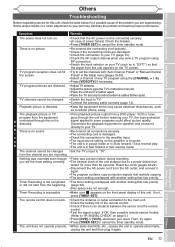
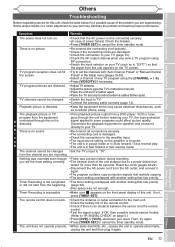
.... • Check the battery life of any bunched antenna cables farther apart.
The remote control does not work.
• Check the antenna or cable connection to operate abnormally... a DVD player, VCR or tuner goes through the unit is not completed • The timer setting overlapped with another setting that has priority. The channel cannot be changed • Set the TV's input to ...
Owners Manual - Page 89
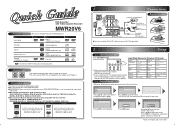
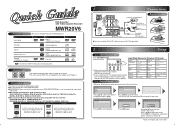
...DVD AUDIO S-VIDEO OUT
COMPONENT VIDEO OUT
Y
S-VIDEO
DVD/VCR IN - IThis unit formats discs with DVD+VR mode.
Input Mode Names for Region 1. Logo
Disc
DVD-R (VIDEO mode, Finalized)
Logo
DVD+RW
CD-DA (AUDIO CD)
DVD+R
DVD+R Double Layer
DVD... or Outdoor Antenna OR
From Cable Company (No Cable Box)
Remote Control
IYou can only be recorded to the following items when turning on ...
Owners Manual - Page 90
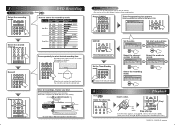
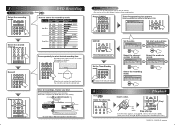
... imer Re DISPLAY cording
STANDBY-ON
VIDEO/TV VCR
DVD OPEN/CLOSE
• You can set . DVD+RW
Editing titles
DVD+R DVD-RW/DVD-R
POWER ON STANDBY-ON
REW
F.FWD STOP/EJECT PLAY
RECORD
IR
OPEN/CLOSE
CHANNEL
D.DUBBING
VCR SOURCE DVD
STOP
PLAY RECORD
S-VIDEO
VIDEO
L AUDIO R
This Unit
DVD player
Playable Not Playable
Not finalized Not performing Make Edits...
Similar Questions
Magnavox Zv427mg9 Dvd Recorder/vcr Combo Dvd Wont Play In My Computer
(Posted by giCodeb 9 years ago)
How To Sync Wireless Headphones To My Dvd Vcr Combo
(Posted by isail494 11 years ago)
I Have A Magnavox Zv450mw8a Vcr To Dvd Recorder But The Remote Doesnt Work. How
(Posted by xraymisti 11 years ago)
Magnavox Zv420wm8 - Dvdr/vcr Combo
What type of DVD-r disc is best to record. I need and owners manual, can you send me a link to we...
What type of DVD-r disc is best to record. I need and owners manual, can you send me a link to we...
(Posted by pablomiramontes1 12 years ago)
Magnavox Dvd Recorder/vcr Combo Mwr 20v6
Am looking to to go to over the air tv. Is the Magnavox DVD Recorder/VCR Combo mwr 20v6 digital tv r...
Am looking to to go to over the air tv. Is the Magnavox DVD Recorder/VCR Combo mwr 20v6 digital tv r...
(Posted by woodenchips21 13 years ago)

