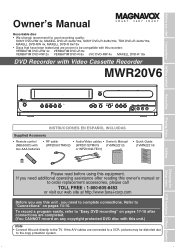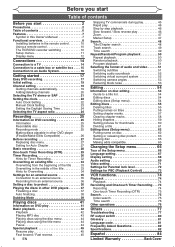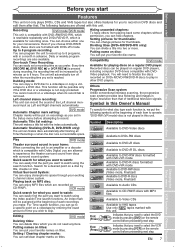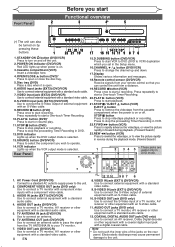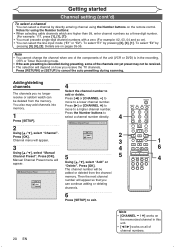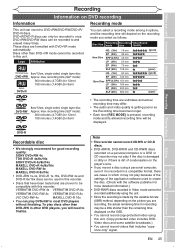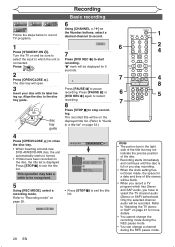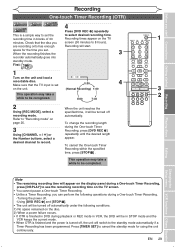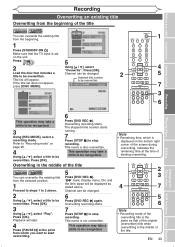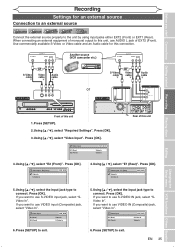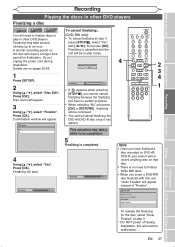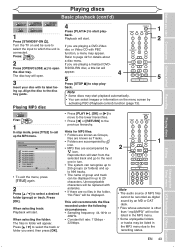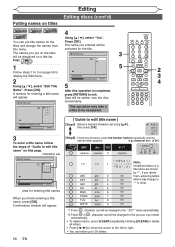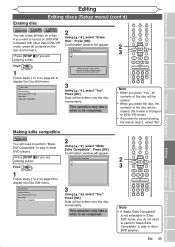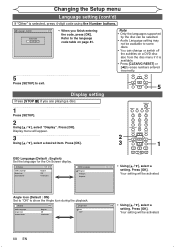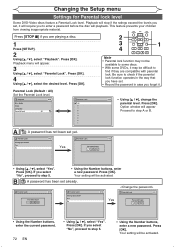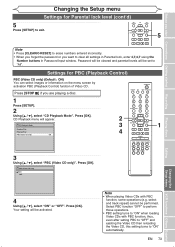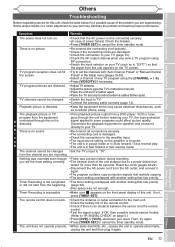Magnavox MWR20V6 Support Question
Find answers below for this question about Magnavox MWR20V6 - DVDr/ VCR Combo.Need a Magnavox MWR20V6 manual? We have 1 online manual for this item!
Question posted by Johnincol on January 25th, 2022
Change To Front Input
I can't get the remote to change channels. I need to change channels to go down to input 1 and 2 it puts 1 in 2.
Current Answers
Answer #1: Posted by techyagent on February 5th, 2022 8:55 AM
Please check these links below:-
https://www.manualslib.com/manual/97670/Magnavox-Mwr20v6.html?page=77
Thanks
Techygirl
Related Magnavox MWR20V6 Manual Pages
Similar Questions
Magnavox Zv427mg9 Dvd Recorder/vcr Combo Dvd Wont Play In My Computer
(Posted by giCodeb 9 years ago)
How To Sync Wireless Headphones To My Dvd Vcr Combo
(Posted by isail494 11 years ago)
I Have A Magnavox Zv450mw8a Vcr To Dvd Recorder But The Remote Doesnt Work. How
(Posted by xraymisti 11 years ago)
Magnavox Zv420wm8 - Dvdr/vcr Combo
What type of DVD-r disc is best to record. I need and owners manual, can you send me a link to we...
What type of DVD-r disc is best to record. I need and owners manual, can you send me a link to we...
(Posted by pablomiramontes1 12 years ago)
Magnavox Dvd Recorder/vcr Combo Mwr 20v6
Am looking to to go to over the air tv. Is the Magnavox DVD Recorder/VCR Combo mwr 20v6 digital tv r...
Am looking to to go to over the air tv. Is the Magnavox DVD Recorder/VCR Combo mwr 20v6 digital tv r...
(Posted by woodenchips21 13 years ago)