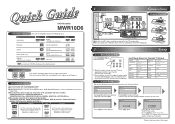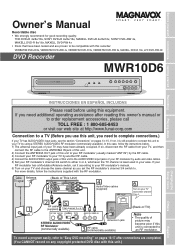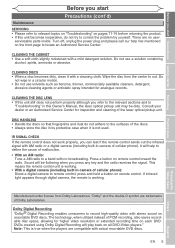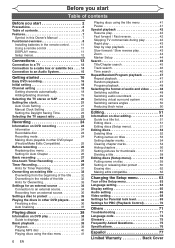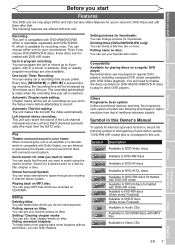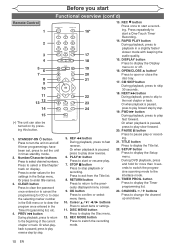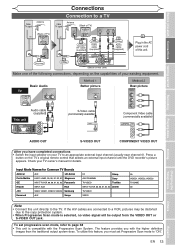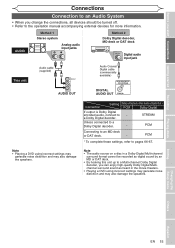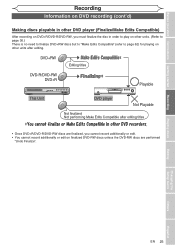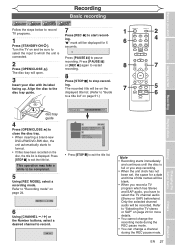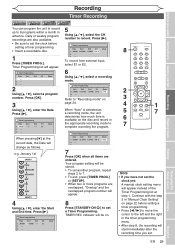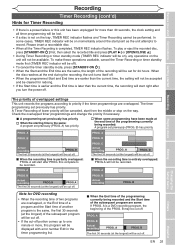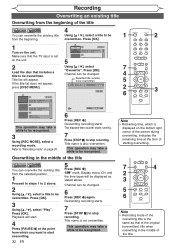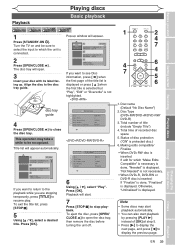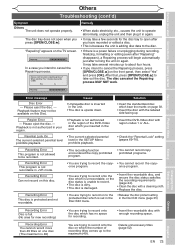Magnavox MWR10D6 Support Question
Find answers below for this question about Magnavox MWR10D6 - DVD Recorder With TV Tuner.Need a Magnavox MWR10D6 manual? We have 1 online manual for this item!
Question posted by suncoastdeals on April 9th, 2013
Mwr10d6 Won't Play Dvds That Played Before
My DVD/DVR won't play DVDs that have played just fine for 5 years. Both homemade and store-bought. I checked manual trouble-shooting, and it's none of those. Nothing has changed. What could be the problem?
Current Answers
Related Magnavox MWR10D6 Manual Pages
Similar Questions
How To Hook Up A Magnavox Dvd Recorder Mwr10d6 Manual
(Posted by kjunsq18 9 years ago)
When A Tape Is In The Machine And We Hit Play It Gives A No Signal Response.
Yet the tape is running because you can hear it and see the number display.You can also hear a few s...
Yet the tape is running because you can hear it and see the number display.You can also hear a few s...
(Posted by ATBacall 10 years ago)
How Do I Change The Channel On The Dvd Machine.it Is. Magnovox Mwr10d6
(Posted by Anonymous-88399 11 years ago)
Dog Chewed Mwr10d6 Dvd Remove. Need Code For Universal Remote.
Need a remote code for Magnavox DVD player MWR10D6 that will work on a universal remote.
Need a remote code for Magnavox DVD player MWR10D6 that will work on a universal remote.
(Posted by lisajuncmale 11 years ago)
Dvd
Hi, my system keeps giving an error that I cannot record on this disc. Had this problem about a year...
Hi, my system keeps giving an error that I cannot record on this disc. Had this problem about a year...
(Posted by rmtemplin 12 years ago)