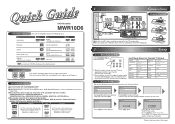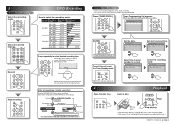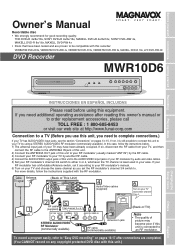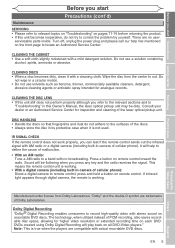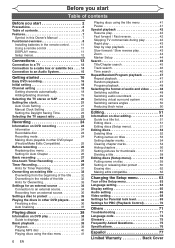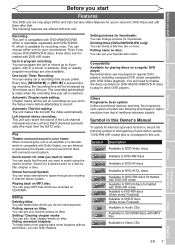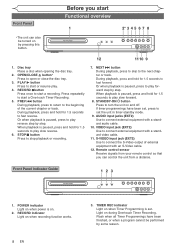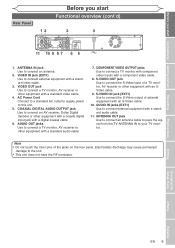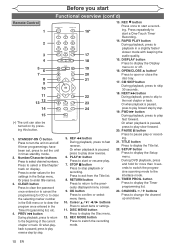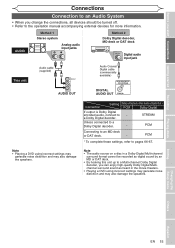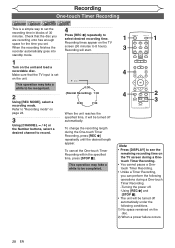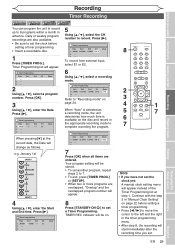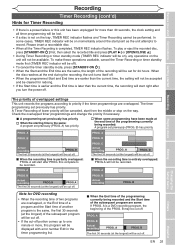Magnavox MWR10D6 Support Question
Find answers below for this question about Magnavox MWR10D6 - DVD Recorder With TV Tuner.Need a Magnavox MWR10D6 manual? We have 1 online manual for this item!
Question posted by cbailey on July 25th, 2011
Dvdr Timer Light Blinks When Set To Record
Recently, when I set my DVDR to record, the timer light blinks. I have tried powering off the machine & resetting and it still does it. It is not recording. Also, now when I go into my timer recordings screen, 1 is kind of greyed out & has an asterisk beside it instead of a number. For example, it shows 1 and shows the time for recording, it shows the time for recording for the 2nd item, but it is greyed out and the number 2 is not there.
Current Answers
Related Magnavox MWR10D6 Manual Pages
Similar Questions
Vcr On Dvd Recorder/vcr Will Not Record.
VCR on DVD Recorder/VCR will not record. VCR will play video, but can not record on VHS tape.
VCR on DVD Recorder/VCR will not record. VCR will play video, but can not record on VHS tape.
(Posted by jdharrington 9 years ago)
How To Set Timers On Magnavox Dvd Recorder Zc320mw8
(Posted by craxtina 10 years ago)
I Have A Magnavox Dvd Recoder And When I Turn The Power On, It Toggles
between the green and red light. I tried to unplug it and plug it back, but it did not work. Can you...
between the green and red light. I tried to unplug it and plug it back, but it did not work. Can you...
(Posted by paulcberg 11 years ago)
Dog Chewed Mwr10d6 Dvd Remove. Need Code For Universal Remote.
Need a remote code for Magnavox DVD player MWR10D6 that will work on a universal remote.
Need a remote code for Magnavox DVD player MWR10D6 that will work on a universal remote.
(Posted by lisajuncmale 11 years ago)
Problem Recording Channel 5 And 13 On The Vhs Part Of The Unit
I have 3 of the ZV450MW8 units and when trying to tape channel 13[PBS] and channel 5.1[when checking...
I have 3 of the ZV450MW8 units and when trying to tape channel 13[PBS] and channel 5.1[when checking...
(Posted by richc 12 years ago)