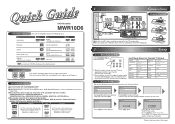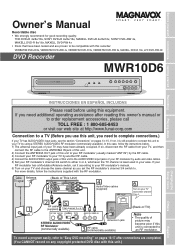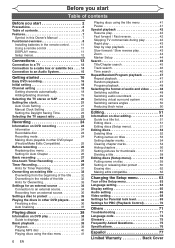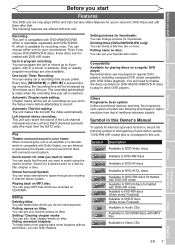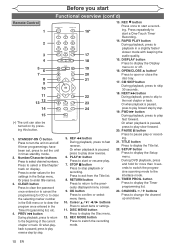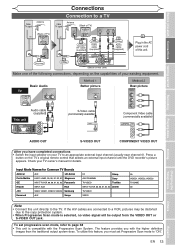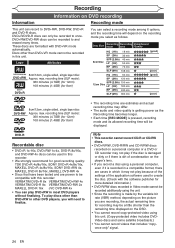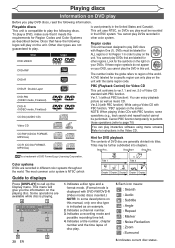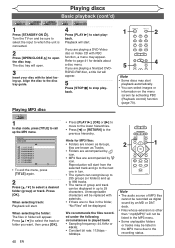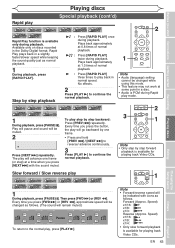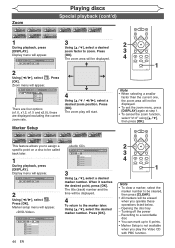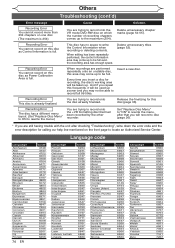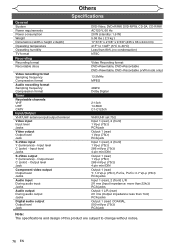Magnavox MWR10D6 Support Question
Find answers below for this question about Magnavox MWR10D6 - DVD Recorder With TV Tuner.Need a Magnavox MWR10D6 manual? We have 1 online manual for this item!
Question posted by sperron on December 26th, 2009
How Do I Get Audio From Recorded Dvr Media After Finalizing On My Mwr10d6
I purchased a Magnavox DVD recorder MWR10D6. I also purchased a Magnavox DVD Player DP100MW8B.After successfully recording a DVD +R on the recorder and finalizing, I can successfully play back the recorded media on the MWR10D6 or even on my Gateway computer, however, when playing the recorded media on the Magnavox Player DP100MW8B (or any other DVD player only) device, I cannot get the audio. The video works fine but no audio is present. I have tried all settings on both the recorder and player with no success. RECORDER SETTINGS - Dynamic Range ON; digital out - 48KHZ; Dolby digital - PCM....
DVD PLAYER SETTINGS - Dolby digital -PCM; Down Sampling - ON; DCR - ON.
Please advise as how I might correct this problem. I am sure it is a setting or procedure I am missing.
Current Answers
Related Magnavox MWR10D6 Manual Pages
Similar Questions
Is This Dvd Player And Recorder Multi Regions.
(Posted by lbwoods4970 9 years ago)
How To Hook Up A Magnavox Dvd Recorder Mwr10d6 Manual
(Posted by kjunsq18 9 years ago)
Dvd Recorder Won't Finalize Disc
(Posted by Mina1king12 10 years ago)
Magnavox Vhs Dvd Recorder How To Finalize Disc
(Posted by Manrwagg 10 years ago)
Mwr10d6 Won't Play Dvds That Played Before
My DVD/DVR won't play DVDs that have played just fine for 5 years. Both homemade and store-bought. I...
My DVD/DVR won't play DVDs that have played just fine for 5 years. Both homemade and store-bought. I...
(Posted by suncoastdeals 11 years ago)