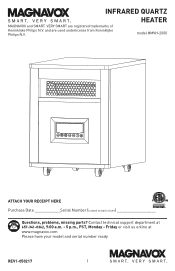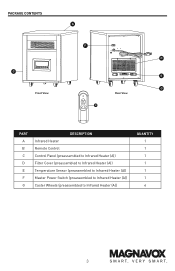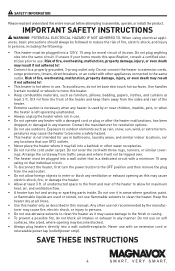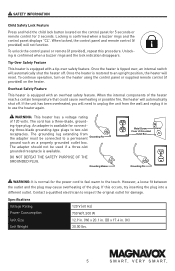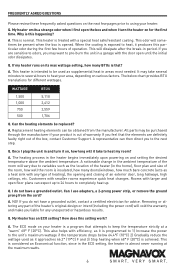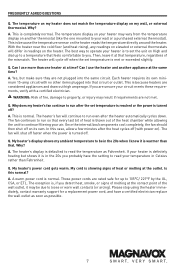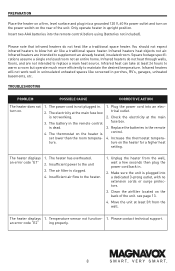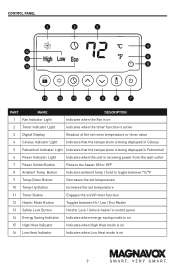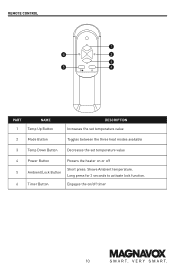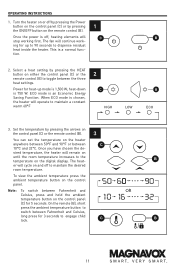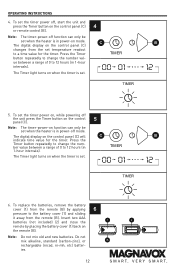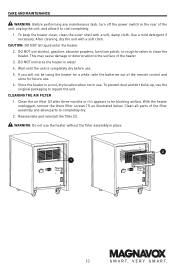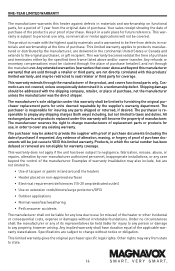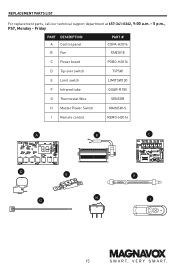Magnavox MVH-2000 Support Question
Find answers below for this question about Magnavox MVH-2000.Need a Magnavox MVH-2000 manual? We have 1 online manual for this item!
Question posted by dgwilliams on January 13th, 2023
My Thermostat Keeps Going To 50 No Matter What I Set It At???
my thermostat keeps going to 50 no matter what I set it at???
Current Answers
Answer #1: Posted by Odin on January 13th, 2023 10:50 AM
Does the heater display an error code? If so, see https://www.manualslib.com/manual/2733226/Magnavox-Mvh-2000.html?page=10&term=trouble&selected=1#manual. If not, or if the refences don't apply, your heater is defective and should be returned.
Hope this is useful. Please don't forget to click the Accept This Answer button if you do accept it. My aim is to provide reliable helpful answers, not just a lot of them. See https://www.helpowl.com/profile/Odin.
Answer #2: Posted by SonuKumar on January 13th, 2023 7:47 PM
https://www.manualslib.com/manual/2733226/Magnavox-Mvh-2000.html?page=10#manual
Overheat Safety issue i guess, advice to repair
Please respond to my effort to provide you with the best possible solution by using the "Acceptable Solution" and/or the "Helpful" buttons when the answer has proven to be helpful.
Regards,
Sonu
Your search handyman for all e-support needs!!
Related Magnavox MVH-2000 Manual Pages
Similar Questions
Need A Replacement Fan Motor
where can i get a replacement fan motor for. Amvh-2000
where can i get a replacement fan motor for. Amvh-2000
(Posted by TaylorDonnie172 2 years ago)
I Need A Replacement Fan For The Mvh-2000 Space Heater
Where do I get the fan from?
Where do I get the fan from?
(Posted by sboulos2 4 years ago)
I Have An Magnavox Heater Mvh-2000 Will The Serial Xw261804356
my fan motor has broken. The motor inside of this unit is tiny. It is 12 vdc and made of black plast...
my fan motor has broken. The motor inside of this unit is tiny. It is 12 vdc and made of black plast...
(Posted by Crbarnes86 5 years ago)
12/30/2018 Heater-quartz Infared Tube (quar-r185) Burns Out
Where can I purchase a replacement infrared tube (Quar-R185) for a Magnavox MVH-2000 space heater? H...
Where can I purchase a replacement infrared tube (Quar-R185) for a Magnavox MVH-2000 space heater? H...
(Posted by wbartholomew2 5 years ago)