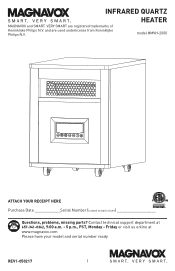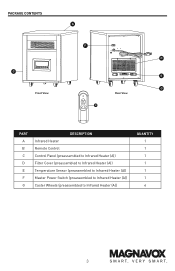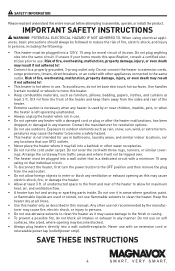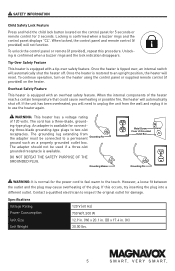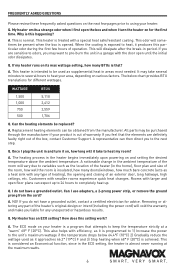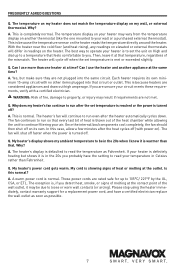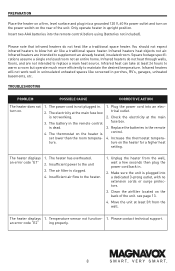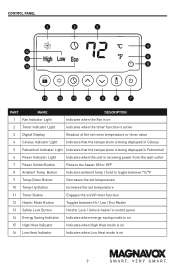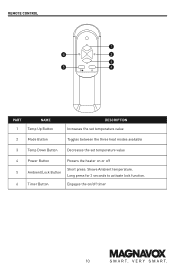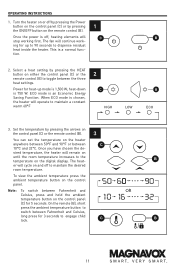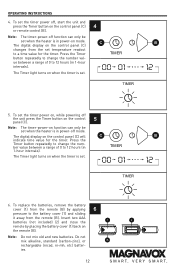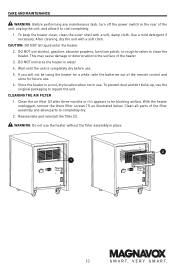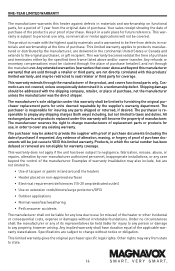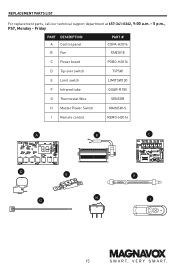Magnavox MVH-2000 Support Question
Find answers below for this question about Magnavox MVH-2000.Need a Magnavox MVH-2000 manual? We have 1 online manual for this item!
Question posted by bishsrjames on December 19th, 2022
Fan For Model Mvh2000. Infrared Heater
The person who posted this question about this Magnavox product did not include a detailed explanation. Please use the "Request More Information" button to the right if more details would help you to answer this question.
Current Answers
Answer #1: Posted by SonuKumar on December 19th, 2022 9:09 PM
https://www.magnavox.com/en/heaters/46-8-element-infrared-heater-wood-cabinet.html
https://www.appliancepartspros.com/search.aspx?model=mvh-2000&page=3
Please respond to my effort to provide you with the best possible solution by using the "Acceptable Solution" and/or the "Helpful" buttons when the answer has proven to be helpful.
Regards,
Sonu
Your search handyman for all e-support needs!!
Related Magnavox MVH-2000 Manual Pages
Similar Questions
We Are Trying To Find A Fan Replacement For Model Mvh-2000 The Pictures Showing
(Posted by Stitches105 2 years ago)
Magnavox Mvh2000 Electric Heater
wheaterwhat is tje square footage this heater covers.
wheaterwhat is tje square footage this heater covers.
(Posted by lyndaboehler47 3 years ago)
I Have An Magnavox Heater Mvh-2000 Will The Serial Xw261804356
my fan motor has broken. The motor inside of this unit is tiny. It is 12 vdc and made of black plast...
my fan motor has broken. The motor inside of this unit is tiny. It is 12 vdc and made of black plast...
(Posted by Crbarnes86 5 years ago)