Magnavox MS3652S Support Question
Find answers below for this question about Magnavox MS3652S - 36" Color Tv.Need a Magnavox MS3652S manual? We have 1 online manual for this item!
Question posted by fefeob on January 8th, 2013
Tv Keeps Turning Off
recently my tv has been turning off by itself, sometimes it turns off immediatedly and sometimes it stays on for five or so minutes and then turns off.
Current Answers
There are currently no answers that have been posted for this question.
Be the first to post an answer! Remember that you can earn up to 1,100 points for every answer you submit. The better the quality of your answer, the better chance it has to be accepted.
Be the first to post an answer! Remember that you can earn up to 1,100 points for every answer you submit. The better the quality of your answer, the better chance it has to be accepted.
Related Magnavox MS3652S Manual Pages
User manual, English (US) - Page 4


...Color Television:
SmartLock™ feature allows you to Receive Stereo Programming 10
Let's Look
Features Menu
Inside! Automatic Programming of Channels for various types of programming such as Sports, Movies, Personal, Weak Signals, or Multi Media with several different television models. On Timer automatically turns the TV... 35
Glossary of Terms 36 Index 37
Factory Service Locations...
User manual, English (US) - Page 5


... COOL, or WARM picture preferences. (NORMAL will keep the whites as you wish to adjust (Brightness, Color, Picture, Sharpness, Tint, or Color Temp.).
5 Press the ᮣᮣ or &#...7076; buttons to remove the menu from the TV's screen.
Brightness Color Picture Sharpness Tint Color Temp.
Picture Brightness Color Picture Sharpness Tint Color Temp. HELPFUL HINT
BRIGHTNESS Press the ᮣ&#...
User manual, English (US) - Page 6


... is highlighted.
5 Press the ᮣᮣ button to turn the DNR feature ON or OFF.
6 When finished, press the STATUS /EXIT button to remove the menu from the TV's screen. Picture
Color
Picture
Sharpness
Tint
Color Temp. DNR
Off
6
DNR
On
4
OR
Picture
Color
Picture
Sharpness
Tint
Color Temp. HOW TO USE THE DNR (NOISE REDUCTION...
User manual, English (US) - Page 7


...TV RECORD
TV/VCR
1 VCR
ACC
4
2 5
43
6
7
SMART
8 0
29
SMART
SOUND
PICTURE
MENU
SURF
Picture
Brightness
50
Color
Picture
Sharpness
Tint
Color Temp. Contrast +
On
OR
Picture
Color
Picture
Sharpness
Tint
Color Temp. Picture
Picture
Sharpness
Tint
Color....
5 Press the ᮣᮣ button to turn the CONTRAST + feature ON or OFF.
6 When finished, press the STATUS /EXIT ...
User manual, English (US) - Page 8


Main Picture Sound Features Install
Brightness Color Picture Sharpness Tint More...
6
SLEEP
POWER
1
A/CH STATUS/EXIT CC
CLOCK
TV RECORD
1 VCR
2
ACC
4TV/VCR
3
456
7
SMART
8
29
SMART
0
SOUND
... BASS BOOST, or BALANCE is highlighted.
5 Press the ᮣᮣ or ᮤᮤ button to turn the Treble Boost, Bass Boost On or Off, or to adjust the Balance control.
6 When finished, ...
User manual, English (US) - Page 9
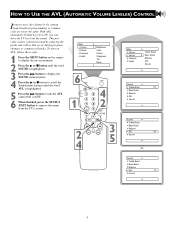
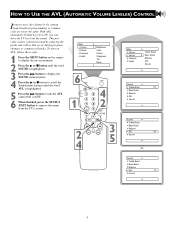
...menu features until the word AVL is highlighted.
5 Press the ᮣᮣ button to turn the AVL control ON or OFF.
6 When finished, press the STATUS /EXIT button to ...during program changes or commercial breaks. Main Picture Sound Features Install
Brightness Color Picture Sharpness Tint More...
6
SLEEP
POWER
1
A/CH STATUS/EXIT CC
CLOCK
TV RECORD
1 VCR
2
ACC
4TV/VCR
3
456
7
SMART
8...
User manual, English (US) - Page 10
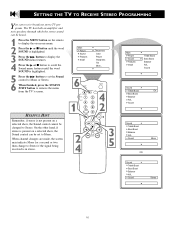
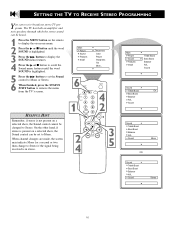
....
6 When finished, press the STATUS /EXIT button to remove the menu from the TV's screen. HELPFUL HINT
Remember, if stereo is not present on a selected show , the... Sound control cannot be changed to Stereo. Main Picture Sound Features Install
Brightness Color Picture Sharpness Tint More...
6
SLEEP
POWER
1
A/CH STATUS/EXIT CC
CLOCK
TV RECORD
1 VCR
2
ACC
45
4TV/VCR
3 6
7
SMART
8
29...
User manual, English (US) - Page 11


...button to move to the AM/PM area and use your TV as an alarm clock to turn on and off .
ACTIVATE: Set the Timer to remove the menu from the TV's screen. DISPLAY: Choose ON if you press STATUS/EXIT.
...9632; button to highlight one of the Timer controls you to use ᮣ or ■ to turn itself on or to tune to shut off at a specific time. STOP TIME: Use the Number buttons to enter ...
User manual, English (US) - Page 13


...Code XXXX
SmartLock Block Channel Setup Code Clear All Block All Movie Rating TV Rating
OffStop Time Channel Activate Display
The SmartLock Access Code also can be...9632; button until SMARTLOCK is not known. Main Picture Sound Features Install
Brightness Color Picture Sharpness Tint More...
1
7 POWER
SLEEP A/CH STATUS/EXIT CC TV RECORD
CLOCK TV/VCR
6
1 VCR
2
3
ACC
4
7
5 8
46
9
SMART...
User manual, English (US) - Page 14


... to view a blocked channel.
14 Main Picture Sound Features Install
Brightness Color Picture Sharpness Tint More... Features Timer SmartLock
Access Code XXXX
SmartLock Block Channel Setup Code Clear All... Access Code to view the channel, ALL blocked channels will be viewable until the TV has been turned off. Enter your Access Code to block the new channel. Features Timer SmartLock
Timer...
User manual, English (US) - Page 15
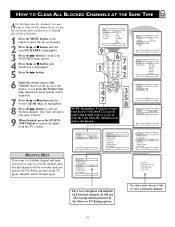
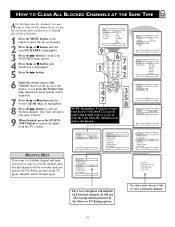
...Features Timer SmartLock
Access Code - - - - HELPFUL HINT
If you turn on the TV again, channels will read "Cleared."
9 When finished, press the ...button to clear all the channels for viewing.
Main Picture Sound Features Install
Brightness Color Picture Sharpness Tint More...
9
SLEEP A/CH STATUS/EXIT
6POWER
CC
CLOCK
TV RECORD
TV/VCR
1 VCR
2
3
1 ACC 4 7
5 8
6 9
SMART
SMART...
User manual, English (US) - Page 16
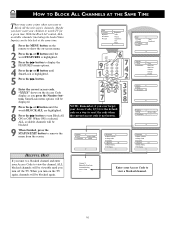
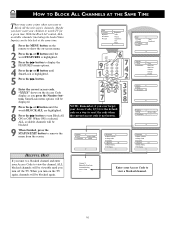
... code is not known. Maybe you turn on the Access Code display as you turn off the TV.
Main Picture Sound Features Install
Brightness Color Picture Sharpness Tint More... SmartLock
Block ... television's channels. When ON is selected, ALL available channels will be blocked.
9 When finished, press the STATUS/EXIT button to view a blocked channel.
16
"XXXX" shows on the TV ...
User manual, English (US) - Page 17


...Use the ᮣᮣ button on the remote, enter your Access Code.
6 Using the Number buttons on the remote to turn the
TV off and on -screen menu.
2 Press the ᮣ or ■ button until the word FEATURES is highlighted.
3 Press...; or ■ button to block, all these options can be
restored.
Main Picture Sound Features Install
Brightness Color Picture Sharpness Tint More...
User manual, English (US) - Page 19


...6 Enter the correct access code. Main Picture Sound Features Install
Brightness Color Picture Sharpness Tint More...
6
SLEEP
POWER
A/CH STATUS/EXIT CC
CLOCK
TV RECORD
1 VCR ACC
1 4
2 5
TV/VCR
3
6
789
10
SMART SOUND
0
SMART PICTURE
MENU
SURF
... be turned ON or OFF using the ᮣᮣ or ᮤᮤ button on the Movie Ratings or Parental (TV) Guidelines can be turned ON ...
User manual, English (US) - Page 20


Neither are all TV programs and commercials include Closed Captioning. VOL
CH
MUTE
CC Mute
NOTE: The CC MUTE option turns on Closed Captions (CC1) when you to choose from the ... the current Closed Caption setting.
2 Press the CC button repeatedly to read the voice content of television programs on the screen if the tuned pro-
Let's Look Inside!
HOW TO USE THE CLOSED CAPTION...
User manual, English (US) - Page 21
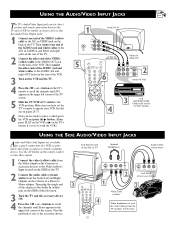
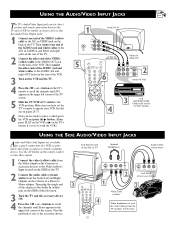
... JACKS)
USING THE SIDE AUDIO/VIDEO INPUT JACKS
Audio and Video Side Inputs are for a quick connection of the television.
3 Turn the TV and the accessory device ON.
4 Press the CH + or - button on the TV's
remote to the AUDIO (left and right) OUT jacks on the SIDE of the screen. Then connect one...
User manual, English (US) - Page 24
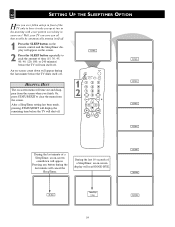
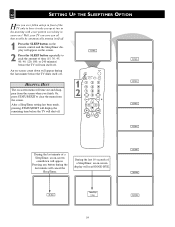
... itself off. Or, press STATUS/EXIT to pick the amount of time (15, 30, 45,
30 Min
60, 90, 120, 180, or 240 minutes)
before the TV will turn itself off.
HELPFUL HINT
The on-screen menu will time out and disappear from the screen.
An on-screen count down will appear during...
User manual, English (US) - Page 35


...TV
• To avoid cabinet warping, cabinet color changes, and increased chance of set failure, do not place the TV where temperatures can be sure the TV... on a TV with a standard (4:3) aspect ratio.
• Video game images and scoreboards
• Television station logos-...Regularly dust the TV with a dry, non-scratching duster to keep the TV clean.
• When cleaning the TV, take care...
User manual, English (US) - Page 36


... content of television programs on recent Televisions and VCRs. On-screen Displays (OSD) • The wording or messages generated by the television to clear the Television of feature controls... TV program is set for adjustment.
Coaxial Cable • A single solid antenna wire normally matched with specific feature controls (color adjustment, programming, etc.).
36
The Television...
User manual, English (US) - Page 37


... 5 Definitions/Understanding SmartLock 12
Color Temperature Control 5 Movie Ratings 17
Contrast + (Black Stretch) Control 7 TV Ratings 18
DNR (Dynamic Noise Reduction) Control 6 SmartPicture Control 25
Factory Service Information 38-39 SmartSound Control 26
Glossary of Terms 36 Sound Control 10
Index 37 Stereo/Mono Settings 10
Picture Controls 5 Surf Control 27
Registration...
Similar Questions
How To Turn On Stero
How do I turn from mono to stero with no remote
How do I turn from mono to stero with no remote
(Posted by dsballman 9 years ago)
How To Turn Off Closed Caption Ms3652s427 Magnavox Tv
(Posted by Avaltx 9 years ago)
He Tv
I have a magnavox ms 3652s and I wanted to know if I would be able to use roku or Apple TV? I didn't...
I have a magnavox ms 3652s and I wanted to know if I would be able to use roku or Apple TV? I didn't...
(Posted by Tahany4 10 years ago)
My 17md255v/17 Moniter Keeps Turning Off Everytime That I Insert A Dvd
(Posted by jefbethel 12 years ago)
Magnavox Tv 20mt1331/17 Only Stays On 10 Sec Then Shuts Off
I don't want to pay for this advice-Just looking for some possible simple answers.
I don't want to pay for this advice-Just looking for some possible simple answers.
(Posted by rickrathburn 13 years ago)

