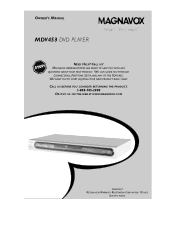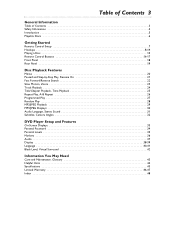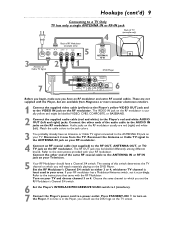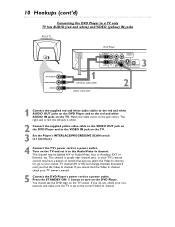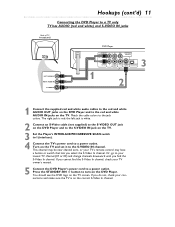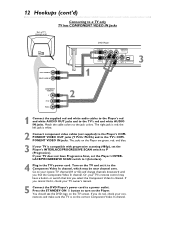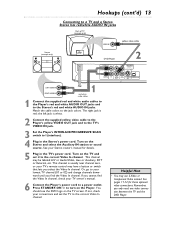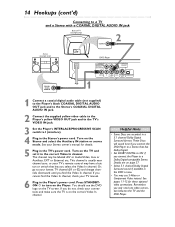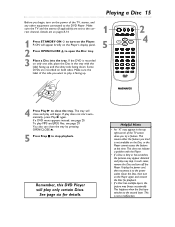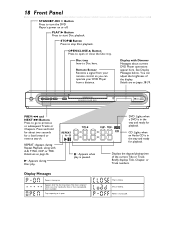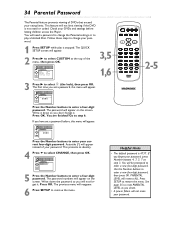Magnavox MDV453 Support Question
Find answers below for this question about Magnavox MDV453.Need a Magnavox MDV453 manual? We have 2 online manuals for this item!
Question posted by lovekotrc1955 on December 20th, 2018
Dvd Player Will Not Power Up.
There is power through the fuse but nothing happens when pushing the power button.
Current Answers
Answer #1: Posted by Odin on December 21st, 2018 10:46 AM
See The DVD Player has no power at https://www.manualslib.com/manual/97640/Magnavox-Mdv453.html?page=44#manual.
Hope this is useful. Please don't forget to click the Accept This Answer button if you do accept it. My aim is to provide reliable helpful answers, not just a lot of them. See https://www.helpowl.com/profile/Odin.
Related Magnavox MDV453 Manual Pages
Similar Questions
Why Is There No Picture But Power Button And Built In Dvd Player Light Comes On
(Posted by marthavoorhees 10 years ago)
Power Button Won't Turn Green
my dvd power button stays red allof a sudden now that it turns on. no matter what dvd i put in it it...
my dvd power button stays red allof a sudden now that it turns on. no matter what dvd i put in it it...
(Posted by islandgoddess86 12 years ago)
Unplugged To Move To Another Tv, Would Not Come On Again. Has Power, Any Ideas?
(Posted by dschoffstall 12 years ago)
Some Dvds Won't Play Because It Says Error Put In Password, Don't Know It.
I have a magnavox MDV 453, not listed on your list . I don't know the password, so some dvds won't...
I have a magnavox MDV 453, not listed on your list . I don't know the password, so some dvds won't...
(Posted by susanjayfarrell 13 years ago)
How Can I Raise The Volume On My Magnavox Mdv453 Dvd Player
(Posted by jdviking28 14 years ago)