Magnavox MDV2300 Support Question
Find answers below for this question about Magnavox MDV2300.Need a Magnavox MDV2300 manual? We have 2 online manuals for this item!
Question posted by MEDDUPO on December 28th, 2012
Mdv2300
WHAT CHANNELON MY TELEVISION DO I USE TO VIEW MOVIES ON THE MAGNAVOX MDV2300
Current Answers
There are currently no answers that have been posted for this question.
Be the first to post an answer! Remember that you can earn up to 1,100 points for every answer you submit. The better the quality of your answer, the better chance it has to be accepted.
Be the first to post an answer! Remember that you can earn up to 1,100 points for every answer you submit. The better the quality of your answer, the better chance it has to be accepted.
Related Magnavox MDV2300 Manual Pages
Owners Manual - Page 1
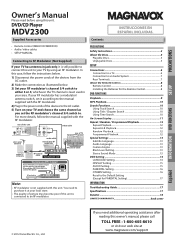
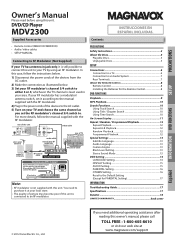
...this unit to RF Modulator (Not Supplied)
If your TV has antenna in your TV by using this unit. DVD/CD Player
MDV2300
INSTRUCCIONES EN ESPAÑOL INCLUIDAS. Supplied Accessories
Contents
• Remote Control (NB691UD/NB093UD) &#... either 3 or 4, whichever the TV channel is least used in jack only, it at www.magnavox.com/support
PRECAUTIONS
SETUP
Owner's Manual
Please read before...
Owners Manual - Page 2
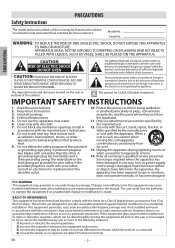
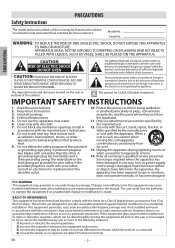
...residential installation. The wide blade or the third prong are designed to radio or television reception, which the receiver is encouraged to try to radio communications. Unplug this... apparatus (including amplifiers) that interference will not occur in any ventilation openings. Only use radio frequency energy. FCC WARNING This equipment may be of sufficient magnitude to avoid ...
Owners Manual - Page 3


... fields, or in use.
If there are questions regarding your TV set compatibility with this 525p(480p) DVD player, please contact our ...explosion if battery is protected by U.S. www.magnavox.com
Notice for a few
hours until its inside gets dry....apparatus is recommended that not all high definition television sets are prohibited. IMPORTANT COPYRIGHT INFORMATION Unauthorized copying...
Owners Manual - Page 4


... front panel and other exterior surfaces of this document is used by yourself. Cleaning Discs
• When a disc becomes...front page to CD-RW/-R with a cleaning cloth.
MAGNAVOX is a registered trademark of Philips Electronics North America Corporation...to the relevant sections and to clean the unit. Description refers to DVD-video.
: Description refers to audio CD.
: Description refers to ...
Owners Manual - Page 5
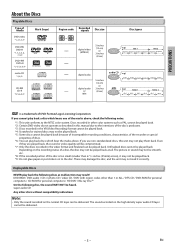
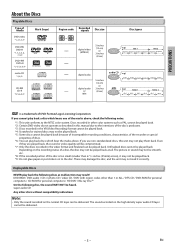
... such as PAL cannot be played back. *9: Do not glue paper or put stickers on the recording status of DVD Format/Logo Licensing Corporation. Unfinalized discs cannot be played back.
If you use non-standardized discs, this manual due to the intentions of the disc's producers. *3: Discs recorded in this unit may...
Owners Manual - Page 6
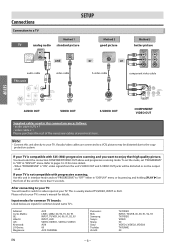
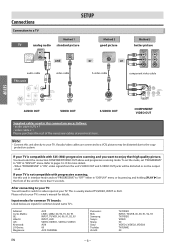
... OUT
COMPONENT VIDEO OUT
L DIGITAL
AUDIO OUT R
AUDIO COAXIAL OUT
COMPONENT VIDEO OUT
SETUP
Supplied cables used in "DISPLAY" menu or by pressing and holding [PLAY B] on your TV. You must select...in this unit directly to the copy protection system.
Admiral: Curtis Mathis: GE: Hitachi: JVC: Kenwood: LXI-Series: Magnavox:
AUX LINE1, LINE2, 00, 90, 91, 92, 93 INPUT, TV/VCR, 00, 90, 91, 92, ...
Owners Manual - Page 7
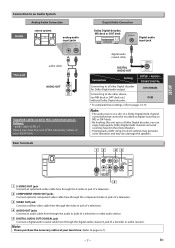
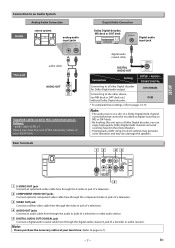
... an optional S-video cable here through the S-video in jack of a television.
2 COMPONENT VIDEO OUT jacks Connect optional component video cable here through the component video in jacks of...digital audio coaxial cable here through the digital audio coaxial in the movie theaters.
• Playing back a DVD using incorrect settings may generate noise distortion and may also damage the speakers.
Owners Manual - Page 8
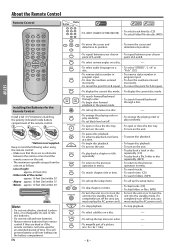
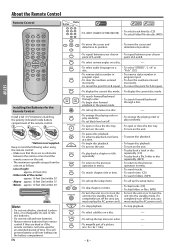
...• To turn the unit on a disc.
------ TOP MENU
• To call up the top menu on or to be used for an extended period of a picture.
(2x / 3x / 4x / 1/2x)
------
-8- ANGLE
• To select camera ...
repeatedly. (MP3) • To return to the previous
operation in mind the following when using the remote control: • Make sure that there are dead or if the remote control is...
Owners Manual - Page 9
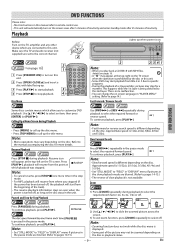
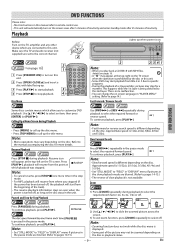
...to "FIELD" in "DISPLAY" menu if pictures in the slow playback mode are blurred. (Refer to pages 14-15.)
2) Use [K / L / s / B] to slide the zoomed picture across the screen.
3) To exit zoom function, press [...; You can change the on-screen language in "PLAYER MENU" setting. (Refer to page 14.)
Disc Menu
Fast Forward / Reverse Search
DVD FUNCTIONS
Some discs contain menus which are set to ...
Owners Manual - Page 10


... the desired time within 5 seconds.
1
2
3
4
5
6
7
8
9
0 +10
- - /26
00:00:19
OFF
3 Press [ENTER].
folder2 3. folder5 6. folder6 7. file name16 3 7. STOP
Search Functions
Using Track Search
Using Title / Chapter Search
Using Time Search
DVD FUNCTIONS
Using [SEARCH MODE]
1 SEARCH MODE
- - /26
00:00:19
OFF
e.g.) CD
2 Enter the desired track number
within 5
seconds...
Owners Manual - Page 11


... NORMAL
file name1
1.
folder3
3 1. file name1 3 2. file name3
DISPLAY
TR(Track): current file number / total files in the current folder
elapsed time of entire disc
DVD FUNCTIONS
4
4
Note:
• Some DVD will not allow you to set chapter playback correctly. file name2
3 3.
Owners Manual - Page 12
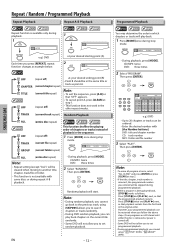
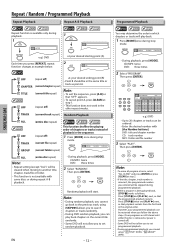
... [ENTER].
CD/MP3: twice DVD: three times
2 Select "PROGRAM". MODE
NORMAL RANDOM PROGRAM
(current folder repeat)
ALL
(entire disc repeat)
Note:
• Repeat setting (except "ALL") will be cleared when moving to set random playback. Note:
• During random playback, you cannot go back to the previous track, using [SKIP G] allows you...
Owners Manual - Page 13
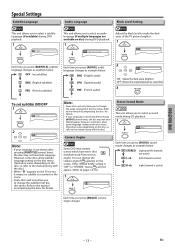
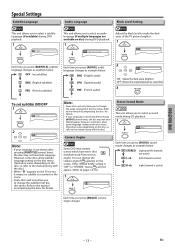
... scenes which have been shot simultaneously from the disc menu.
DVD FUNCTIONS
Special Settings
Subtitle Language
Audio Language
Black Level Setting
This unit allows you to select...time you to the manual along with the disc.)
• When " " appears on disc) during DVD playback.
1
PLAY
1.
ENG/6
SUBTITLE
Each time you to the manual accompanying the discs for details....
Owners Manual - Page 14
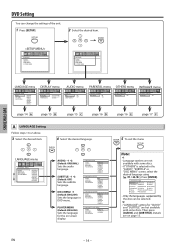
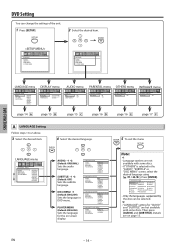
...screen, select the desired language using [K / L / s / B]. Then press [AUDIO] and [SUBTITLE].
ENTER
ENTER
ENTER
LANGUAGE menu
LANGUAGE_AUDIO
AUDIO SUBTITLE DISC MENU PLAYER MENU
ORIGINAL ENGLISH FRENCH SPANISH ... -
ENTER
ENTER
LANGUAGE AUDIO SUBTITLE DISC MENU PLAYER MENU
LANGUAGE
AUDIO SUBTITLE DISC MENU PLAYER MENU
DVD FUNCTIONS
LANGUAGE menu DISPLAY menu AUDIO menu PARENTAL ...
Owners Manual - Page 15
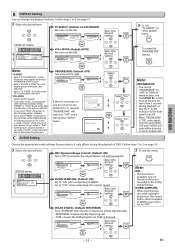
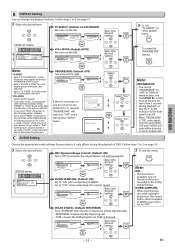
...be highly defined.
• An individual picture on the top and bottom of DVD. Select the
AUDIO_DRC
desired
ENTER
DRC
ON
ON
setting.
DISPLAY_TV ASPECT
TV ASPECT ...Select the desired item.
SELECT: K / L SET:ENTER
NO YES
Select "ON". Follow steps 1 to use progressive scan. Follow steps 1 to this unit.
Choose the appropriate audio settings for a full height picture with...
Owners Manual - Page 16
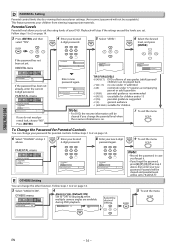
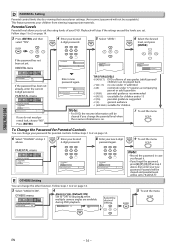
... [4], [7], [3], [7] at step 5 ENTER 7 Enter your desired
above , then enter your new password. ENTER
ENTER
5 To exit the menu
SETUP
EN
- 16 - DVD FUNCTIONS
D PARENTAL Setting
Parental control limits the disc viewing that exceed your settings. (An incorrect password will not be cleared if you change the parental level when the resume information...
Owners Manual - Page 17
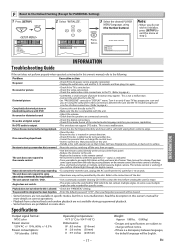
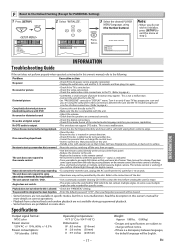
...your receiver capabilities.
ENTER
INITIALIZE_INITIALIZE
INITIALIZE
YES
ENTER
3 Select the desired PLAYER
MENU Language, using the component video connections between languages, the default language will be ... functions are connected correctly. The unit cannot read CD / DVD.
-Use a commonly available cleaning CD / DVD to the Default Setting (Except for all other connections. (Refer...
Owners Manual - Page 19
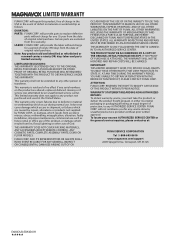
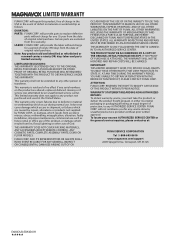
...this warranty.
This limited warranty does not apply to any product not purchased and used in either its original packaging or packaging affording an equal degree of original retail ...general service inquiries, please contact us at:
FUNAI SERVICE CORPORATION
Tel :1-800-605-8610 www.magnavox.com/support 2200 Spiegel Drive, Groveport, OH 43125
E6K0DUD/E6K0DUH
To locate your nearest AUTHORIZED ...
Setup Manual - Page 1
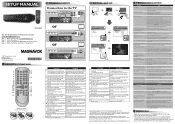
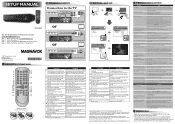
... DISC MENU PLAYER MENU
ORIGINAL ENGLISH FRENCH SPANISH GERMAN ITALIAN SWEDISH OTHERS
SETUP
ENGLISH
ESPANÕL
15. The unit cannot read • Use a commonly available cleaning CD / DVD to the... North America Corporation and is not a malfunction.
SETUP MANUAL
MDV2300
See the Online Owner's Manual for details: www.MAGNAVOX.com Step 1 Please visit by switching off the unit, ...
Setup Manual - Page 2
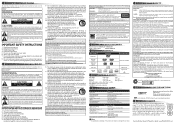
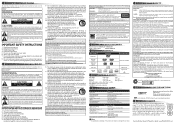
...radio or television reception, ...use .
Increase the separation between the equipment and receiver. 3. Consult the dealer or an experienced radio / TV technician for details: www.MAGNAVOX...DVD-video
DVD-RW DVD-R
DVD+RW DVD+R
digital video (MPEG2)
audio CD
digital audio
CD-RW CD-R
digital audio or MP3
UNPLAYABLE DISCS
DVD-RAM
DVD-audio
photo CD
video CD
HD DVD
super audio CD
DVD...
Similar Questions
Is There A Hack To Make Player Region Free? I Have Dvd Player / Vcr Dv220mw9
trying to play universal dvd purchased at Amazon and need to unlock region to play it. Is there a ha...
trying to play universal dvd purchased at Amazon and need to unlock region to play it. Is there a ha...
(Posted by Fleetwoodpatricia 8 years ago)
Can I Make My Magnavox Mdv2300 Dvd Player All Region
(Posted by jpiemerl 10 years ago)
How To Make Magnavox Mdv2300 Dvd Player Region Free
(Posted by earthhklemm 10 years ago)
I Have A Magnavox Dvd Player / Vcr Mwd2206 It Will Play Children Movies And Rate
(Posted by outlawdog69 10 years ago)

