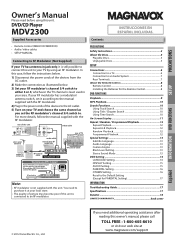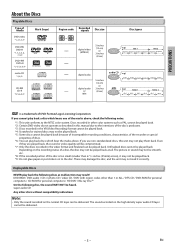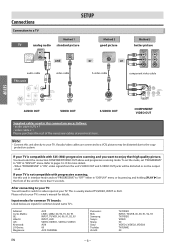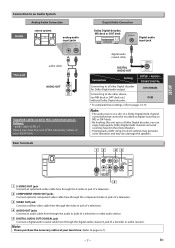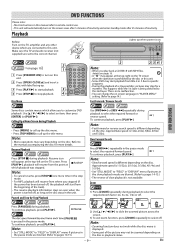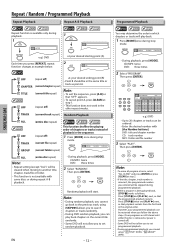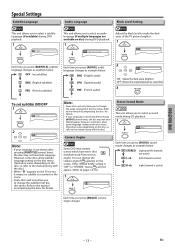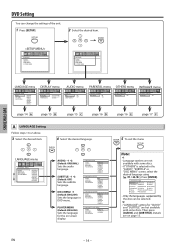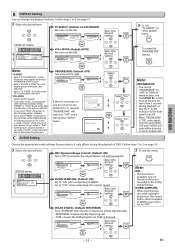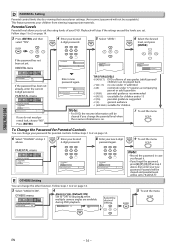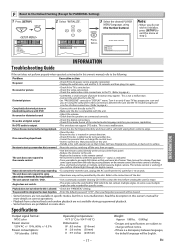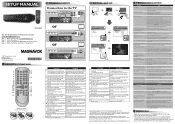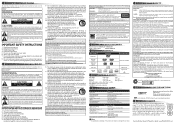Magnavox MDV2300 Support Question
Find answers below for this question about Magnavox MDV2300.Need a Magnavox MDV2300 manual? We have 2 online manuals for this item!
Current Answers
Answer #1: Posted by BusterDoogen on December 12th, 2013 7:29 AM
I hope this is helpful to you!
Please respond to my effort to provide you with the best possible solution by using the "Acceptable Solution" and/or the "Helpful" buttons when the answer has proven to be helpful. Please feel free to submit further info for your question, if a solution was not provided. I appreciate the opportunity to serve you!
Related Magnavox MDV2300 Manual Pages
Similar Questions
Is there a reason why the MWR20V6 will not allow me to record on Sony DVD+R Printable media? Also Ve...