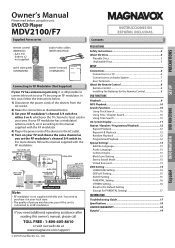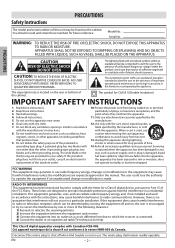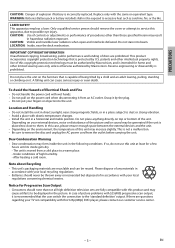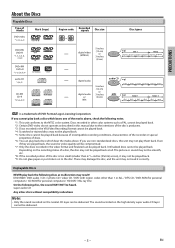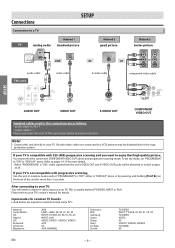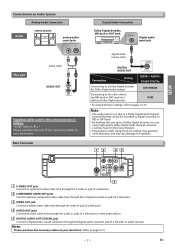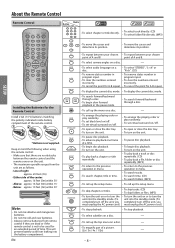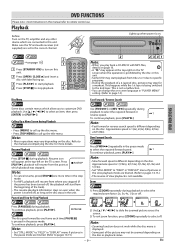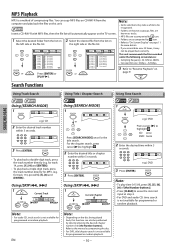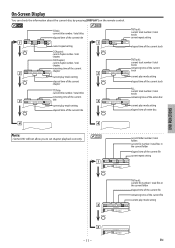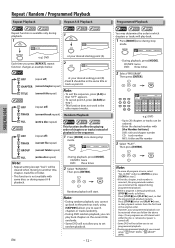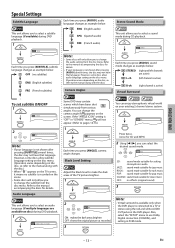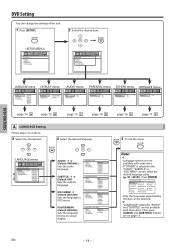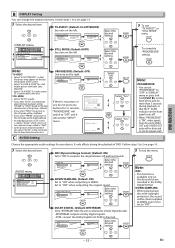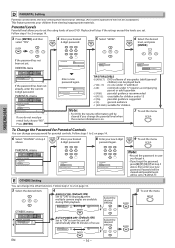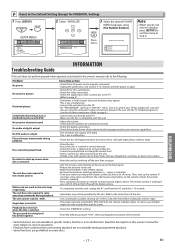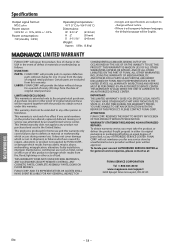Magnavox MDV2100 Support Question
Find answers below for this question about Magnavox MDV2100 - Magnavox.Need a Magnavox MDV2100 manual? We have 1 online manual for this item!
Question posted by gunsnroses7777lisa on June 24th, 2018
Need Help Finding My Preference Page Please On My Mvd2100
I'm having trouble locating my preference page on my magnovox dvd player mdv2100 so I can make it region free please help me thank you
Current Answers
Answer #1: Posted by freginold on June 25th, 2018 3:12 AM
Techwalla provides steps for "unlocking" a Magnavox DVD player so you can play discs from other regions (you don't need to find the Preferences page):
https://www.techwalla.com/articles/how-to-unlock-a-magnavox-dvd
https://www.techwalla.com/articles/how-to-unlock-a-magnavox-dvd
Related Magnavox MDV2100 Manual Pages
Similar Questions
Can I Make Magnavox Dvd Player/vcr Dv225mg9 Region Free
(Posted by durapr 9 years ago)
I Need Help Programming The Remote To The Dvd Player
(Posted by chamelle169 10 years ago)
Is The Magnavox Mdv2100 A Region Free Dvd Player
(Posted by tarasinod 10 years ago)
How To Unlock A Magnavox Mdv2100/f7 Dvd Player To Be Region Free
(Posted by 02spokuroi 10 years ago)
What Is The Code For Magnavox Mdv2100 For Region Free
(Posted by caal 10 years ago)