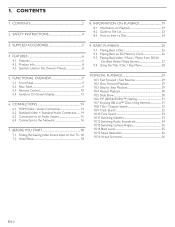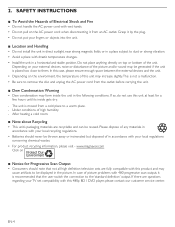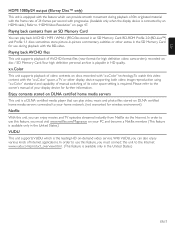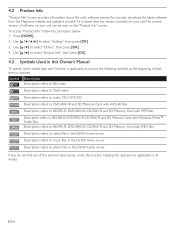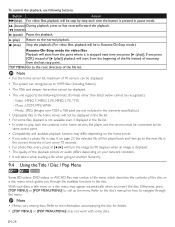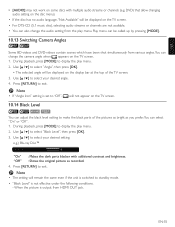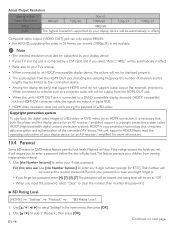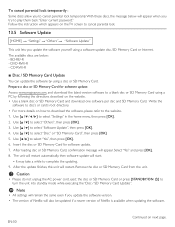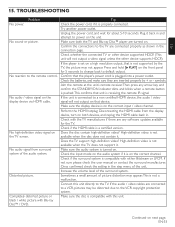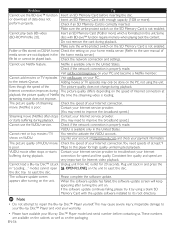Magnavox MBP5210 Support Question
Find answers below for this question about Magnavox MBP5210.Need a Magnavox MBP5210 manual? We have 2 online manuals for this item!
Question posted by jbrady0182 on September 29th, 2012
My Magnavox Wont Play Netflix Shows Or Movies, What Do I Do?
my magnavox mbp5210/f7 will load netflix but will not play any of the shows or movies. how can i make it work?
Current Answers
Related Magnavox MBP5210 Manual Pages
Similar Questions
Is There A Hack To Make Player Region Free? I Have Dvd Player / Vcr Dv220mw9
trying to play universal dvd purchased at Amazon and need to unlock region to play it. Is there a ha...
trying to play universal dvd purchased at Amazon and need to unlock region to play it. Is there a ha...
(Posted by Fleetwoodpatricia 8 years ago)
How Can I Set Magnavox Dvd Player To Play Region Two Dvds?
How do i set magnavox dvd player to play region two dvds
How do i set magnavox dvd player to play region two dvds
(Posted by lray83 9 years ago)
What Is Magnavox Home Network Option On My Dvd Player Mbp5210
(Posted by gatha 10 years ago)
Why Does My Magnavox Mbp5210/f7 Dvd Player Reload Netflix Mid Stream
I cant watch more than 10 or 15 minutes of a movie without the screen going blank while reload occur...
I cant watch more than 10 or 15 minutes of a movie without the screen going blank while reload occur...
(Posted by ericingraham 11 years ago)