Magnavox MBP5210 Support Question
Find answers below for this question about Magnavox MBP5210.Need a Magnavox MBP5210 manual? We have 2 online manuals for this item!
Question posted by nikoarno on October 22nd, 2013
How To Reset Mbp5210 Magnavox Blu Ray Player
The person who posted this question about this Magnavox product did not include a detailed explanation. Please use the "Request More Information" button to the right if more details would help you to answer this question.
Current Answers
There are currently no answers that have been posted for this question.
Be the first to post an answer! Remember that you can earn up to 1,100 points for every answer you submit. The better the quality of your answer, the better chance it has to be accepted.
Be the first to post an answer! Remember that you can earn up to 1,100 points for every answer you submit. The better the quality of your answer, the better chance it has to be accepted.
Related Magnavox MBP5210 Manual Pages
User manual, English (US) - Page 1


Owner's Manual
MBP5210
Blu-ray Disc™ / DVD Player with Built-in WiFi
© 2011 Funai Electric Co., Ltd.
User manual, English (US) - Page 6
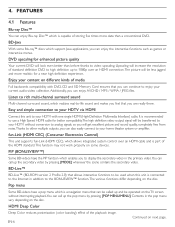
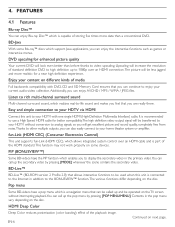
... an HDMI connection.
EN-6
Continued on the disc. 4. FEATURES
4.1 Features
Blu-ray Disc™
You can also easily connect to use a High Speed HDMI cable for a near high definition experience. DVD upscaling for enhanced picture quality
Your current DVD will increase the resolution of standard definition DVD to high definition up to your HDTV with...
User manual, English (US) - Page 7
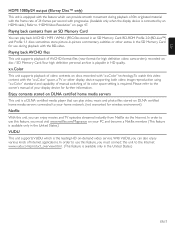
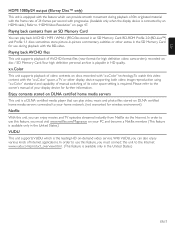
...Magnavox on page 47. Playing back contents from Netflix via the Internet. Please refer to "HDMI Video Resolution" on your home network. (not warranted for wireless environment)
Netflix
With this feature, you can also enjoy various kinds of your display device for further information. EN
HDMI 1080p/24 output (Blu-ray... media player that can play back AVCHD / MP3 / WMA / JPEG files ...
User manual, English (US) - Page 10
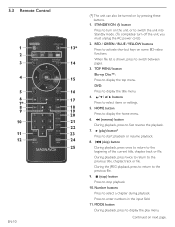
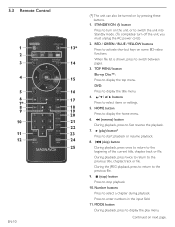
button Press to turn off the unit, you must unplug the AC power cord.)
2. DVD: Press to display the title menu.
4 buttons Press to stop ) button Press to select items...19 20 21 22 23 24 25
(*) The unit can also be turned on some BD-video functions. TOP MENU button Blu-ray Disc™: Press to switch between pages.
3. H (skip) button During playback, press once to return to display the ...
User manual, English (US) - Page 11


... button Press to fast forward the playback. DVD: Press to open or close the disc tray.
14. DD Note
• The STANDBY/ON indicator on next page. EN
12. OPEN/CLOSE fl button* Press to display the disc menu.
15. POP MENU/MENU button Blu-ray Disc™: Press to confirm or select...
User manual, English (US) - Page 19
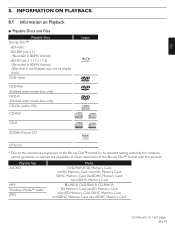
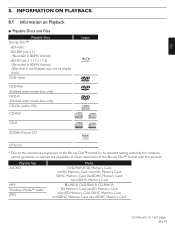
... that is not finalized may not be played back.) DVD-video
DVD-RW (finalized video mode discs only) DVD-R (finalized video mode discs only) CD-DA (audio CD)
CD-RW
Logos
CD-R
KODAK Picture CD
DTS-CD
-
* Due to the intentional progression of the Blu-ray Disc™ format by its standard setting authority, the...
User manual, English (US) - Page 20


... Memory Cards. Please use AVCHD compliant device / software to burn or copy AVCHD files to DVD or SD Memory Card. (Please refer to user manuals of the device / software for more... files (*.m2ts, *.mts or *.m2t) written to a DVD or copied to 4:2:2) : 32 x 32 dots : 12MB
■■ Folder / File Number Limitations
Blu-ray Disc™, DVD and SD Memory Card
• 999 folders (groups) and...
User manual, English (US) - Page 21


If that contains AVCHD files • Blu-ray Disc™ / DVD / CD / SD Memory Card contains DivX® files • Blu-ray Disc™ / DVD hybrid disc (played back as a BD-video only) • DVD-RW/-R recorded in non compatible recording format • Super Audio CD -
Only the sound on the high-density Super Audio
CD layer cannot...
User manual, English (US) - Page 25


... current file next time you want to Insert a Disc" on page 24). • For Blu-ray Disc™ / DVD / audio CD or a disc containing only one type of resuming from the beginning of the ..."Music", track / file list will be in Resume-On-Stop mode.
■■ Resume-On-Stop Mode
Blu-ray Disc™ / DVD / AVCHD When you press [OK] instead of [Æ (play back, then press [OK]. Audio CD ...
User manual, English (US) - Page 29


... pause mode, press [G(skip)] repeatedly. Press [Æ (play)] to return to normal playback. SPECIAL PLAYBACK
10.1 Fast Forward / Fast Reverse
1. DD Note
• For Blu-ray Disc™, DVD and AVCHD, speed changes in 5 different levels. • For audio CD, MP3, WMA, and video / audio files on DLNA home server's, speed changes in...
User manual, English (US) - Page 32


... how it performs will be introduced to the beginning of the current track / file, press [H (skip)]. e.g.) Blu-ray Disc™
Search
001 / 999
4.
To go to exit.
■■ Using [the Number buttons] ...the next. DD Note
• As for AACS (Advanced Access Content System) Online
• The player or disc IDs may be skipped. EN-32
During playback, press [G (skip)] to skip the ...
User manual, English (US) - Page 35
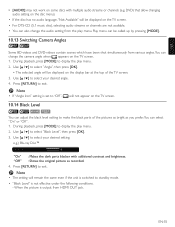
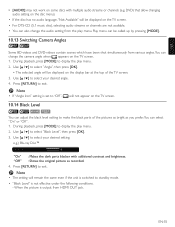
... The selected angle will remain the same even if the unit is output from the play menu. e.g.) Blu-ray Disc™
Black Level
On
"On" : Makes the dark parts blacker with multiple audio streams or ...be called up by pressing [MODE].
10.13 Switching Camera Angles
Some BD-videos and DVD-videos contain scenes which have been shot simultaneously from various angles.You can also change the ...
User manual, English (US) - Page 52
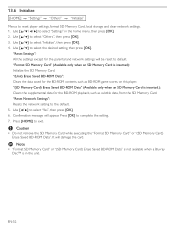
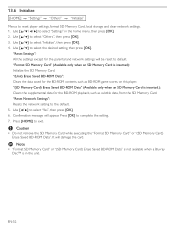
...Reset Network Settings": Resets the network setting to exit. Press [HOME] to the default. 5. DD Note
• "Format SD Memory Card" or "(SD Memory Card) Erase Saved BD-ROM Data" is not available when a Blu-ray...to select the desired setting, then press [OK]. Use [Î / ï] to reset player settings, format SD Memory Card, local storage and clear network settings. 1. 13.6 Initialize
...
User manual, English (US) - Page 53
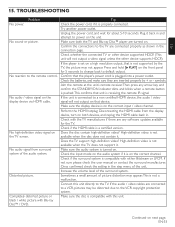
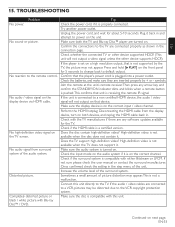
... audio system if it is compatible with Blu-ray Disc™ / DVD. Make sure the disc is properly connected. Distorted picture. Unplug the power cord, and wait for 5 seconds to change back to a VCR, pictures may appear.This is set on both the TV and Blu-ray Disc™ player are connected to default output. Check...
User manual, English (US) - Page 54
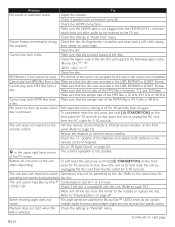
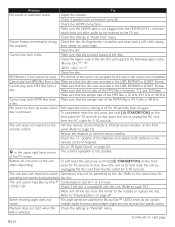
...Make sure that the sample rate of the MP3 files is 44.1 kHz or 48 kHz. Soft reset this unit. (Refer to the outside or replace the disc.
STANDBY/ON] on the front ...or JOLIET format. Check the +/-
The format of the disc.This unit supports the following region codes. -Blu-ray Disc™ : "A"
-DVD : "ALL" or "1"
Clean the disc. No return to outer edge.
Cannot play back a disc...
User manual, English (US) - Page 55


... unit is connected to a MAGNAVOX brand fun-Link (HDMI CEC) TV and the "fun-Link (HDMI CEC)" is not supported by unplugging the AC cord from its reset button or remove the backup ...battery to "On". Error message appears when I select "Auto" in the slot. Make sure that the selected folder does not contain more than 9,999 files for Blu-ray Disc™ / DVD...
User manual, English (US) - Page 56
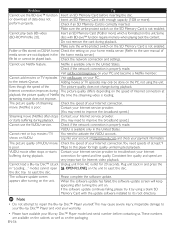
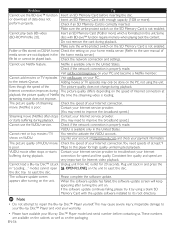
...SD Memory Card (1GB or more ). Cannot use Netflix feature. Visit netflix.com/magnavox on the unit.
Internet connection improves during playback. Contact your Internet connection.
You need...(You may cause severe injury, irreparable damage to this unit. Mbps to your Blu-ray Disc™ Player and void your warranty.
• Please have available your Internet
buffering during playback...
User manual, English (US) - Page 62
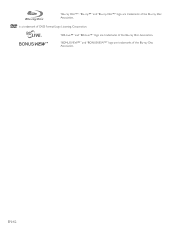
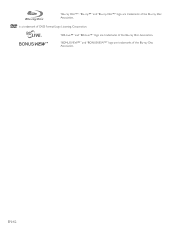
"BD-Live™" and "BD-Live™" logo are trademarks of DVD Format/Logo Licensing Corporation.
is a trademark of the Blu-ray Disc Association. EN-62 "BONUSVIEW™" and "BONUSVIEW™" logo are trademarks of the Blu-ray Disc Association. "Blu-ray Disc™", "Blu-ray™" and "Blu-ray Disc™" logo are trademarks of the Blu-ray Disc Association.
User manual, English (US) - Page 63


... that have been encoded with AAC generally achieves better sound quality than a conventional DVD.The large capacity makes it possible to the network. DNS Server
A server which...channel surround sound system.You can transmit component video, audio, and control signal with Blu-ray™ discs. Blu-ray Disc™ supports 7.1 multi-channel surround sound output.
Bluray Disc™ supports...
Setup Manual - Page 2


...subject to try reconnecting cords or push RESET buttons. High-definition video is not plugged into... set on
both the TV and Blu-ray Disc™ player are turned on. • Confirm...placed in a built-in accordance with Blu-ray Disc™ / DVD. LABOR: FUNAI CORP. A PURCHASE ...
FUNAI SERVICE CORPORATION Tel: 1-800-605-8610
www.magnavox.com/support 2200 Spiegel Drive, Groveport, OH 43125 ...
Similar Questions
Magnavox Mbp5210 Blu Ray Player Wont Connect To Internet
(Posted by ardppr 9 years ago)
How To Use Internet On Magnavox Blu Ray Player Mbp5210
(Posted by lfiBilly 10 years ago)
How To Reset Magnavox Blu Ray Player From Software Upgrade
(Posted by mhonlkbp 10 years ago)
Dlna Home Media Servers Work With A Magnavox Blu-ray Player (mbp5220f)
Which DLNA home media servers work with a Magnavox Blu-ray player (MBP5220F)
Which DLNA home media servers work with a Magnavox Blu-ray player (MBP5220F)
(Posted by sdolsen 11 years ago)

