Magnavox MBP5210 Support Question
Find answers below for this question about Magnavox MBP5210.Need a Magnavox MBP5210 manual? We have 2 online manuals for this item!
Question posted by rhaireza on July 5th, 2014
Magnavox Mbp5210 Wont Connect To Internet
The person who posted this question about this Magnavox product did not include a detailed explanation. Please use the "Request More Information" button to the right if more details would help you to answer this question.
Current Answers
There are currently no answers that have been posted for this question.
Be the first to post an answer! Remember that you can earn up to 1,100 points for every answer you submit. The better the quality of your answer, the better chance it has to be accepted.
Be the first to post an answer! Remember that you can earn up to 1,100 points for every answer you submit. The better the quality of your answer, the better chance it has to be accepted.
Related Magnavox MBP5210 Manual Pages
User manual, English (US) - Page 1


Owner's Manual
MBP5210
Blu-ray Disc™ / DVD Player with Built-in WiFi
© 2011 Funai Electric Co., Ltd.
User manual, English (US) - Page 2
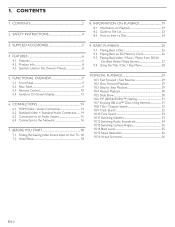
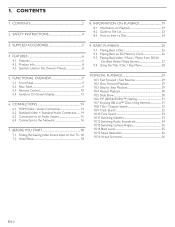
...30 10.6 PiP (BONUSVIEW™) Setting 31 10.7 Enjoying BD-Live™ Discs Using Internet 31 10.8 Title / Chapter Search 32 10.9 Track Search 32 10.10 Time Search 33..... 18 7.2 Initial Setup 18
9. CONNECTIONS 14 6.1 HDMI Video / Audio Connection 14 6.2 Standard Video + Standard Audio Connection....... 14 6.3 Connection to an Audio System 15 6.4 Connection to On-Screen Display 13
6.
User manual, English (US) - Page 4
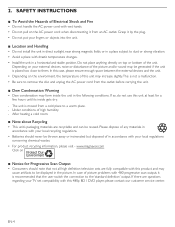
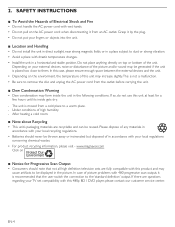
...'standard definition' output.
Under conditions of the unit. www.magnavox.com Click on the environment, the temperature of in the...• Batteries should note that the user switch the connection to be reused. Do not place anything directly on ...definition television sets are fully compatible with this 480p BD / DVD player, please contact our customer service center. The unit is not...
User manual, English (US) - Page 6
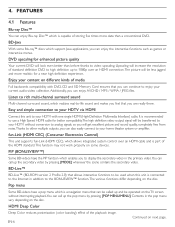
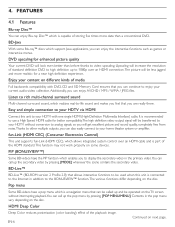
... when this unit to 1080p over an HDMI cable and is connected to the Internet in the primary video.You can be called up and be transferred to your home theater system or amplifier.
Easy and simple connection to your HDTV with DVD, CD and SD Memory Card ensures that allows interactive functions to...
User manual, English (US) - Page 7
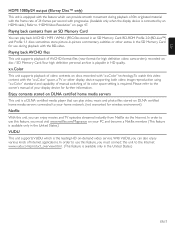
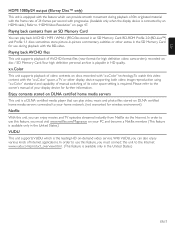
...You can play video, music and photo files stored on DLNA certified home media servers connected to the Internet www.vudu.com/product_overview.html . (This feature is required. x.v.Color
This unit ...rate of your display device for use this feature, you must connect this feature, you must visit www.netflix.com/Magnavox on your home network. (not warranted for high definition video camcorders)...
User manual, English (US) - Page 16


...channel down-mixed LPCM depending on the capability of the connected device even if you can update the software via the Internet, play contents stored on DLNA home media servers or access... BD-Live™, refer to "Enjoying BD-Live™ Discs Using Internet" on next page.
DD Note
• Wired connection is recommended when using the following features. (Using the following features with...
User manual, English (US) - Page 17


... which supports IEEE 802.11 b/g/n. ("n" type is recommended for stable operation of this unit. EN-17
EN
■■ Wired Connection
Networking equipment (modem,etc.)
Broadband router or hub
LAN
WAN
LAN
Internet
LAN cable (not supplied)
5
4
3
2
1
LAN cable (not supplied)
CC Caution
• Do not insert any cable other than a LAN...
User manual, English (US) - Page 27


... press [Æ (play video, music and photo files stored on DLNA certified home media servers connected to select "Home Network", then press [OK].
• This unit will be displayed correctly.... protected when playing back contents from DLNA Certified Home Media Servers
On this unit to the Internet. (not warranted for wireless environment) • For details, refer to access, then press...
User manual, English (US) - Page 28
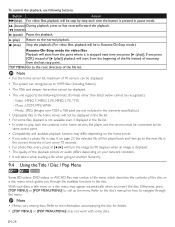
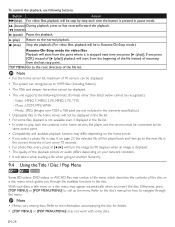
... to another hierarchy.
9.4 Using the Title / Disc / Pop Menu
Some BD-videos, DVD-videos or AVCHD files may appear automatically when you press [Æ (play back the contents in the home servers, the player and the servers must be connected to the same access point. • Compatibility and available playback function may not...
User manual, English (US) - Page 42


...connected via LAN cable) and assign a different number from those other devices. (e.g.
IP Address
: xxx. xxx. Use to activate the network settings and set each address number with the setting of "Auto"(wired). - When instructed by your Internet... next page. xxx. xxx.
Follow steps 1 to set the network connection automatically. Next Cancel
0 . 0 . 0 . 0 Back Clear...
User manual, English (US) - Page 43


...; / ï] to select "OK", then press [OK].
13. Use to select the desired setting, then press [OK]. (The default setting is "Allow".)
"Allow"
: Internet access is prohibited. Connection speed setting screen will appear. Press [RED] to go to complete the settings. Select "End" to the proxy port setting screen. Enter proxy address...
User manual, English (US) - Page 48
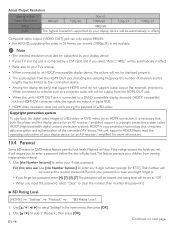
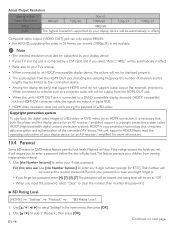
...• The selected resolution must also be limited by the connected device.
• Among the display device(s) that both the player and the display device (or an AV receiver / amplifier...is copy protection technology that comprises data encryption and authentication of a BD-video or DVD-video via an HDMI connection, it will require you input the password, select "Clear" to select "Settings...
User manual, English (US) - Page 50
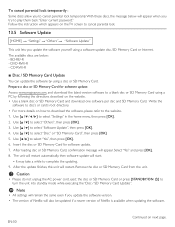
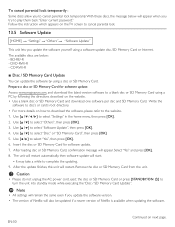
...EN-50
Continued on how to download the software, please refer to the website. 1. DVD-RW/-R - Write the
software to play them back. Use [Î / ï...a PC by using a software update disc, SD Memory Card or Internet. Prepare a disc or SD Memory Card for software update. 7. ...or SD Memory Card for software update: Access www.magnavox.com, and download the latest version software to ...
User manual, English (US) - Page 53
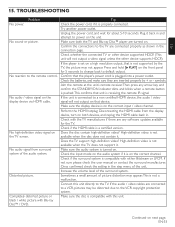
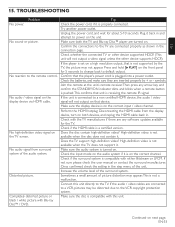
... step menu of picture distortion may appear.This is compatible with Blu-ray Disc™ / DVD. If not sure please check the user manual or contact the surround manufacturer.
Distorted picture.
... a power outlet. Check whether the connected TV or other device supports HDCP.)
If the player is set on both the TV and Blu-ray Disc™ player are any arrow key and confirm the...
User manual, English (US) - Page 55


....
cleared.
Please use the wireless connection. Confirm, if the Internet light is power on page 49.... to "On".
Make sure that the unit is connected to a MAGNAVOX brand fun-Link (HDMI CEC) TV and the ...DVD / SD Memory Card, and 999 files for the connection to be written to an SD Memory Card.The DVD or SD Memory Card containing AVCHD files must have activated the wireless connection...
User manual, English (US) - Page 56
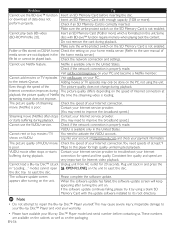
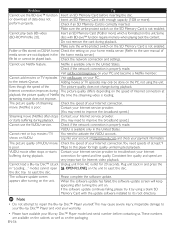
Check the network connection and settings. Visit netflix.com/magnavox on your Blu-ray Disc™ Player model and serial number before inserting the disc. ..., the software update screen will keep
appearing after turning on your Internet connection. If the software update continues failing, please try it by using this player for 20 seconds.
DD Note
• Do not attempt to ...
User manual, English (US) - Page 63


... on . Hub
A device used with AAC generally achieves better sound quality than a conventional DVD.The large capacity makes it possible to compress digital sound developed by DTS, Inc. IP ...8482; supports 7.1 multi-channel surround sound output. Audio files that directly represents sound. Internet connection), in addition to its height). 21.
Aspect Ratio
The width of stereo (2ch) ...
User manual, English (US) - Page 64


...disc.The BD-video or DVD-video equivalent is called a chapter. Region Code
Regions associate discs and players with particular areas of ...DVD-video.
VUDU
VUDU is a trademark of sampling in one region (or all regions).
Track
Audio CD uses tracks to divide up the content of data compared to ensure security.
Proxy Server
Proxy server is a server which utilizes the Internet connection...
Setup Manual - Page 1
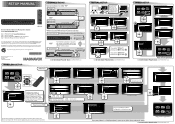
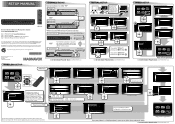
...are initialized. When connected to in the Model # "MBP5210", and click "Search". Wired Wireless
Cancel 1/7
If you select "Wired", please go to the internet, the unit will...www.magnavox.com
or
Video & Audio Out
Audio cable (supplied)
Video cable (supplied)
Wired and Wireless Connections
Wireless Connection
For a wireless router, use the "Auto Scan" setup. Internet
Wired Connection
LAN ...
Setup Manual - Page 2


...or when unused for details: www.MAGNAVOX.com
SERVICING
• Please refer ... However, there is no guarantee that the player's power cord is plugged into a power...office use the wireless connection.
• Once you have fallen into an outlet on your Internet service contract to ...or equivalent type.
Picture freezes momentarily during playback.
DVD :"ALL" or "1" • Clean the ...
Similar Questions
Is There A Hack To Make Player Region Free? I Have Dvd Player / Vcr Dv220mw9
trying to play universal dvd purchased at Amazon and need to unlock region to play it. Is there a ha...
trying to play universal dvd purchased at Amazon and need to unlock region to play it. Is there a ha...
(Posted by Fleetwoodpatricia 8 years ago)
How To Connect Magnavox Dvd Player Dp100mw8b To The Tv
(Posted by kicalin1 9 years ago)
Magnavox Mbp5210 Blu Ray Player Wont Connect To Internet
(Posted by ardppr 10 years ago)

