Magnavox DV220MW9 Support Question
Find answers below for this question about Magnavox DV220MW9 - DVD/VCR.Need a Magnavox DV220MW9 manual? We have 2 online manuals for this item!
Question posted by mctca on June 21st, 2014
No Signal Shows Up On The Tv Screen , Why Can't I View The Shows I Recorded On
my vcr, i have a emerson flat screen & a magnavox vcr/dvd player
Current Answers
There are currently no answers that have been posted for this question.
Be the first to post an answer! Remember that you can earn up to 1,100 points for every answer you submit. The better the quality of your answer, the better chance it has to be accepted.
Be the first to post an answer! Remember that you can earn up to 1,100 points for every answer you submit. The better the quality of your answer, the better chance it has to be accepted.
Related Magnavox DV220MW9 Manual Pages
User manual, English (US) - Page 2
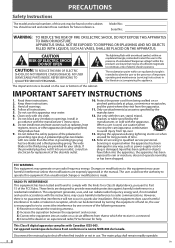
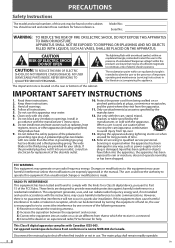
...in a particular installation.
However, there is connected. 4) Consult the dealer or an experienced radio/TV technician for replacement of the obsolete outlet.
10. This Class B digital apparatus complies with dry ...Disconnect the mains plug to shut off and on, the user is made. You should record and retain those numbers for long periods of time. 14. Keep these instructions. 2. Refer...
User manual, English (US) - Page 3
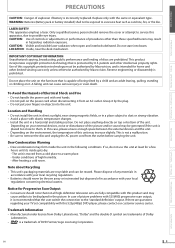
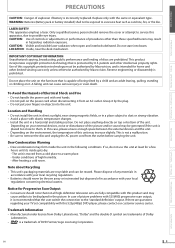
... is intended for home and other limited viewing uses only unless otherwise authorized by Macrovision.... the AC power cord from Dolby Laboratories. RECORDING
OPTIONAL SETTINGS TROUBLESHOOTING
INFORMATION
EN
3 WARNING: ... the unit in accordance with your TV set compatibility with 525(480) progressive...death.
In this 525p(480p) DVD player, please contact our customer service...
User manual, English (US) - Page 4


... Panel 8 Rear Panel 9 Installing the Batteries for Timer Recording & OTR 21 Satellite Link 22 Dubbing a Cassette Tape 22
OPTIONAL SETTINGS
Changing the DVD Settings (in the setup menu) · · ...Language 19 On-Screen Display 19
RECORDING
Recording & OTR (One-touch Timer Recording 20 Timer Recording 21 Note for the Remote Control 9 Connections 10 Connection to a TV 10 Connection ...
User manual, English (US) - Page 5
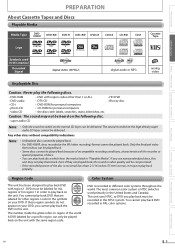
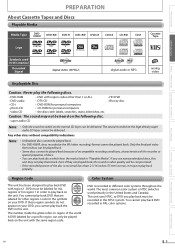
...
• CD-ROM for region 1 in order to region of the world. Even if they are labeled for other regions. Color System
DVD is used in this manual
Recorded Signal
DVD-Video
AudioCD MMPP33
digital audio or MP3
VHS
analog video
Unplayable Disc
Caution: Never play the following disc.
• super audio CD
Note...
User manual, English (US) - Page 8
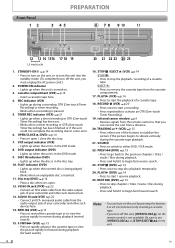
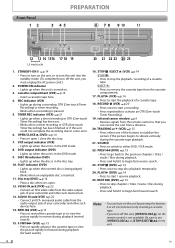
.... RECORD I (VCR) p.20 • Press once to start / resume playback. 25. SOURCE • Press to switch to rapidly advance the cassette tape or view the picture rapidly in forward during playback (forward search).
16. PLAY B (VCR) p.14 • Press to stop disc playback temporarily. 24. TRACKING o/ p (VCR) p.15 • Press either DVD / VCR mode...
User manual, English (US) - Page 9
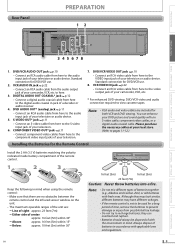
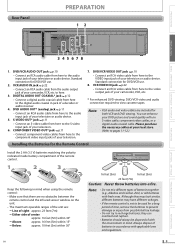
... pages 11-12.)
Installing the Batteries for both VCR and DVD viewing. Above: - Always dispose of a decoder or audio receiver.
4. VCR AUDIO IN jack p.22 • Connect an RCA audio cable from here to here.
3. Standard connection for DVD/VCR use .
8. Line of center:
- Standard connection for DVD/VCR use .
2. DIGITAL AUDIO OUT COAXIAL* jack p.12...
User manual, English (US) - Page 11
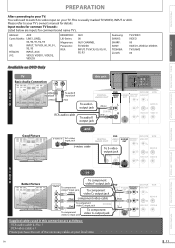
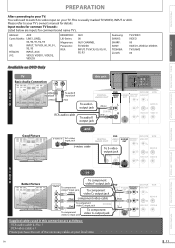
... PLAYBACK
RECORDING
OPTIONAL SETTINGS TROUBLESHOOTING
TV Basic Audio Connection
L
R
AUDIO IN
A
U
To audio L input jack
To audio R input jack
D
I
(White)
(Red)
O
RCA audio cable
this unit
DIGITAL AUDIO OUT
DVD AUDIO OUT
To audio L
L
output jack
(White)
To audio R
COAXIAL
(Red)
R
output jack
DIGITAL AUDIO OUT
DVD AUDIO OUT
S-VIDEO OUT
COMPONENT VIDEO OUT
Y
DVD/VCR...
User manual, English (US) - Page 13


... 2.
2 Use / preference. See your TV manual for the First Time
VCR
Press first.
IDIOMA" or "SELECTION LANGUE".
To Change the Selected On-screen Language
1 Press SETUP until the main menu...may vary with TV manufacturer. Then press
to select the contents to suit your TV's input is not set to select "ENGLISH", "FRANCAIS" or "ESPAÑOL".
RECORDING
OPTIONAL SETTINGS ...
User manual, English (US) - Page 14
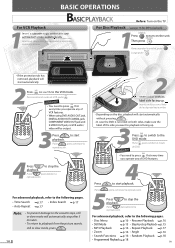
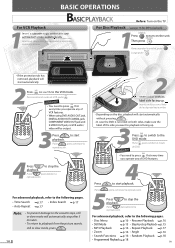
...STOP/EJECT PLAY RECORD
TRACKING
VCR
DVD
DISC IN PLAY
SOURCE
PREV STOP PLAY NEXT
• If the protection tab has removed, playback will start automatically.
2 VCR Press to switch...start automatically
without pressing PLAY . • In case the DVD is recorded on automatically. For advanced playback, refer to turn on the TV. Disc Menu
p.16 • Resume Playback p.16...
User manual, English (US) - Page 15


...Press [g] or [h] ([ F.FWD g] or [REW h] on the TV screen.
Press [PAUSE F] during playback, then press [g] repeatedly to a desired...recording. The picture goes forward by -step Playback
DVD-Video AudioCD
MMPP33
DVD
Press first.
Using [NEXT G] on this unit Pressing and holding [PREV H] or [NEXT G] on your TV if equipped.
To Rewind the Cassette Tape automatically (Auto Rewind)
VHS
VCR...
User manual, English (US) - Page 16


... folders or 999 files may take a while
to be played back. • For MP3 file recorded in the file list. MP3 Playback
Insert a CD-RW/-R with MP3 files, the file list will...the "ANGLE ICON" is turned off , the playback will automatically appear on the TV screen.
Calling Up a Menu Screen During Playback
DVD-Video Press DVD first.
• Press [DISC MENU] to call up the disc menu. •...
User manual, English (US) - Page 18


...cannot go back to enter desired chapter number (DVD) or file number (MP3).
DVD-Video AudioCD
MMPP33
DVD
Press first.
1) During playback DVD, press [MODE] twice. EN
DVD
DVD-PROGRAM
MAX 4
Total 0 TITL E CHA P TE R P L AY A L L CL E A R
4) Use [the Number buttons] to exit.
OFF: shows the original picture as recorded. 3) Press [RETURN ] to enter desired title...
User manual, English (US) - Page 19
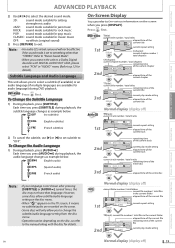
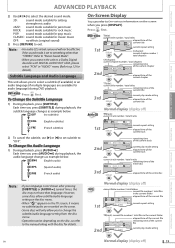
...allow subtitle/audio language setting on the disc menu.
• When " " appears on the TV screen, it means no subtitle/audio are available for classic music
OFF: no subtitles)
ENG
(English...
3rd DISPLAY
elapsed time of the entire disc
RECORDING
OPTIONAL SETTINGS TROUBLESHOOTING
... DVD-Video Press DVD first.
Press DVD first.
DVD-Video
1st
T(title):
current title number /...
User manual, English (US) - Page 20


... of VCR features.
3Press INPUT until desired
duration recording REC time is displayed on page 22.
• You CANNOT dub a DVD to stop recording temporarily, PAUSE press . Tape speed Recording / ... Refer to
"Satellite Link" on the TV screen. Then insert a recordable tape.
erase-protection tab
• Press PAUSE again to resume recording.
• Pause mode will be automatically...
User manual, English (US) - Page 21
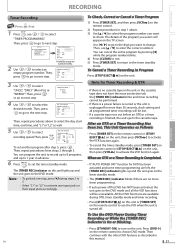
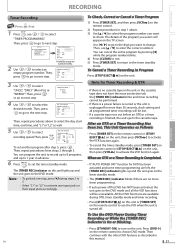
... Player During Timer Recording or While the [TIMER REC] Indicator is On or Blinking.
• Press [STANDBY-ON] to select
"TIMER PROGRAMMING". Then continue with the other DVD features as described in Progress
Press [STOP/EJECT C A] on the remote control to enter the correct numbers. RECORDING
PRECAUTIONS
PREPARATION
BASIC OPERATIONS ADVANCED PLAYBACK
RECORDING
Timer Recording
VCR
VHS...
User manual, English (US) - Page 22
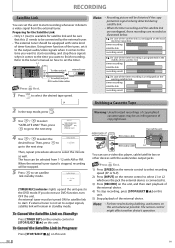
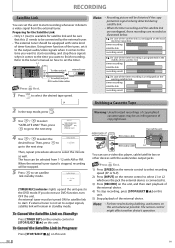
... should be sure that this unit.
RECORDING
Satellite Link
You can set the unit to start recording whenever it comes to the time you want to start recording, and stop those recordings are recorded as well.
L1
VCR
DIGITAL AUDIO OUT
DVD AUDIO OUT
S-VIDEO OUT
COMPONENT VIDEO OUT
Y
DVD/VCR AUDIO OUT
L
VCR
L COAXIAL
R
AUDIO IN
CB
R
VIDEO OUT...
User manual, English (US) - Page 23


... outputting in 48kHz. Digital decoder.
PLAYER MENU
ENGLISH
FRANÇAIS ESPA...2ch digital audio
signal which outputs device. Refer to the table for DVD playback. (...screen display). Some pictures may appear on the top and bottom of the TV screen.
• Select "4:3 PAN & SCAN" for OSD (on digital outputting of two separate images called a "frame", which consists of a disc recorded...
User manual, English (US) - Page 26
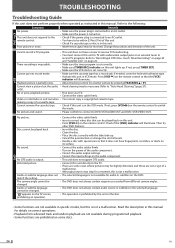
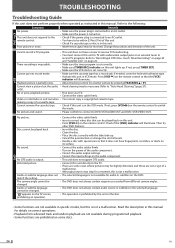
...DVD • VCR
This unit does not respond to "Auto Head Cleaning" (page 27). If needed, cover the hole with the label side up . Cannot view...TV screen, prohibiting an operation.
• Connect the video cable firmly. • Insert a correct video disc that can be changed . Refer to DVD / VCR AUDIO OUT and DVD / VCR... • Press [DVD ] on . VCR
Cannot record a TV program.
• This...
User manual, English (US) - Page 27
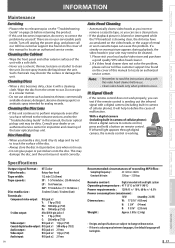
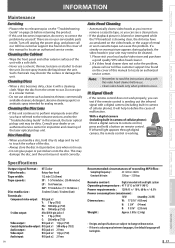
...interrupted while the TV broadcast is working.
If infrared light appears through digital camera, the remote control is showing clear, the...signal with a cleaning cloth. Turn off, unplug the power plug, and please call our toll free customer support line found on the cover of malfunction.
ININFFOORMAATTIIOONN
PRECAUTIONS
PREPARATION
BASIC OPERATIONS ADVANCED PLAYBACK
RECORDING...
Quick Start Guide - Page 2
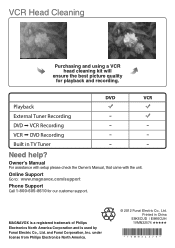
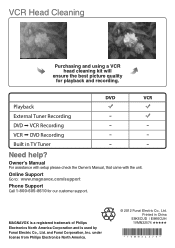
... head cleaning kit will
ensure the best picture quality for our customer support.
Printed in TV Tuner
Need help? DVD
VCR
Playback
External Tuner Recording DVD VCR Recording VCR DVD Recording
Built in China
E8K6CUD / E8K6CUH 1VMN32574
* 1 VMN 3 2 5 7 4 * MAGNAVOX is a registered trademark of Philips Electronics North America Corporation and is used by Funai Electric...
Similar Questions
Magnavox Video Cassette Recorder Dvd Player Dv220mw9 How To Transfer Vhs To Dvd
(Posted by kothajoe8 10 years ago)
Magnavox Dvd Recorder Will Not Show Channels On The Tv Screen
(Posted by ZAHIDvic 10 years ago)
'no Signal' Shows On Screen. Dvd Won't Play
(Posted by milmmey 11 years ago)
I Can Not Finf A Way To Remove Showing Of Subtitles On The Tv Screen???
(Posted by klopstockj 12 years ago)
How To Select A Cable Channel To Record On Vcr Dv220mw9
How do you select a cable channel to record on VCR tape if it is not the one you are watching?
How do you select a cable channel to record on VCR tape if it is not the one you are watching?
(Posted by lbaker20 12 years ago)

