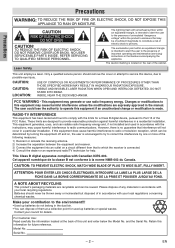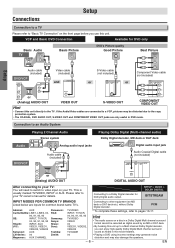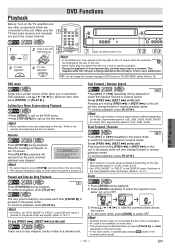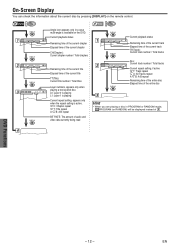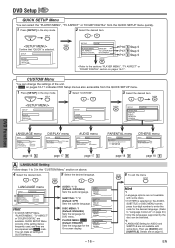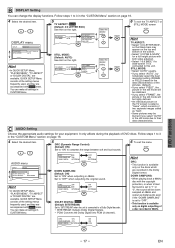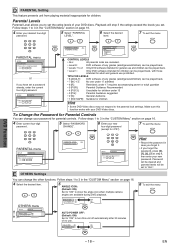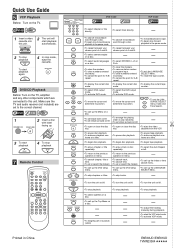Magnavox DV200MW8 Support Question
Find answers below for this question about Magnavox DV200MW8 - DVD/VCR Combo.Need a Magnavox DV200MW8 manual? We have 1 online manual for this item!
Question posted by leticiaedithcarreon on January 6th, 2014
How Do You Record Tv Programs Using This Vcr
What buton do you push to recird uf it doesnt have one
Current Answers
Answer #1: Posted by TexasDeviL on January 6th, 2014 11:18 PM
According to the manual that combo unit has a vcp not a vcr. It has no record function.
If you agree that the answer I provided is correct please remember to "accept" and/or mark it as "helpful" so I know I'm doing a good job. Thank you, I would really appreciate it.
[automotive mechanic and phone modding enthusiast]
Related Magnavox DV200MW8 Manual Pages
Similar Questions
Cant Det My Dvd Player To Pay Or Give Back The Dvd
cant det my dvd player to pay or give back the dvd
cant det my dvd player to pay or give back the dvd
(Posted by shaburst1 12 years ago)
What Type Of External Tuner Do I Need To Record Tv Programs On Magnavox Zc320mw8
this DVD Recorder is connected to a secondary TV that doesn't have the cable box connected to it. i ...
this DVD Recorder is connected to a secondary TV that doesn't have the cable box connected to it. i ...
(Posted by johniwamoto 12 years ago)
How To Record Tv Programs On The Magnavox Dv220mw9 Dvd Player/vcr. Unable To Rec
Need help in using vcr to record from television.
Need help in using vcr to record from television.
(Posted by sweetcityent12 12 years ago)
Dvd Player
i have a vhs/dvd player. it will play vhs but will not play dvds. it keeps telling me playback featu...
i have a vhs/dvd player. it will play vhs but will not play dvds. it keeps telling me playback featu...
(Posted by kdlohman 13 years ago)