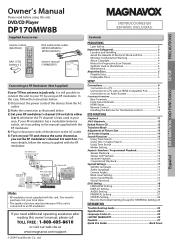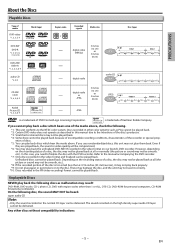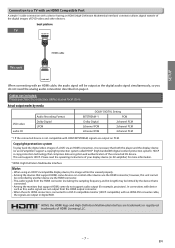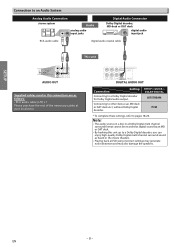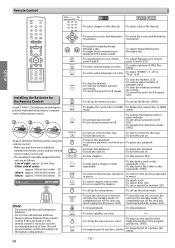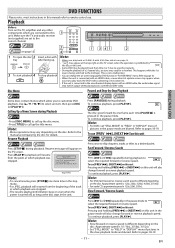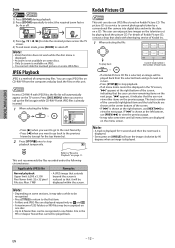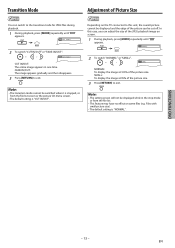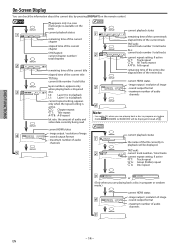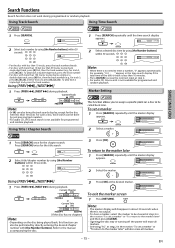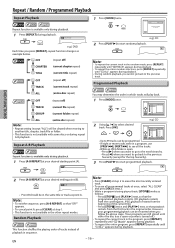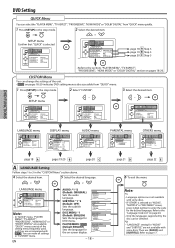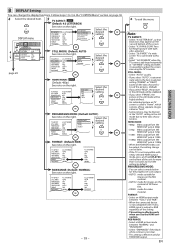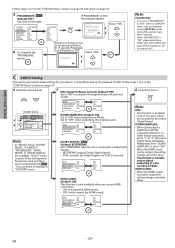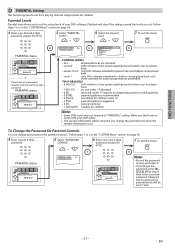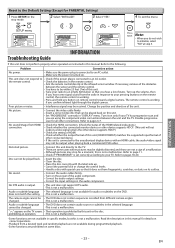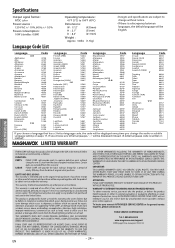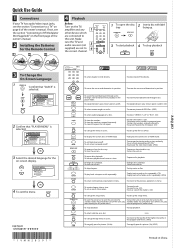Magnavox DP170MW8B Support Question
Find answers below for this question about Magnavox DP170MW8B - 1080P Upconversion DVD Player.Need a Magnavox DP170MW8B manual? We have 1 online manual for this item!
Question posted by puterjunkie4ever on January 29th, 2015
I Recently Bought A Remote For A Dp1000mw8b Dvd Player....the Remote No Is Mas85
MAS85/17, product no. W0503......I need to know how to program the code whatever that my be
Current Answers
Answer #1: Posted by TommyKervz on January 30th, 2015 4:02 AM
Please request the code by phoning Magnavox @ 1 800 605 8610
Related Magnavox DP170MW8B Manual Pages
Similar Questions
How Do I Change Dvd Player From Region 1 To 0
magnavox 170MW8B-1080P upconversionMODEL: E6E73UDVersion: 1.15Region:1What steps do I take to change...
magnavox 170MW8B-1080P upconversionMODEL: E6E73UDVersion: 1.15Region:1What steps do I take to change...
(Posted by vanehope86 7 years ago)
Magnavox Dvd Player Dp170mw8b
After I press the set-up. What do I press to get to the preference menu in order to make DVD player ...
After I press the set-up. What do I press to get to the preference menu in order to make DVD player ...
(Posted by vanehope86 7 years ago)
Make My Dvd Player Region Free.
How do I make my Magnavox DVD player region free model #DP170MW8B?
How do I make my Magnavox DVD player region free model #DP170MW8B?
(Posted by vanehope86 7 years ago)
I Need Help Programming The Remote To The Dvd Player
(Posted by chamelle169 10 years ago)
Bought A Magnavox Dvd/cd Player With Video Cassette Recorder And Can't Get It
to record a picture
to record a picture
(Posted by jh171ratche 10 years ago)