Magnavox DP100MW8B Support Question
Find answers below for this question about Magnavox DP100MW8B.Need a Magnavox DP100MW8B manual? We have 1 online manual for this item!
Question posted by mrxyz33 on April 26th, 2013
Unlock Copyright Protection
will not play store bought dvd has copyright protection is there a code to unlock
Current Answers
There are currently no answers that have been posted for this question.
Be the first to post an answer! Remember that you can earn up to 1,100 points for every answer you submit. The better the quality of your answer, the better chance it has to be accepted.
Be the first to post an answer! Remember that you can earn up to 1,100 points for every answer you submit. The better the quality of your answer, the better chance it has to be accepted.
Related Magnavox DP100MW8B Manual Pages
User manual, English (US) - Page 1


...Quick Use Guide Back Cover
IN
rear of your local store.
• The quality of the devices to the ...1 4 7 CLEAR
A-B
PAUSE
2
3
5
6
8
9
0
+10
SKIP
PLAY REV
STOP
SETUP TOP MENU
SLOW FWD MENU
MODE
ENTER
ZOOM
RETURN
RCA audio/video cables...RF modulator.
4) Plug in jack only, it according to . DVD/CD Player
DP100MW8B B
INSTRUCCIONES EN ESPAÑOL INCLUIDAS.
In this case, ...
User manual, English (US) - Page 2
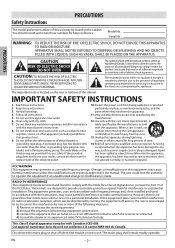
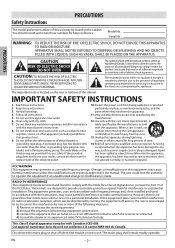
...this equipment may cause harmful interference unless the modifications are designed to provide reasonable protection against harmful interference in the manual. These limits are expressly approved in a ... SAFETY INSTRUCTIONS
1. Do not defeat the safety purpose of the obsolete outlet.
10.Protect the power cord from being walked on a circuit different from the apparatus.
11....
User manual, English (US) - Page 3
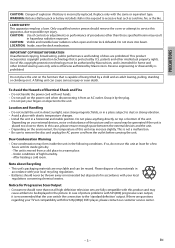
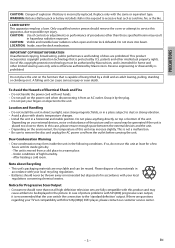
.... If there are prohibited. Do not stare into the unit. This product incorporates copyright protection technology that is capable of being tilted by a child and an adult leaning, pulling...If so, do not use this 525p(480p) DVD player, please contact our customer service center.
- 3 - Use of picture problems with this copyright protection technology must be displayed in the picture. Under ...
User manual, English (US) - Page 4


..., transmitted, disseminated, transcribed, downloaded or stored in any unauthorized commercial distribution of this unit becomes inoperative...manual should be dirty. Information in this manual.
: Description refers to DVD-video. : Description refers to audio CD. : Description refers to ... as granting, by its edge and try to protect the environment through superior energy efficiency. Such chemicals ...
User manual, English (US) - Page 5
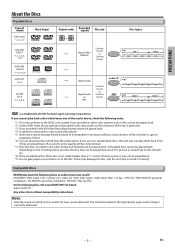
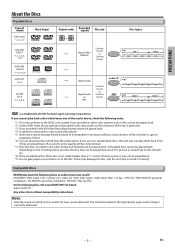
... Do not glue paper or put stickers on the normal CD layer can be played back. PRECAUTIONS
About the Discs
Playable Discs
Type of media
Mark (logo)
DVD-video *1, 2, 4, 6, 9
DVD-RW DVD-R *1, 3, 4, 5, 6,
7, 8, 9
DVD+RW DVD+R
*1, 4, 5, 6, 8, 9
audio CD *4, 6, 9
CD-RW CD-R
*4, 5, 6, 8, 9,
Region code
Recorded signals
Disc size
or
digital video (MPEG2)
5 inches (12 cm)
or 3 inches (8 cm...
User manual, English (US) - Page 6
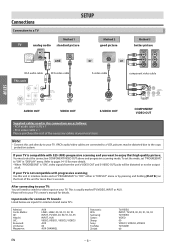
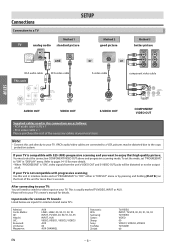
... common brand name TV's. To set the mode, set "PROGRESSIVE" to "ON" in "DISPLAY" menu or by pressing and holding [PLAY B] on your local store. Use this unit directly to the copy protection system. If RCA audio/video cables are inputs for details.
Input modes for more than 5 seconds. If your TV is...
User manual, English (US) - Page 7
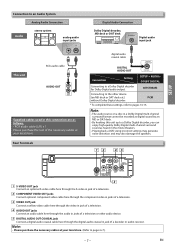
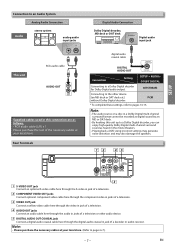
... decoder for Dolby Digital audio output.
Note:
• Please purchase the necessary cables at your local store. (Refer to pages 6-7.)
- 7 -
EN
Note:
• The audio source on a disc...8226; By hooking this connection are as heard in the movie theaters.
• Playing back a DVD using incorrect settings may generate noise distortion and may also damage the speakers. SETUP
...
User manual, English (US) - Page 8
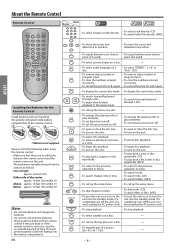
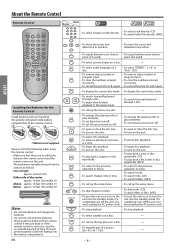
...To search chapter, title or time.
• To call up the setup menu.
• To arrange the playing order or play back a file, folder or disc
repeatedly. (MP3) • To return to be used for A-B repeat.... disc mode. Line of time. Below: approx. 10 feet (3m) within 30°
P-SCAN OPEN/ CLOSE PLAY STOP
IR
Note:
• Do not mix alkaline and manganese batteries.
• Do not mix old and new...
User manual, English (US) - Page 9
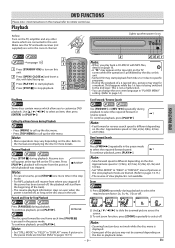
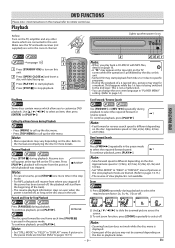
... can change the on-screen language in "PLAYER MENU" setting. (Refer to select the ...playback to page 14.)
Disc Menu
Fast Forward / Reverse Search
DVD FUNCTIONS
Some discs contain menus which allow you stopped (if the ...s / B] to select the required forward speed.
1
To continue playback, press [PLAY B].
Press [PLAY B], playback will start from the point at the top-left on even when the ...
User manual, English (US) - Page 10
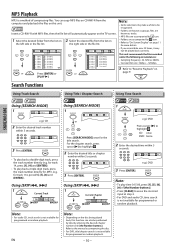
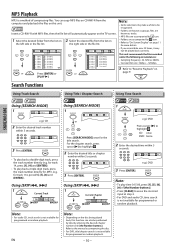
...name11
1. folder5 6.
Note:
• For audio CD, track search is not available for programmed or random playback.
- 10 -
file name5 3 6. file name8
OFF
PLAY
Press [ENTER] or
[PLAY B].
CD: once DVD: twice
2 Enter the desired time within 5 seconds.
1
2
3
4
5
6
7
8
9
0 +10
- - /26
00:00:19
OFF
3 Press [ENTER]. file name7 3 8. for the title search. OFF...
User manual, English (US) - Page 11
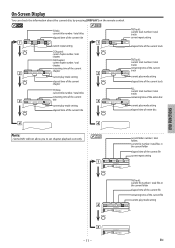
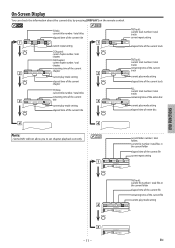
...- 01:11:28
DISPLAY
NORMAL
ALL: current track number / total tracks remaining time of the entire disc
current play mode setting
2
001/013 00:00:43 - 00:03:36 NORMAL
file name1
1. folder3
3 1. file ... / total files in the current folder
elapsed time of entire disc
DVD FUNCTIONS
4
4
Note:
• Some DVD will not allow you to set chapter playback correctly. On-Screen Display...
User manual, English (US) - Page 12
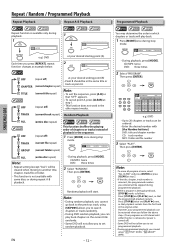
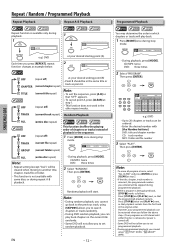
... (Your programs are still stored until either the disc is removed or power is turned off.)
• Some DVD will not allow you to 20 chapters or tracks can play back.
1 Press [MODE...playback, press [MODE]. Then press [ENTER].
ENTER
ENTER
Random playback will play back chapters in the current title randomly.
• Some DVD will not allow you to another title, chapter, track/file or folder....
User manual, English (US) - Page 13
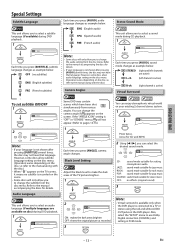
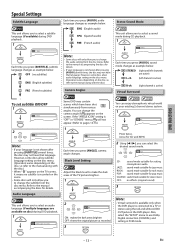
...depending on the disc, so refer to the manual along with the disc.)
• When " " appears on the DVD player. OFF: shows the original picture as recorded.
3
RETURN
3D: sound mode suitable for CD and MP3)
2 Using... the disc menu.
Refer to make the dark areas of the TV picture brighter.
1
PLAY
ON
MODE
2
ENTER
OFF
ON: makes the dark areas brighter. You can enjoy stereophonic virtual...
User manual, English (US) - Page 14


... menu
SETUP
Note:
∗1 • Language options are not
available with some discs.
• If "OTHERS" is selected in DVD menu. ENTER
ENTER
ENTER
LANGUAGE menu
LANGUAGE_AUDIO
AUDIO SUBTITLE DISC MENU PLAYER MENU
ORIGINAL ENGLISH FRENCH SPANISH GERMAN ITALIAN SWEDISH OTHERS
AUDIO: ∗1 ∗2 (Default: ORIGINAL) Sets the audio language. LANGUAGE_AUDIO
DUTCH...
User manual, English (US) - Page 15
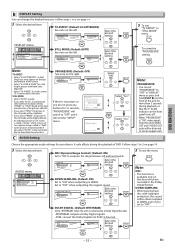
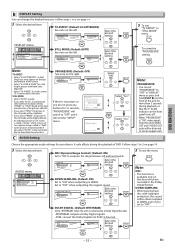
... (Default: BITSTREAM) Set to 2 on the left . EN DVD FUNCTIONS
B DISPLAY Setting
You can set to this unit.
ENTER
ENTER...you do not press any buttons for a full height picture with copyright protection, the sound will exit the "SETUP" menu.
ENTER
Note:
... be down sampled at all.
DOWN SAMPLING: • When playing back disc with both sides adjusted.
• Select "16...
User manual, English (US) - Page 16
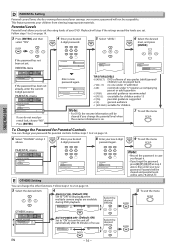
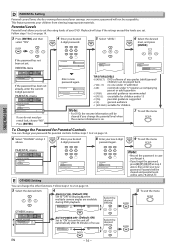
...Setting
You can change your password for children
Note:
• For DVD, the resume information will be played back.
• 7 [NC-17]: no use. Playback will ... +10
PASSWORD Enter password
NO YES
----
5 Select "LEVEL".
ENTER
PASSWORD LEVEL CHANGE
8 [ADULT]
DVD FUNCTIONS
PARENTAL_PASSWORD
PASSWORD
NO YES
If the password has been set yet.
ANGLE ICON AUTO POWER OFF
ON ...
User manual, English (US) - Page 17
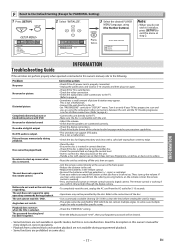
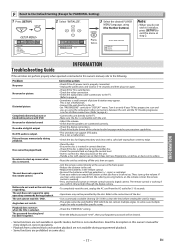
... AUDIO SUBTITLE DISC MENU PLAYER MENU
2 Select "INITIALIZE...picture or black/white picture with the unit.
-Adjust the volume. -Check that plays back on . -Check the video connection. -Check the audio/video cable connections to...and you hear a lot of the disc.
-Use a commonly available cleaning CD / DVD to the following.
Disc cannot be switched for specific scenes.
-Check the "PARENTAL"...
User manual, English (US) - Page 18
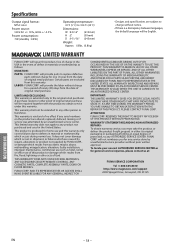
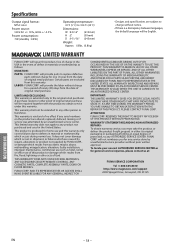
.... YOU MAY HAVE OTHER RIGHTS THAT VARY FROM STATE TO STATE.
LABOR: FUNAI CORP.
This warranty shall not be extended to any other proof of protection, to replace defective parts without charge for one (1) year from fire, flood, lightning or other acts of defect in materials or workmanship as hotel, rental...
User manual, English (US) - Page 20
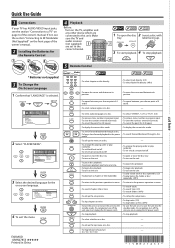
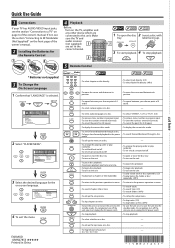
... 4x / 1/2x)
------ ENTER
LANGUAGE_PLAYER MENU
AUDIO SUBTITLE DISC MENU PLAYER MENU
ENGLISH FRANÇAIS ESPAÑOL
ENTER
3 Select the ...PLAYER MENU
ENGLISH FRANÇAIS ESPAÑOL
ENTER
4 To exit the menu SETUP
E6K0AUD 1VMN27853 Printed in the pause • To search forward/backward through a disc.
• To begin disc playback. • To turn on the unit. • To play...
Similar Questions
What Causes The Magnavox Dvd Player Dp100mw8b To Read Disc Error When Trying To
play a dvd
play a dvd
(Posted by dugeLoui 10 years ago)
How To Enter Code For Magnavox Dvd Player Dp100mw8b Universal Remote
(Posted by Saraac 10 years ago)
Dvd Player #dp100mw8b
Won't accept DVD. Keeps spitting it out. What is problem?
Won't accept DVD. Keeps spitting it out. What is problem?
(Posted by Millers149 11 years ago)

