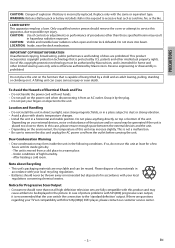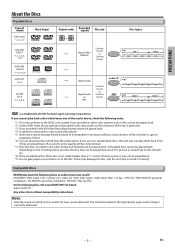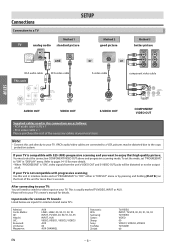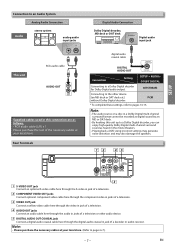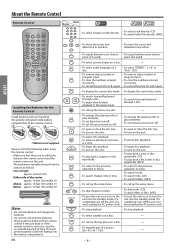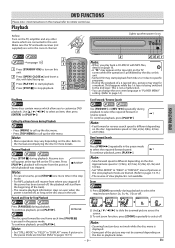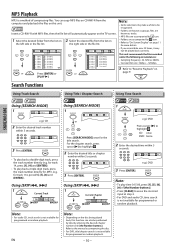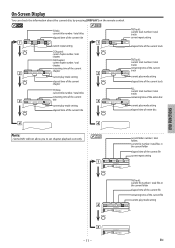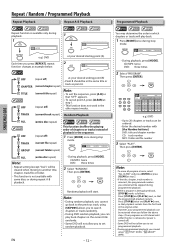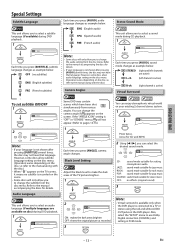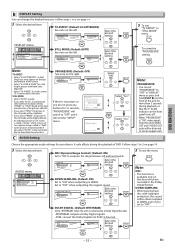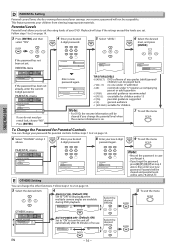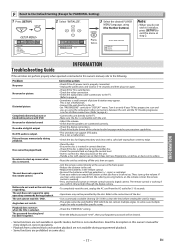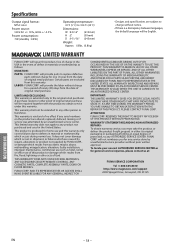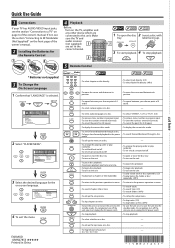Magnavox DP100MW8B Support Question
Find answers below for this question about Magnavox DP100MW8B.Need a Magnavox DP100MW8B manual? We have 1 online manual for this item!
Question posted by Anonymous-156337 on December 15th, 2015
Magnavox Dp100mwb A
need code for the remote to program a universal
Current Answers
Answer #1: Posted by TommyKervz on December 15th, 2015 10:52 PM
Programming codes are found on your universal remote control manual doc. Its not simple for us to give you the code you need if we don't know your remote maker and model number.
Related Magnavox DP100MW8B Manual Pages
Similar Questions
I Need The Code To Universal Remote For A Magnavox Dvd Player Dp100mw8b
(Posted by Bridgetehill295 7 years ago)
What Is Magnavox Dvd Player Dp100mw8b Remote Code On A Rca Remote
(Posted by qisbael 9 years ago)
What Is Magnavox Dvd Player Dp100mw8b Remote Code On A Universal Remote?
(Posted by dpinmoi 9 years ago)
How To Enter Code For Magnavox Dvd Player Dp100mw8b Universal Remote
(Posted by Saraac 10 years ago)