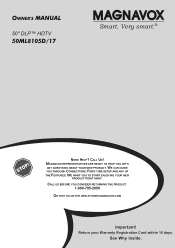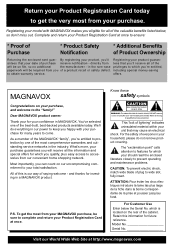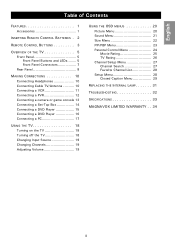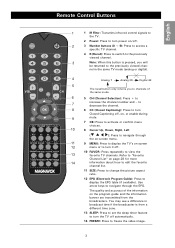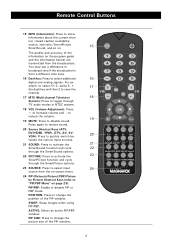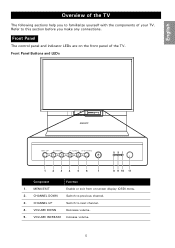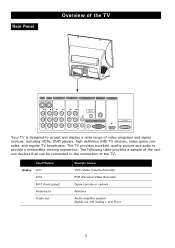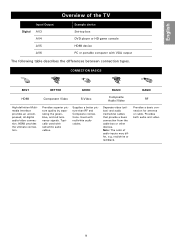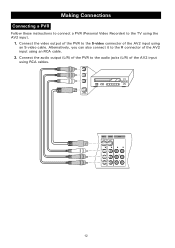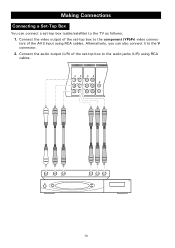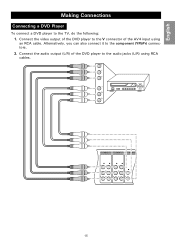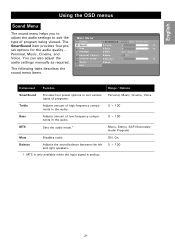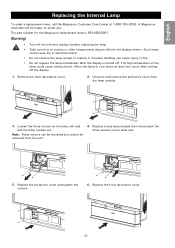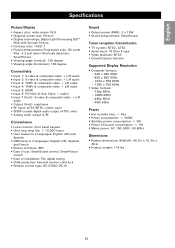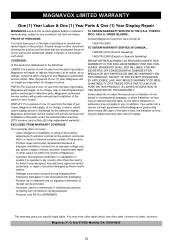Magnavox 50ML8105D Support Question
Find answers below for this question about Magnavox 50ML8105D - 50" Hd Dlp™ Projection Tv.Need a Magnavox 50ML8105D manual? We have 1 online manual for this item!
Question posted by keshner10 on August 27th, 2012
Manual For Magnavox 50ml8105d17
Need Manual for Magnavox 50ML8105D17
Current Answers
Answer #1: Posted by LightofEarendil on August 28th, 2012 1:56 AM
You can view the manual or download a copy here:
http://www.manualowl.com/m/Magnavox/50ML8105D/Manual/58052
Cheers
Related Magnavox 50ML8105D Manual Pages
Similar Questions
Where Is The Color Wheel Located On Rear Projection Tv Model # 50ml6200d/37
(Posted by spikeheads 12 years ago)
Old Projection Tv Has Green Color Around Everything White..why
(Posted by Anonymous-37216 12 years ago)
Magnavox 50' Dlp Hdtv 50ml8105d/17,
TV powers on but then will shut off after a few minutes, buld truns on, had to replace the fan under...
TV powers on but then will shut off after a few minutes, buld truns on, had to replace the fan under...
(Posted by davisonfam06 13 years ago)
My Tv Goes To 50 On Volume (max Volume) And The Front Control Panels Doesn't Wor
(Posted by cevans5569343 13 years ago)
I Replaced The Bulb On My Magnavox 50' Dlp Hdtv 50ml8105d/17 Now I Have Nopower
I replaced the bulb on my magnavox 50" dlp hdtv 50ml8105d/17 now i have no power i had no issues wit...
I replaced the bulb on my magnavox 50" dlp hdtv 50ml8105d/17 now i have no power i had no issues wit...
(Posted by derrico325 13 years ago)