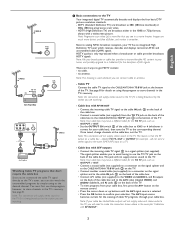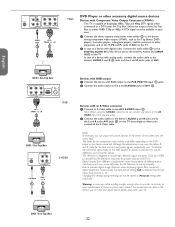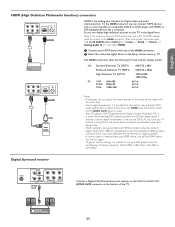Magnavox 50MF231D Support Question
Find answers below for this question about Magnavox 50MF231D - 50" Digital Widescreen Plasma Tv.Need a Magnavox 50MF231D manual? We have 3 online manuals for this item!
Question posted by brad on June 23rd, 2010
Power Problems
The TV will not turn on until youunplug it an plug it in several times.
Current Answers
Related Magnavox 50MF231D Manual Pages
Similar Questions
My Magnavox Plasma Tv Turns Off Then Back On About Every 1/2 Hour
It seems like it's when a new tv show starts
It seems like it's when a new tv show starts
(Posted by kjwat 11 years ago)
Replacement: Flat Panal Tabletop Stand For A 50mf231d/37 Tv.
Where can i buy a replacement FLAT PANAL TABLETOP STANDthat goeswith this Magnavox 50MF231D/37- 50" ...
Where can i buy a replacement FLAT PANAL TABLETOP STANDthat goeswith this Magnavox 50MF231D/37- 50" ...
(Posted by n3usi59 11 years ago)
Where Is The Control Button Located On The Tv ( Volume/channels
trying to find control button on TV
trying to find control button on TV
(Posted by msoma1 11 years ago)
Plasma 50mf231d/37 Blinks Red Light 6times Wont Come On
When turning tv on the green light in front is now red and blinking 6 times. Any thoughts? Tv wont c...
When turning tv on the green light in front is now red and blinking 6 times. Any thoughts? Tv wont c...
(Posted by randycindy5 12 years ago)
My 42' Plasma Does Not Power Up, There Is A Red Light Flashing In A Series Of 8
(Posted by eddiestark 13 years ago)