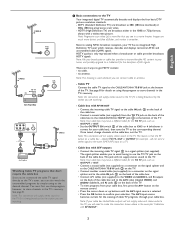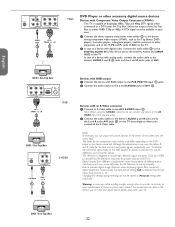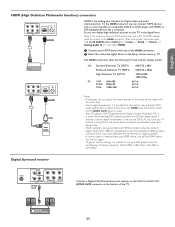Magnavox 50MF231D Support Question
Find answers below for this question about Magnavox 50MF231D - 50" Digital Widescreen Plasma Tv.Need a Magnavox 50MF231D manual? We have 3 online manuals for this item!
Question posted by wendelljohns55 on November 16th, 2013
Want To Buy A Stand
The person who posted this question about this Magnavox product did not include a detailed explanation. Please use the "Request More Information" button to the right if more details would help you to answer this question.
Current Answers
Related Magnavox 50MF231D Manual Pages
Similar Questions
Base Stand
My t.v. is no longer mounted on the wall and I cant find a stand anywhere. Any help wwith where I mi...
My t.v. is no longer mounted on the wall and I cant find a stand anywhere. Any help wwith where I mi...
(Posted by jamierachelle 10 years ago)
Can I Play Wii On 2008 Plasma Tv Without Damaging The Screen?
(Posted by hahn1 11 years ago)
My Magnavox Plasma Tv Turns Off Then Back On About Every 1/2 Hour
It seems like it's when a new tv show starts
It seems like it's when a new tv show starts
(Posted by kjwat 11 years ago)
Replacement: Flat Panal Tabletop Stand For A 50mf231d/37 Tv.
Where can i buy a replacement FLAT PANAL TABLETOP STANDthat goeswith this Magnavox 50MF231D/37- 50" ...
Where can i buy a replacement FLAT PANAL TABLETOP STANDthat goeswith this Magnavox 50MF231D/37- 50" ...
(Posted by n3usi59 11 years ago)