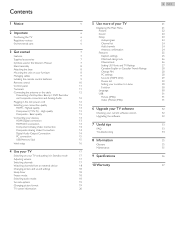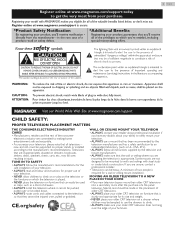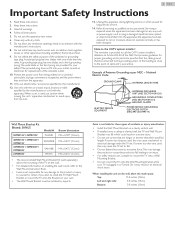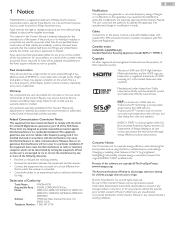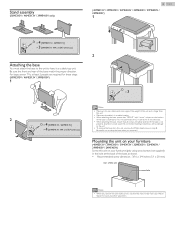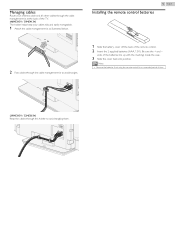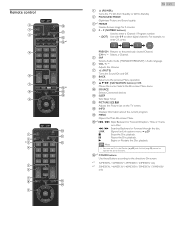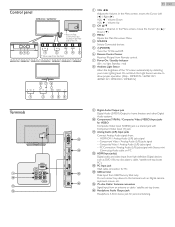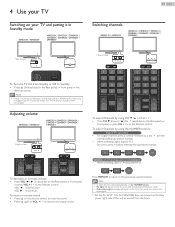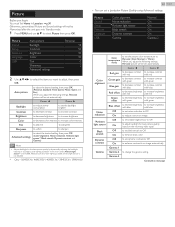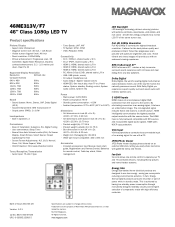Magnavox 46ME313V Support Question
Find answers below for this question about Magnavox 46ME313V.Need a Magnavox 46ME313V manual? We have 4 online manuals for this item!
Current Answers
Related Magnavox 46ME313V Manual Pages
Similar Questions
Standby Light Is On But Will Not Power On
Is there a fuse on the model 46me313v/f7. Standby light is on but will not power on. How can I fix t...
Is there a fuse on the model 46me313v/f7. Standby light is on but will not power on. How can I fix t...
(Posted by Jimbone34 5 years ago)
Closed Captioning Does Not Work On 46me313v.
We have followed the directions in the manual (menu, features, caption setting, and we select a sett...
We have followed the directions in the manual (menu, features, caption setting, and we select a sett...
(Posted by tballmd 9 years ago)
How To Turn Up Volume Its On 100 Still Not That Load Thank You Its On A 46me313
(Posted by teambigdaddy 9 years ago)
What Is The Remote Code For A Magnavox 32mf605w?
I bought two remotes and no codes have worked. Searched the internet and can't find any help.
I bought two remotes and no codes have worked. Searched the internet and can't find any help.
(Posted by freed4evr 10 years ago)
What Is The Remote Code
What is the remote code on my Magnavox LCD TV Monitor model 15MF200V137 ? I want to program it into ...
What is the remote code on my Magnavox LCD TV Monitor model 15MF200V137 ? I want to program it into ...
(Posted by gerigulati 12 years ago)