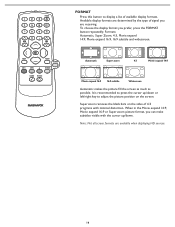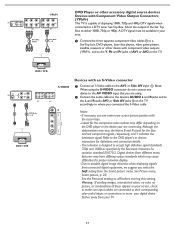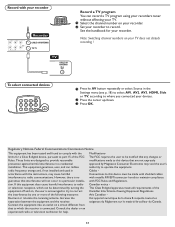Magnavox 42MF521D Support Question
Find answers below for this question about Magnavox 42MF521D - 42" LCD TV.Need a Magnavox 42MF521D manual? We have 3 online manuals for this item!
Question posted by mdjackson1958 on March 27th, 2013
I've Got It Hooked Up Hdmi Inputs,why Doesn't The Onscreen Display For Rec Mode
Can't tell what speed I'm in,do I need to hook it up to analog inputs?
Current Answers
Related Magnavox 42MF521D Manual Pages
Similar Questions
My Tv Stopped Working Turned It On And Got Nothing?
(Posted by bmiller9723 10 years ago)
Intermittant Red/green Screen
My Magnavox LCD TV sent me several HDMI error messages, then worked fine, now is fushia and lime gre...
My Magnavox LCD TV sent me several HDMI error messages, then worked fine, now is fushia and lime gre...
(Posted by steigc 11 years ago)
Hdmi Outputs Are Not Working On Magnavox Lcd Tv
I have a Magnavox 37mf301b tv. None of the 3 hdmi outputs will work with any device I have attache...
I have a Magnavox 37mf301b tv. None of the 3 hdmi outputs will work with any device I have attache...
(Posted by benitas90494 11 years ago)
Where Are The Sound Outputs? Want To Hook A Sony Soundbar To My Tv.
(Posted by jstcntwait 12 years ago)
Has Anyone Had A Problem With The Hdmi Inputs Not Working?
I have hooked up sorce to other tv with HDMI conection and it works. I think they went out. Is there...
I have hooked up sorce to other tv with HDMI conection and it works. I think they went out. Is there...
(Posted by sosasounds 13 years ago)