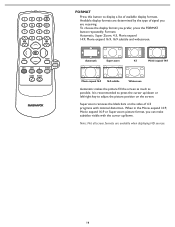Magnavox 37MF331D Support Question
Find answers below for this question about Magnavox 37MF331D - 37" Lcd Tv.Need a Magnavox 37MF331D manual? We have 3 online manuals for this item!
Question posted by melissasp33 on April 7th, 2013
My Televisionis Stuck On Channel 10.1; How Do I Change It?
My television only shows channel 10.1; which is not a channel in this area. I cannot get it to search for other channels. How do i change this and program it so it will pick up local channels? We only have an antennea; not cable.
Current Answers
Related Magnavox 37MF331D Manual Pages
Similar Questions
How To Fix A Magnavox 37mf331d/37 Lcd Tv Power Supply Light Blinks
(Posted by Andrpli 9 years ago)
I Have A Magnavox 32mf 231d/37 Lcd Tv No Picture Or Sound Just Blue Screen
in what part of board should i look for ? please help .
in what part of board should i look for ? please help .
(Posted by sawtechone 10 years ago)
What Is The Tip Polarity For
Power Adapter: Magnavox 15mf400t/37 Lcd Tv
(Posted by atomc2004 12 years ago)
Magnavox Lcd 37' Power Cord Problems
(Posted by yavet1998 12 years ago)