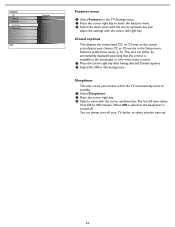Magnavox 37MF321D Support Question
Find answers below for this question about Magnavox 37MF321D - LCD TV - 720p.Need a Magnavox 37MF321D manual? We have 3 online manuals for this item!
Question posted by ssteoGil on April 27th, 2014
Magnavox 37mf321d Will Not Turn On. Green Power Light Flashes
The person who posted this question about this Magnavox product did not include a detailed explanation. Please use the "Request More Information" button to the right if more details would help you to answer this question.
Current Answers
Related Magnavox 37MF321D Manual Pages
Similar Questions
Manual For Tv Model 37mf321d/37
tv will not turn on. power cord ok, also, 11o volt ok
tv will not turn on. power cord ok, also, 11o volt ok
(Posted by Anonymous-144958 9 years ago)
Connecting Vcr To Lcd Tv Thru Cable
how do i connect magnavox vcr/dvd player to LG tv (LCD) thru cable connection?
how do i connect magnavox vcr/dvd player to LG tv (LCD) thru cable connection?
(Posted by annemarvinc 11 years ago)
Power Light On 37mf231d Cycles On And Off While Tv Is Off.
I have a 7 year old Magnavox 37MF231D/37. In the last week the green power light cycles on and off a...
I have a 7 year old Magnavox 37MF231D/37. In the last week the green power light cycles on and off a...
(Posted by bobnoakridge 11 years ago)
Magnavox 37mf321d Lcd Tv 720p Tv Stand Where Can I Find One
(Posted by dennyrapplean 11 years ago)
The Green Power Light Flashes And The The Red Stand By Lig Comes On And No Tv
When we turn the tv on...the. Green light for power flashes and than the red light for stand by come...
When we turn the tv on...the. Green light for power flashes and than the red light for stand by come...
(Posted by Scott 13 years ago)