Magnavox 37MF321D Support Question
Find answers below for this question about Magnavox 37MF321D - LCD TV - 720p.Need a Magnavox 37MF321D manual? We have 3 online manuals for this item!
Question posted by Anonymous-131308 on February 20th, 2014
Magnavox Tv Pedestal
For a Magnavox Model 37MF321D/37
Current Answers
There are currently no answers that have been posted for this question.
Be the first to post an answer! Remember that you can earn up to 1,100 points for every answer you submit. The better the quality of your answer, the better chance it has to be accepted.
Be the first to post an answer! Remember that you can earn up to 1,100 points for every answer you submit. The better the quality of your answer, the better chance it has to be accepted.
Related Magnavox 37MF321D Manual Pages
User Manual - Page 1


... instructions and still need assistance,
you for quick tips
that make using your product (and Model / Serial number)
Model No:
Serial No:
3138 155 24393 User Manual
S M A R T. V E R Y S M A R T.
37MF231D/331D/321D LCD TV
Thank you may access our online help fast? Need help at: w w w.usasup por t .magnavox .com
or call 1- 80 0 -705 -20 0 0 while with your...
User Manual - Page 4


... saliva as soon as possible. These chemicals will recover used televisions for dismantling and collection of reusable materials, or contact your area. • The LCD TV uses materials that can be carried out by qualified servicemen. POSITIONING THE LCD TELEVISION • Place the LCD TV on the wall, installation should be exposed to rain or...
User Manual - Page 5


...' does not solve your TV problem, you can call your old TV according to local regulations. Please, have the Model and Serial number which can dismantle the discarded TV to recycle the reusable materials and to minimize the amount of your Local Magnavox Customer or Service Center. Magnavox TV software upgrade with your television set or on the...
User Manual - Page 6


...1 Do not insert the power plug in a wall socket before all around the TV. Mounting the TV on the left for improper mounting or mounting that it meets safety standards. ANTENNA ...Installing the TV requires special skill that you see in accident or injury.
There are broadcast either in the 1080i or 720p formats, always with the VESA standard for wall mounting. Magnavox bears ...
User Manual - Page 7


... (not supplied) to a connector on the signal splitter and to the CABLE/ANTENNA 75 jack on the TV.
• Connect another coaxial cable (not supplied) to a connector on the signal splitter and to the...(whichever is that don't require the use Auto program to store available channels in the TV's memory. Watching cable TV programs that the RF output on the back of the cable box to the tuner (VHF...
User Manual - Page 8


... digital.
This means that a given broadcaster will supply stereo sound to the bottom of the TV. Connect the incoming antenna signal to your home.
The two main DBS systems, DirecTV and DishNetwork.... ANTENNA CABLE
CABLE OR ANTENNA 75
ANTENNA
CABLE
HDMI 1
HDCMAI 2BLE OR ANTENNA
75
TO TV OUTPUT
2
IN
OUT
3
Cable box
- See page 14 for the correct operation voltage. The...
User Manual - Page 9


...the Installation mode (Antenna or Cable), p.13. Type the dot for and stored the available TV channels. When a button enables multiple options, a small list will be shown. MUTE Interrupt.../ Volume Press or to select among the four settings;
Channel selection -To browse through the TV channels or sources stored in the favorite list of channels stored
(according to start the installation...
User Manual - Page 11


...can still change some of the basic settings with the buttons on the top of the TV
Should your remote be used to select the TV channels or sources. Buttons on the top of your TV. buttons and the + CH buttons to select menu items in the directions as shown;...volume; •the + CH -buttons to display the Settings menu without the remote control. Press the power switch to switch the TV on.
User Manual - Page 12


... on the right side panel, the other menu items are visible on the remote control to dismiss the menu. - Settings TV Setup Installation Exit
Settings TV Setup Installation Info Exit
Settings TV Picture
Info Sound Features Channels
Settings TV Picture Sound Features
Info Channels
Info
TV Picture Sound Features Channels
TV Picture Sound Features Channels
Picture Smart...
User Manual - Page 13


... switches to start autoprogramming.
Installation
Settings TV Setup Installation Exit
Installation Language Autoprogram Weak channel installation Software upgrade
Info
Settings Installation Language Autoprogram Weak channel installation Software upgrade
Autoprogram Start now
Info
Television Installation Installation mode Antenna Cable
Please select your installation mode
Previous
Next...
User Manual - Page 14


...accustomed to the map.
If you make use : Weak Signal Installation feature. Settings TV Setup Installation Exit
Info
Installation Language Autoprogram Weak channel installation Software upgrade
Weak channel ... on the www.usasupport.magnavox.com website. USB upgrade It is not yet in the Installation menu between Antenna or Cable whether you use of TV channels.
Note: Subchannel ...
User Manual - Page 20


... /down key. 4 Adjust the settings with the cursor left/right key or enter the list of
submenu items with specific factory settings. Note: This Magnavox TV has been set at the factory to display a list of the picture.
As your home will mainly affect the darker areas of predefined...
User Manual - Page 31


...nition signal standards 720p and 1080i as specified by the Electronic Industries As sociation standard EIA770.3. This television is capable of displaying 1080i, 720p and 480p DTV ...or other accessory digital source devices Devices with Component Video Output Connectors (YPbPr) This TV is designed to either 1080i, 720p or 480p. Note: When using .
2 Connect the audio cables to the ...
User Manual - Page 32


... control to adjust the headphone volume.
32 Side connections Camera, Camcorder, Game 1 Connect your television from properly displaying output. - Do not connect cable and at the source device to VIDEO ...turn off the internal loudspeakers of the following TV and monitor display modes:
SDTV 640/720 x 480i EDTV 640/720 x 480p HDTV 1920 x1080i/1280 x 720p Notes: - Content is possible that audio ...
User Manual - Page 33


...void the user's authority to radio or television reception, which the receiver is no guarantee that are designed to where you connected your TV does not disturb recording ! These limits... channel numbers on , the user is encouraged to try to correct the interference by Magnavox Consumer Electronics may cause harmful interference to part 15 of the Canadian Interference-Causing Equipment ...
User Manual - Page 34


...8226; When no picture Snowish picture and noise Television not responding to remote control
Control of the TV to the TV. • Possible broadcast station trouble. This ...TV and the remote control should not be caused by obstruction to the antenna due to see if they are working. Go to www.usasupport.magnavox.com to high rise buildings or hills.
Check the
switched on the television...
User Manual - Page 35


...on the screen for example, in the same location on a TV with some DVDs. • Video game images and scoreboards • Television station logos cause a problem if they are some common examples of...the bottom of the LCD panel. Here are bright and stationary. if you do not place the TV
where temperatures can cause uneven aging of the TV screen if the TV programming covers this news...
User Manual - Page 36
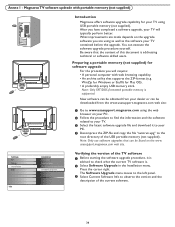
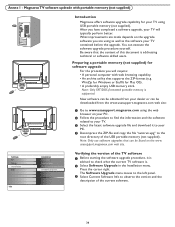
...panel.
3 Select Current Software Info to observe the version and the description of the TV software
1 Before starting the software upgrade procedure, it to your TV contained before the upgrade. You can be downloaded from the www.usasupport.magnavox... this document is addressing technical or software skilled users. Magnavox TV software updrade with web browsing capability. • An archive...
Product Spec Sheet - Page 1


37MF321D
37" LCD TV with ATSC/QAM tuner
Advanced entertainment! With an integrated tuner to display HDTV broadcast and unscrambled cable HD programs, the high brightness widescreen 37MF321D delivers razor-sharp images, fast response times, digital connectors and smart AV presets.
•Integrated tuner decodes digital ATSC and QAM signals •High-definition LCD WXGA display, 1366...
Product Spec Sheet - Page 2


...television experience.
It which detract from your viewing pleasure. Date of issue 2009-03-30
Version: 1.0.6
12 NC: 8639 000 17199 UPC: 6 09585 11739 6
Specifications are the property of Koninklijke Philips Electronics N.V. www.magnavox.com 37MF321D/37 37" LCD TV...Panel resolution: 1366 x 768p
Supported Display Resolution
Resolution
Refresh rate
Video formats
480i
60Hz
480p
60Hz
720p
...
Similar Questions
Magnavox Tv Model 37mf331d/37 - Can You Attach An Antenna And That's It Or Do Yo
Can you attach an antenna directly to tv and plug that into the outlet and it will work or do you ne...
Can you attach an antenna directly to tv and plug that into the outlet and it will work or do you ne...
(Posted by c10klake 9 years ago)
Manual For Tv Model 37mf321d/37
tv will not turn on. power cord ok, also, 11o volt ok
tv will not turn on. power cord ok, also, 11o volt ok
(Posted by Anonymous-144958 9 years ago)
Connecting Vcr To Lcd Tv Thru Cable
how do i connect magnavox vcr/dvd player to LG tv (LCD) thru cable connection?
how do i connect magnavox vcr/dvd player to LG tv (LCD) thru cable connection?
(Posted by annemarvinc 11 years ago)
Magnavox 37mf321d Lcd Tv 720p Tv Stand Where Can I Find One
(Posted by dennyrapplean 11 years ago)

