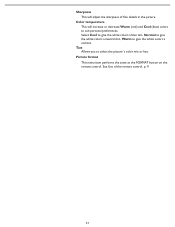Magnavox 37MF231D Support Question
Find answers below for this question about Magnavox 37MF231D - 37" Lcd Tv.Need a Magnavox 37MF231D manual? We have 4 online manuals for this item!
Question posted by cday on September 5th, 2012
Remote Just Stopped Working With The Tv. Looks Like I R Sensor Might Be Bad
The person who posted this question about this Magnavox product did not include a detailed explanation. Please use the "Request More Information" button to the right if more details would help you to answer this question.
Current Answers
Related Magnavox 37MF231D Manual Pages
Similar Questions
Remote Stopped Working
Remote stopped working, TV works fine.. Haven't found a universal that works. is it the remote or th...
Remote stopped working, TV works fine.. Haven't found a universal that works. is it the remote or th...
(Posted by Armenmanagement 10 years ago)
Magnavox Tb100mw9 Tuner Just Stopped Working.
magnavox sdtv tb100mw9a just stopped working after couple years. just blinks, this is my 2nd one. is...
magnavox sdtv tb100mw9a just stopped working after couple years. just blinks, this is my 2nd one. is...
(Posted by ksweeney2 10 years ago)
Loosing Colors Problem
From the beginning Magnavox 37MF231D TV was losing color (picture getting just black and white). Aft...
From the beginning Magnavox 37MF231D TV was losing color (picture getting just black and white). Aft...
(Posted by Anonymous-119896 10 years ago)
Menu Pops Up Like A Ghost Is Running Remote??
What part would be causing this as I can replace it? It rolls through Menu and if you hit the Menu o...
What part would be causing this as I can replace it? It rolls through Menu and if you hit the Menu o...
(Posted by jjbsurf 12 years ago)
Tv Problems
We can watch movies or play games, but we can NOT watch regular TV, Why?
We can watch movies or play games, but we can NOT watch regular TV, Why?
(Posted by angeleyez9401 13 years ago)