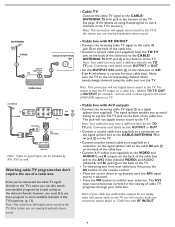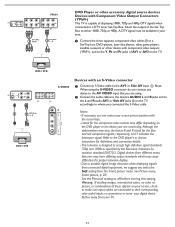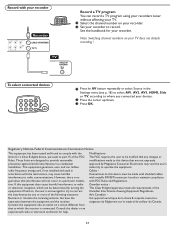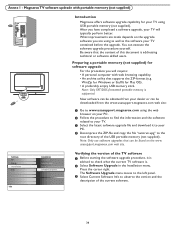Magnavox 32MF231D Support Question
Find answers below for this question about Magnavox 32MF231D - 32" LCD TV.Need a Magnavox 32MF231D manual? We have 3 online manuals for this item!
Question posted by sojrn on October 21st, 2023
I Am In Need Of Screws For The Tv Stand For The Magnavox 32mf231d37
The person who posted this question about this Magnavox product did not include a detailed explanation. Please use the "Request More Information" button to the right if more details would help you to answer this question.
Current Answers
Answer #1: Posted by SonuKumar on October 21st, 2023 10:02 PM
Please respond to my effort to provide you with the best possible solution by using the "Acceptable Solution" and/or the "Helpful" buttons when the answer has proven to be helpful.
Regards,
Sonu
Your search handyman for all e-support needs!!
Answer #2: Posted by Technicalproblemsolver on October 21st, 2023 8:18 AM
Available at https://www.ebay.com/itm/163671845351
"Hi there,
I hope my response was helpful in addressing your question or concern. If you found it valuable, I kindly ask you to consider accepting my answer by clicking the designated button. Your support will not only acknowledge my efforts but also guide others in finding useful solutions. Thank you for your trust and I'm ready to assist you further if needed.
Best regards,
Technicalproblemsolver"
Related Magnavox 32MF231D Manual Pages
Similar Questions
Replacement Screws For Magnavox 32mf231d/37 Tv Stand
(Posted by sojrn 6 months ago)
Need Screws
I misplaced original screws that atttach TV to base. What size screw do I need and is there a specif...
I misplaced original screws that atttach TV to base. What size screw do I need and is there a specif...
(Posted by coragentry 9 years ago)
Need New Table Stand
Where can I purchase a new table stand for a magnavon 32mf337b tv
Where can I purchase a new table stand for a magnavon 32mf337b tv
(Posted by chuckles756 10 years ago)
Cant See Anything My Tv Is Black
Yes what can i do to get a picture on my tv
Yes what can i do to get a picture on my tv
(Posted by babyface723 10 years ago)
I Need A Part Number Off My Circuit Board For A Magnavox 32mf231d
(Posted by Anonymous-42985 12 years ago)