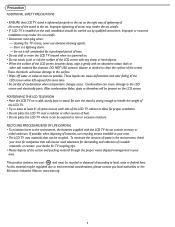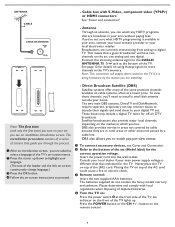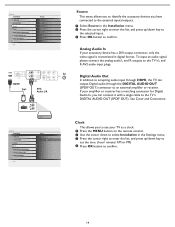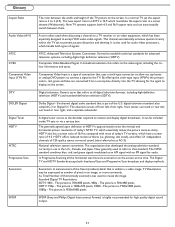Magnavox 19MF337B Support Question
Find answers below for this question about Magnavox 19MF337B - 19" LCD TV.Need a Magnavox 19MF337B manual? We have 3 online manuals for this item!
Question posted by ramonmonterosanchez on April 5th, 2012
How To Set My Magnavox Tv To Work 1080p?
Hi,
I have a Magnavox TV model 47MF-439B/F7 and is set 720. I want to know how I can configure it 1080p. I don't know how to do it. Can you help me?
Current Answers
Related Magnavox 19MF337B Manual Pages
Similar Questions
Is Magnavox Tv Model Number 19mf337b/27 A Smart Tv
(Posted by justaman6264 2 years ago)
Magnavox Led Tv Model No 50me314v/f7 Will Not Turn On
the above title
the above title
(Posted by demijewels8 7 years ago)
Are There Any Available Upgrades For Tv Model 39mf412b/f7
i would like to upgrade my television to the most recent version if possible. I would like to know i...
i would like to upgrade my television to the most recent version if possible. I would like to know i...
(Posted by rocuone 8 years ago)
Can You Surf The Web With A Magnavox Smart Tv Model Number 32mv402x/f7?
(Posted by Anonymous-118006 10 years ago)
Need 1 Base For 19' Magnavox Tv, Model 19mf337b27 Ser Bz5a0722331168. Used Ok
need cost and shipping infrmation charges. must be nice quality, non-expensive. need asap. thank you...
need cost and shipping infrmation charges. must be nice quality, non-expensive. need asap. thank you...
(Posted by nancyblott 12 years ago)