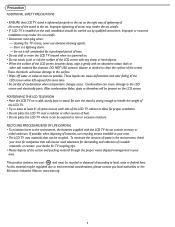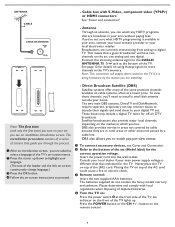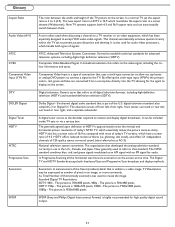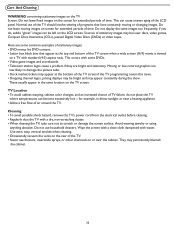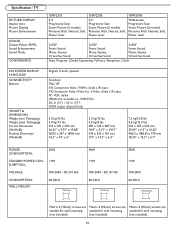Magnavox 19MF337B Support Question
Find answers below for this question about Magnavox 19MF337B - 19" LCD TV.Need a Magnavox 19MF337B manual? We have 3 online manuals for this item!
Question posted by Vsfygs13 on December 14th, 2021
Does This Have Screen Mirror
Current Answers
Answer #1: Posted by SonuKumar on December 15th, 2021 8:13 AM
Step 2. Cast your screen from your Android device
Make sure your mobile phone or tablet is on the same Wi-Fi network as your Chromecast device.
Open the Google Home app .
Tap the device you want to cast your screen to.
Tap Cast my screen. Cast screen.
How do I connect my non smart TV to my phone?
If you have a non-smart TV, especially one which is very old, but it has an HDMI slot, the easiest way to mirror your smartphone screen and cast content to the TV is via wireless dongles like Google Chromecast or an Amazon Fire TV Stick device.
https://forums.tomsguide.com/threads/how-do-i-stream-from-my-phone-to-smart-magnavox-tv.203037/
Please respond to my effort to provide you with the best possible solution by using the "Acceptable Solution" and/or the "Helpful" buttons when the answer has proven to be helpful.
Regards,
Sonu
Your search handyman for all e-support needs!!
Answer #2: Posted by Technoprince123 on December 14th, 2021 8:40 PM
https://manualzz.com/doc/2071377/magnavox-19mf337b-27b-flat-panel-television-user-manual
Please response if this answer is acceptable and solw your problem thanks
Related Magnavox 19MF337B Manual Pages
Similar Questions
I think I need the tv's code # when hooking up to Dish Network receiver.
need cost and shipping infrmation charges. must be nice quality, non-expensive. need asap. thank you...
Looking for a way to use my magnavox 20mf 251w LCD TV as a monitor for my PC. I need to know where t...
15mf605t Lcd Tv display on then off problem. I have replaced the back light inverter board same prob...
Magnavox 19mf337b/27. After a while it turns off itself. Red light indicator stays on. Sometimes a...