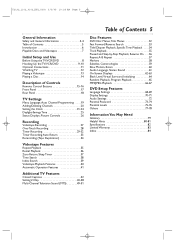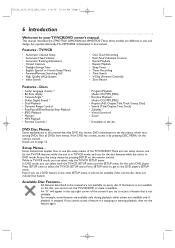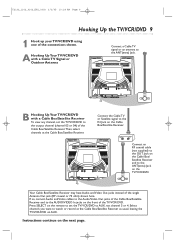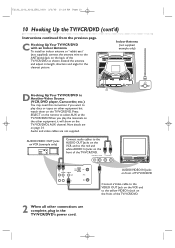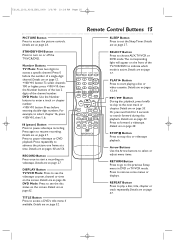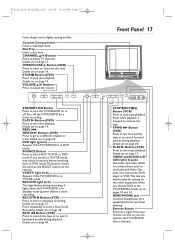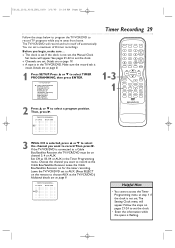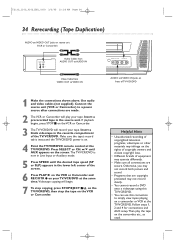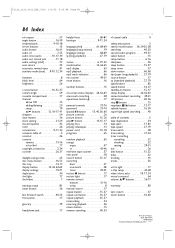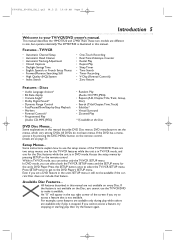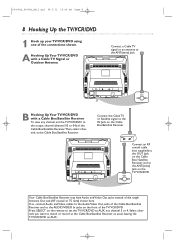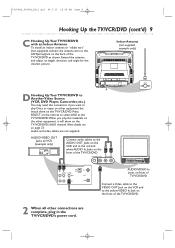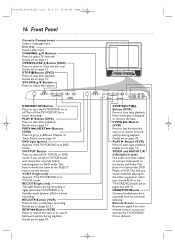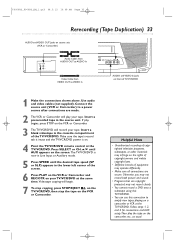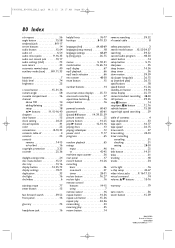Magnavox 19MDTR20 Support Question
Find answers below for this question about Magnavox 19MDTR20 - Dvd-video Player.Need a Magnavox 19MDTR20 manual? We have 2 online manuals for this item!
Question posted by lajuanac35 on March 19th, 2021
Program Channels Without Remote
How do you program channels without remote we are using Antenna
Current Answers
Answer #1: Posted by Troubleshooter101 on March 25th, 2021 1:26 PM
Please check this link below:-
https://www.techwalla.com/articles/how-do-i-program-a-philips-magnavox-tv-without-a-remote
Thanks
Please respond to my effort to provide you with the best possible solution by using the "Acceptable Solution" and/or the "Helpful" buttons when the answer has proven to be helpful. Please feel free to submit further info for your question, if a solution was not provided. I appreciate the opportunity to serve you!
Troublshooter101
Related Magnavox 19MDTR20 Manual Pages
Similar Questions
Magnavox Zv427mg9 A Troubleshooting Video Player Will Not Play
(Posted by Joaud 10 years ago)
Magnavox Dvd/video Player
I just brought a Magnavox DVD/Video player. The picture and the sound comes through fine but it will...
I just brought a Magnavox DVD/Video player. The picture and the sound comes through fine but it will...
(Posted by debracross54 11 years ago)
Menu Button Without Remote
I need help finding my menu button on my model tv to turn up the brightness. The only problem is tha...
I need help finding my menu button on my model tv to turn up the brightness. The only problem is tha...
(Posted by calvinnguyen1997 11 years ago)
I Need The Code To Program My Wow Remote To My Magnavox 19mdtr20 Manuals! Can
(Posted by Anonymous-33652 12 years ago)
Which Button Is Used For Returning To The Previous Channel On The Remote Contro
I HAVE THE ORIGINAL REMOTE BUT CAN'T FIGURE OUT WHICH BUTTON TAKES YOU BACK TO THE PREVIOUS CHANNEL....
I HAVE THE ORIGINAL REMOTE BUT CAN'T FIGURE OUT WHICH BUTTON TAKES YOU BACK TO THE PREVIOUS CHANNEL....
(Posted by hostagirl2003 13 years ago)