Magnavox 15MF605T Support Question
Find answers below for this question about Magnavox 15MF605T - 15" Lcd Tv.Need a Magnavox 15MF605T manual? We have 4 online manuals for this item!
Question posted by seaserpents on February 3rd, 2013
Tv Or Monitor?
does the 15mf605t magnovox a tv set or just a monitor? what is the remote code?
Current Answers
There are currently no answers that have been posted for this question.
Be the first to post an answer! Remember that you can earn up to 1,100 points for every answer you submit. The better the quality of your answer, the better chance it has to be accepted.
Be the first to post an answer! Remember that you can earn up to 1,100 points for every answer you submit. The better the quality of your answer, the better chance it has to be accepted.
Related Magnavox 15MF605T Manual Pages
User manual, English (US) - Page 3


...of as on the wall 5 Basic TV and Remote Control Operations 6 Remote Control 7 Antenna Connection 8 Basic Cable TV Connection 8 Cable Box Connections 9 Audio/Video Input Connections 10 S-Video Connections 11 Component (YPbPr) Connections 12 PC (Monitor) Connection 13
Install Menu Language Settings 14 Tuner Mode Control 15 Auto Program (Setting Up Channels 16 Channel Edit Control (To...
User manual, English (US) - Page 4


...
TELEVISION AND REMOTE CONTROL
1 Plug the DC adapter into an outlet.
2 Press POWER to select channels. 5 Point the remote control toward on the front
of PIP window in PC mode. Plug the power cable into the DC IN 16V jack on or CC off. to turn itself off .
Sleep button Press to set the LCD TV...
User manual, English (US) - Page 5


...;
OUTPUT CH
3
4
�
L-Adapter
Side Jack Panel of these steps to complete your
antenna has flat the Cable Box, not the LCD TV. Set the TV to 3 or 4. When watching TV programming, change channels at , twin-lead wire (300 ohm), you have a Cable Box, follow either set of Television
75 � Coaxial Cable
VGA PC
DC Adapter...
User manual, English (US) - Page 7
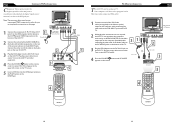
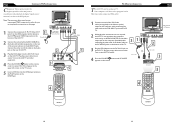
...WITH COMPONENT
VIDEO OUTPUTS.
�
MENU
OK
SOURCE
PIP
CC
PC (MONITOR) CONNECTION
T his LCD TV can reproduce the computers
VGA PC
audio out by an AUDIO ADAPTER to ...LCD TV.
Plug the power cable into an outlet.
���
Turn on the LCD TV and PC.
4 Press the SOURCE SOURCE button until PC MODE appears on the screen.
�
Side Jack Panel of Television...
User manual, English (US) - Page 8


... LCD TV's signal input to receive channels from the screen.
It's important for antenna and cable channels.
15...button on the remote control to change the other onscreen text features, such as Closed Captioning (CC), with TV shows.
14... SETTINGS
For English, French or Spanish-speaking TV owners, an onscreen LANGUAGE option is selected, your LCD TV will search automatically for the LCD TV...
User manual, English (US) - Page 12


...ages. Appropriate for all ages. TV-Y7 Directed to see the onscreen menu. TV-G General Audience - First, set by TV broadcasters. If your access code has been changed without knowing your... dialog or situations. If your same new
� �
code again.
After an access code has been programmed, you just entered.
This type of the following : intense violence (V), intense ...
User manual, English (US) - Page 15


... television programs on the remote ...remote control.
SOURCE
CC
� � �
�
PIP
�
FEATURES SOURCE
PICTURE FORMAT PICTURE ALIGNMENT
AUTOLOCK CLOSED CAPTION
CLOSED CAPTION CAPTION MODE CC DISPLAY
CAPTION MODE CC DISPLAY
CC1
Note:Closed Caption can also be present or the TV will
automatically adjust to manually fine tune the image as a PC Monitor...
User manual, English (US) - Page 17


... (CVBS) mode. Only one of the TV. • Check the TV power cord. Remote Control does not work. • Check the batteries. TV displays wrong channel or no channels. •...video inputs can be connected to turn on page 15. • Activate AUTO PROGRAM to set correctly. SETTING UP THE PC MODE (PERSONAL COMPUTER MONITOR)
15MF Series (15" LCD TV)
No
Resolution
1
640 x 480
2 800...
User manual, English (US) - Page 18


... 7, 21,30
P
PC (Monitor) Connection 4, 13
R
Regulatory 36
S
S-Video Connection 11 Sound 4, 7, 19, 21, 30, 33 Sound Mode 19 Stereo 4, 7, 9, 21, 30
T
Table of the LCD panel.
These are usually in direct sunlight...at the bottom of the TV screen when a wide screen (16:9) movie is available with some DVDs. • Video game images and scoreboards • Television station logos cause a ...
User manual, English - Page 4


... the LCD TV within an amount of as on the wall 5 Basic TV and Remote Control Operations 6 Remote Control 7 Antenna Connection 8 Basic Cable TV Connection 8 Cable Box Connections 9 Audio/Video Input Connections 10 S-Video Connections 11 Component (YPbPr) Connections 12 PC (Monitor) Connection 13
Install Menu Language Settings 14 Tuner Mode Control 15 Auto Program (Setting Up Channels...
User manual, English - Page 8
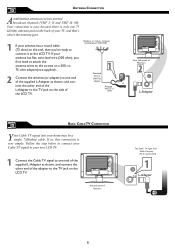
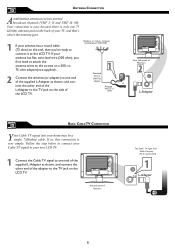
... of the LCD TV.
�
Twin-lead wire to the LCD TV.
Your connection is easy because there is very simple. Rear Jack panel of the adapter to the screws on the LCD TV. If so... it to 300-75� adapter
Rear Jack panel of Television
�
OR
Antenna with 75 �
cable
L-Adapter
BASIC CABLE TV CONNECTION
Y our Cable TV signal into your antenna has a round cable (...
User manual, English - Page 9


...to 3 or 4. When watching TV programming, change channels at the Cable Box, not the LCD TV. Match the cable colors to the left audio jack is white. VIDEO
AUDIO VIDEO
Side Jack Panel of Television
�
Video Cable
�... Plug the DC adapter into the DC IN 16V jack on the LCD TV. Plug the power cable into an outlet.
5 Set the Channel 3/4 (or Output channel) switch of the Cable Box to...
User manual, English - Page 13
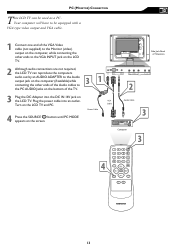
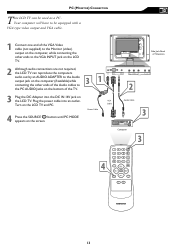
... SOURCE SOURCE button until PC MODE appears on the screen.
�
Side Jack Panel of Television
�
�
�
MENU
OK
SOURCE
PIP
CC
13 Plug the power cable into the DC IN 16V jack on the LCD TV. PC (MONITOR) CONNECTION
T his LCD TV can be equipped with a VGA type video output and VGA cable.
1 Connect...
User manual, English - Page 22


...
G: General Audience - This type of America. TV-MA Mature Audience Only Specifically designed to choose: Access Code - Just like the Movie Ratings, programs can distinguish between ... dialog. AUTO Lock offers various BLOCKING controls from viewing using standard TV ratings set by TV broadcasters. TV-Y7 Directed to the content advisories and block program content that parents...
User manual, English - Page 32


...
H. Frequency (kHz) 31.469 35.156 37.897 48.363
20MF Series (20" LCD TV)
No
Resolution
1
640 x 480
2 800 x 600
3
Mode
VGA VESA 60 SVGA VESA 56 SVGA VESA 60
V. SETTING UP THE PC MODE (PERSONAL COMPUTER MONITOR)
15MF Series (15" LCD TV)
No
Resolution
1
640 x 480
2 800 x 600
3
4
1024 x 768
Mode VGA VESA 60 SVGA...
User manual, English - Page 33


... necessary, replace them with this LCD-TV set. Use STORE. Please check if you use the supplied Magnavox Remote control, only the supplied Magnavox Remote control can be heared in S-...TV power cord. Details are on page 15. • Activate AUTO PROGRAM to the TV (such as the remote control sensor on page 15. Press POWER to turn on the TV again. • Make sure the outlet is set...
User manual, English - Page 34


...on screen for example, in the same location on a
TV with some DVDs. • Video game images and scoreboards • Television station logos cause a problem if they are
less likely to...images on the LCD screen. This is viewed on the TV screen. Normal use household cleaners. if you do not place the TV
where temperatures can cause uneven aging of the LCD panel.
Sources of...
User manual, English - Page 36


...shielded cable with ferrite core when connecting this monitor to rain or excessive moisture. Place the ..." video cables are designed to radio or television reception, which may result in the figure below...Additional FCC information may cause harmful interference to Part 15 of the FCC Rules. THIS CLASS B DIGITAL ...more of the FCC Rules, Part 15, Subpart B. Locate the video connector that ...
User manual, French - Page 36


...that to which the receiver is connected.
•
Consult the dealer or an experienced radio/TV technician for a Class B digital device, pursuant to a computer device.
•
RF ...cable with ferrite core when connecting this monitor to Part 15 of the following .
1. Additional FCC information may cause harmful interference to radio or television reception, which may result in a ...
User manual, Spanish - Page 36
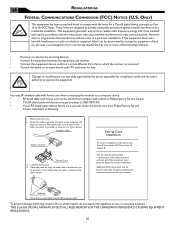
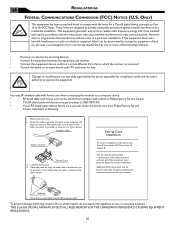
... does cause harmful interference to radio or television reception, which can be found to comply... Class B limits of the FCC Rules, Part 15, Subpart B.
REGULATORIAS
FEDERAL COMMUNICATIONS COMMISSION (FCC) ...8226;
The RF shield cable with this monitor to a computer device.
•
RF ...8226;
Consult the dealer or an experienced radio/TV technician for proper installation. Place the ferrite ...
Similar Questions
How To Fix My Magnavox Hd Tv Monitor 15 Inch Model Number 15mf605t/17 Has Sound
But Screen Goes Black
But Screen Goes Black
(Posted by Nitdalec 10 years ago)
My Magnavox Hd Tv Monitor Has Sound But No Picture. Model 15 Mf605t/17. Thanks!
(Posted by mzluvjonez 11 years ago)
What Is The Remote Code For A Magnavox 15mf170v For Direct Tv?
In programing the Direct TV remote to be used with a Magnavox 15MF170V what code needs to be used?
In programing the Direct TV remote to be used with a Magnavox 15MF170V what code needs to be used?
(Posted by borgnorm 12 years ago)
15mf605t Lcd Tv
15mf605t Lcd Tv display on then off problem. I have replaced the back light inverter board same prob...
15mf605t Lcd Tv display on then off problem. I have replaced the back light inverter board same prob...
(Posted by garycanoe 13 years ago)

