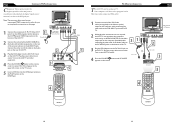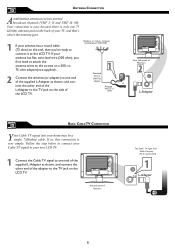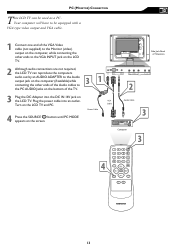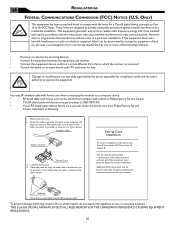Magnavox 15MF605T Support Question
Find answers below for this question about Magnavox 15MF605T - 15" Lcd Tv.Need a Magnavox 15MF605T manual? We have 4 online manuals for this item!
Question posted by Anonymous-106327 on April 5th, 2013
Opening Tv For Repairs
how to open back cover in order to do repairs inside
Current Answers
Related Magnavox 15MF605T Manual Pages
Similar Questions
My Tv Won’t Turn On It Flashes A Yellow And Green The Remote Kit Will Not Com
When I turn on my tv the power button light flashes green and orange. We put new batteries in the re...
When I turn on my tv the power button light flashes green and orange. We put new batteries in the re...
(Posted by kamigirl11 6 years ago)
Tv Repair
I have a thin black line going down side the right of my tv it comes on every time I turn on the tv ...
I have a thin black line going down side the right of my tv it comes on every time I turn on the tv ...
(Posted by dominiquesimpson59 11 years ago)
I Need An Ac/dc Adapter And A Remote For A 15' Led Tv: Model No.15mf400t/37.
(Posted by paliemotz 11 years ago)
My Magnavox Hd Tv Monitor Has Sound But No Picture. Model 15 Mf605t/17. Thanks!
(Posted by mzluvjonez 11 years ago)
15mf605t Lcd Tv
15mf605t Lcd Tv display on then off problem. I have replaced the back light inverter board same prob...
15mf605t Lcd Tv display on then off problem. I have replaced the back light inverter board same prob...
(Posted by garycanoe 13 years ago)