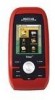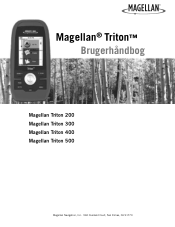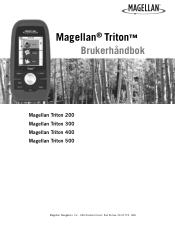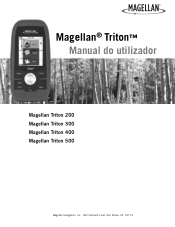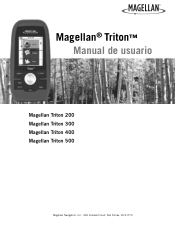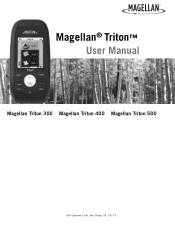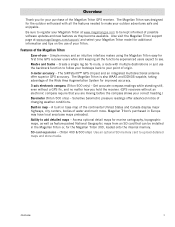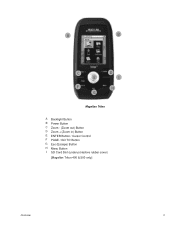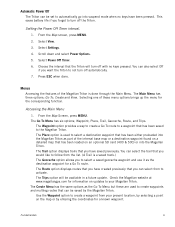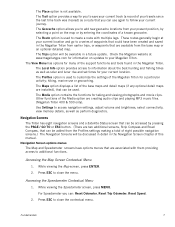Magellan Triton 400 Support Question
Find answers below for this question about Magellan Triton 400 - Hiking GPS Receiver.Need a Magellan Triton 400 manual? We have 12 online manuals for this item!
Question posted by rhymes81 on February 21st, 2012
How Do I Get The Size Of An Area On Site Using Magellan Triton 400
The person who posted this question about this Magellan product did not include a detailed explanation. Please use the "Request More Information" button to the right if more details would help you to answer this question.
Current Answers
Related Magellan Triton 400 Manual Pages
Similar Questions
Used Triton 300
How do I restart my used Triton 300? It is stuck thinking home is where I got it from and I live in ...
How do I restart my used Triton 300? It is stuck thinking home is where I got it from and I live in ...
(Posted by jneighbors426 4 years ago)
How To Transfer Gpx Files Megellan Triton 400
(Posted by frehans 9 years ago)
How To Play Music On Magellan Triton 400
(Posted by alnoltw 9 years ago)
How To Get Free Maps For Magellan Triton 400
(Posted by alkengo 10 years ago)
Triton 400 User Grid Question
Does the Triton 400 have the ability to use feet and yards insted of just meters in the user grid fu...
Does the Triton 400 have the ability to use feet and yards insted of just meters in the user grid fu...
(Posted by rdbjr2008 11 years ago)