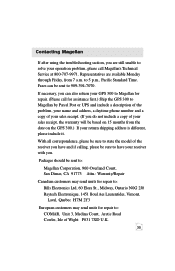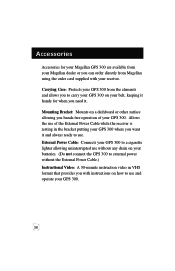Magellan GPS 300 Support Question
Find answers below for this question about Magellan GPS 300.Need a Magellan GPS 300 manual? We have 1 online manual for this item!
Question posted by timhawke on September 1st, 2021
Can't Change The State
Current Answers
Answer #1: Posted by SonuKumar on September 2nd, 2021 12:56 AM
Slide the power switch to the off position, then hold it there for eight seconds or more to reset your Magellan GPS automatically. ...
Locate the Reset hole on your Magellan GPS if your unit has a push-down power button.
https://itstillworks.com/reset-magellan-gps-16013.html
https://www.manualslib.com/manual/97304/Magellan-Gps-300.html?page=35
Please respond to my effort to provide you with the best possible solution by using the "Acceptable Solution" and/or the "Helpful" buttons when the answer has proven to be helpful.
Regards,
Sonu
Your search handyman for all e-support needs!!
Related Magellan GPS 300 Manual Pages
Similar Questions
How do I restart my used Triton 300? It is stuck thinking home is where I got it from and I live in ...
How to change icon which is an arrow to an auto on the megellan 5045 MU
I need to change my e-mail address. Want to start using my gps again. Also, forgot my user name ...