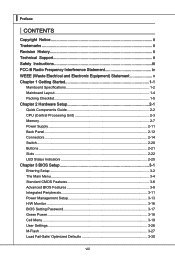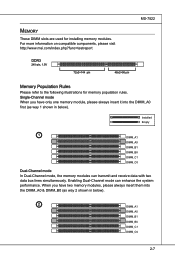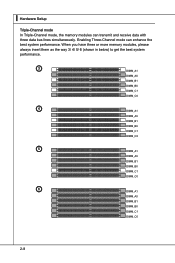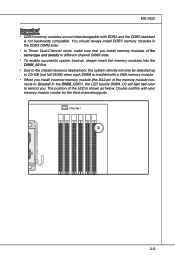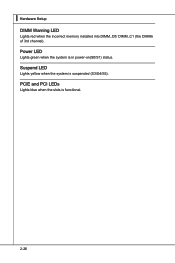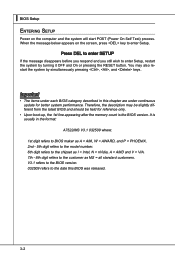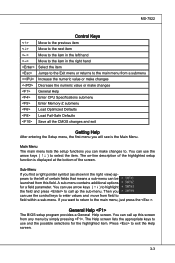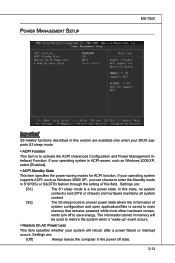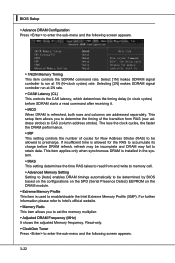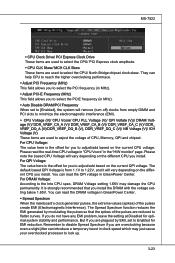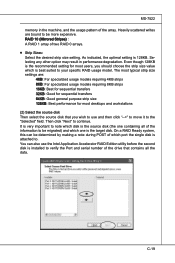MSI X58Pro-E Support Question
Find answers below for this question about MSI X58Pro-E - X58 Pro-E Motherboard.Need a MSI X58Pro-E manual? We have 1 online manual for this item!
Question posted by norval on December 7th, 2011
Have 4x2gb Corsair 1333 Memory Modules. Sequence In Memory Slots? Game Machine.
The person who posted this question about this MSI product did not include a detailed explanation. Please use the "Request More Information" button to the right if more details would help you to answer this question.
Current Answers
Related MSI X58Pro-E Manual Pages
Similar Questions
What Type Of Agp Slot?
Hello,Is in the MSI Ms6777 Ver1 a x4 or a x8 AGP Slot?
Hello,Is in the MSI Ms6777 Ver1 a x4 or a x8 AGP Slot?
(Posted by bettenm40 8 years ago)
Does This Mother Board - Ms-7207 V2 K8ngm2h Contain A Pci Express X 16 Slot?
Does this mother board - ms-7207 v2 k8ngm2H contain a PCI Express x 16 slot?
Does this mother board - ms-7207 v2 k8ngm2H contain a PCI Express x 16 slot?
(Posted by g5311116 8 years ago)
915gv-m3 Motherboard As Fitted To Acer Power Fg,circa 2004
There are two pairs of ram slots.What is the maximum memory that can be fitted and recognised by the...
There are two pairs of ram slots.What is the maximum memory that can be fitted and recognised by the...
(Posted by david79834 11 years ago)
Ram Memory Reporting In Bios
I have 4 GB ram installed. Total Physical memory in BIOS is listed as 2097152K. Directly below this,...
I have 4 GB ram installed. Total Physical memory in BIOS is listed as 2097152K. Directly below this,...
(Posted by bhansen1 11 years ago)
Memory Mismach
My motherboard's module only accepts 512 MBytes of a 1 GByte Kingston RAM. And 3D Marks also shows a...
My motherboard's module only accepts 512 MBytes of a 1 GByte Kingston RAM. And 3D Marks also shows a...
(Posted by mehzadmoarefi 11 years ago)