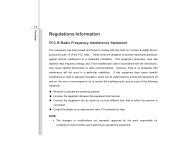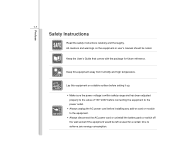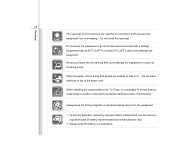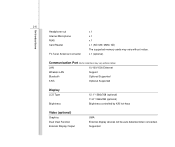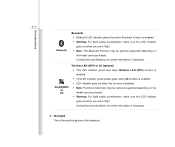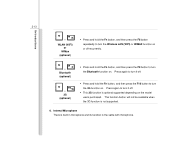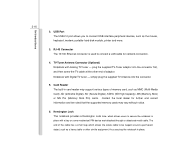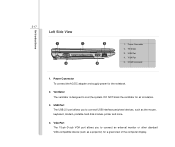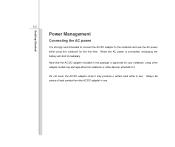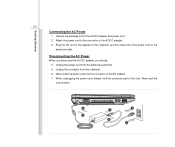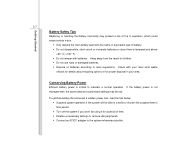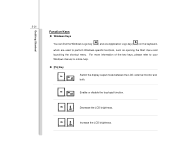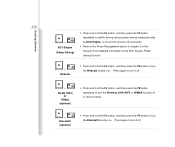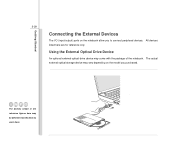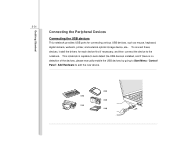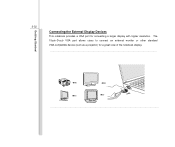MSI U230 Support Question
Find answers below for this question about MSI U230.Need a MSI U230 manual? We have 1 online manual for this item!
Question posted by pradojohnroy on June 11th, 2012
Msi U230light Wifi Problem
my laptop wifi cannot connect to an open wifi networks,,like malls and fastfoods
Current Answers
Answer #1: Posted by FullWolfMoon on June 11th, 2012 8:58 PM
Make sure your phone's wifi is enbaled and that you have the public place's password to access their free WiFi. Public places often still use passwords. If you're unable to connect, speak to someone at the place of business and make sure they are allowing you access. As long as you have WiFi on your phone, then you should be able to access them.
Related MSI U230 Manual Pages
Similar Questions
Msi U230 Manual Guide My Laptop Did Not Boot
My laptop suddenly went off and was later powered on but did not boot.
My laptop suddenly went off and was later powered on but did not boot.
(Posted by pelumiola 10 years ago)
Have A Msi U180 Netbook, Wi Fi Is Very Poor, Can This Be Improved?
Just bought a msi U180 netbook for my daughter. wi fi only connects when next to the actual router w...
Just bought a msi U180 netbook for my daughter. wi fi only connects when next to the actual router w...
(Posted by audhig 11 years ago)