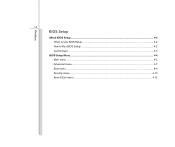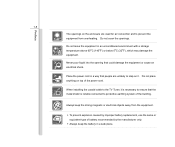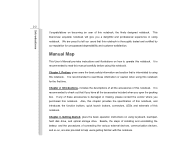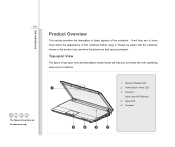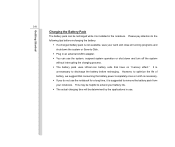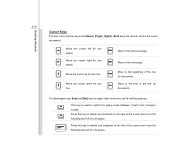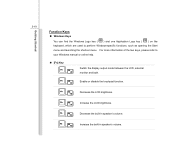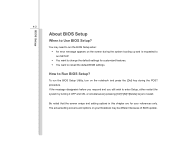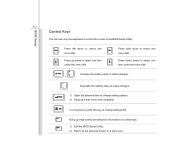MSI U135 Support Question
Find answers below for this question about MSI U135.Need a MSI U135 manual? We have 1 online manual for this item!
Question posted by demismith158 on November 25th, 2012
How To Completely Reset My Netbook?
it runs very very slow and also wont let me open the libary for my documents.
Current Answers
Related MSI U135 Manual Pages
Similar Questions
The Battery Is Not Charging
Hi, my laptop battery is not working. Cannot be charged. Is the laptop battery repairable? My laptop...
Hi, my laptop battery is not working. Cannot be charged. Is the laptop battery repairable? My laptop...
(Posted by Niousat 2 years ago)
My Msi Wind U135 Will Not Turn On
My msi laptop u135 work very fine, now will not turn on at all.
My msi laptop u135 work very fine, now will not turn on at all.
(Posted by barrymesfin 10 years ago)
Where Do I Find A Link For Downloading Msi U135 Dx Note Book Drivers
need to format it.. cant find msi u135dx drivers
need to format it.. cant find msi u135dx drivers
(Posted by Anonymous-83791 11 years ago)
Where Can I Download The Exact Msi U135 Netbook Camera Driver?
I have already updated the firmware but still I cant find the camera built in icon. why is this?
I have already updated the firmware but still I cant find the camera built in icon. why is this?
(Posted by graceflorida74 11 years ago)
What Makes Videos Run Slow When Burned On Dvd+r 16x Disk?
I am burning both videos and pictures to a DVD+R using 16X disk. Videos run slow but regular picture...
I am burning both videos and pictures to a DVD+R using 16X disk. Videos run slow but regular picture...
(Posted by rsmccrite 12 years ago)