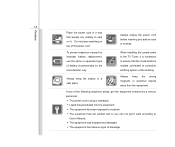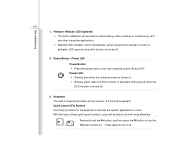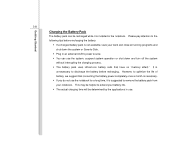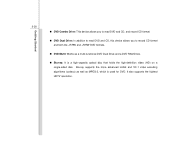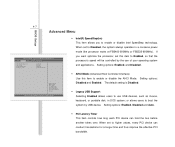MSI U100 Support Question
Find answers below for this question about MSI U100.Need a MSI U100 manual? We have 1 online manual for this item!
Question posted by Anonymous-93799 on January 12th, 2013
Cannot Get The Web Cam To Work
The person who posted this question about this MSI product did not include a detailed explanation. Please use the "Request More Information" button to the right if more details would help you to answer this question.
Current Answers
Related MSI U100 Manual Pages
Similar Questions
Web Cam? Sometimes It Works And Sometimes It Does Not. How Can I Keep It On?
web cam?
web cam?
(Posted by tkenney52 10 years ago)
Msi U 100 Wind Keyboard
my msi u 100 wind keyboard does not work. I try to type and all I hear is a bing. Please help!
my msi u 100 wind keyboard does not work. I try to type and all I hear is a bing. Please help!
(Posted by ninaralph 11 years ago)
My Web Cam Stopped Working But Windows Swears Its Working Properly
my web cam stopped working but windows swears its working properly when i open somthing that uses it...
my web cam stopped working but windows swears its working properly when i open somthing that uses it...
(Posted by donovanguess2009 13 years ago)