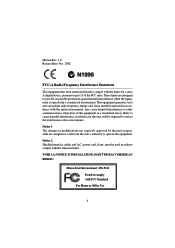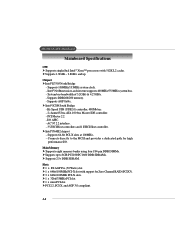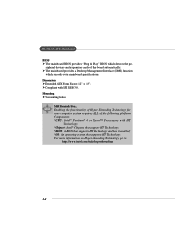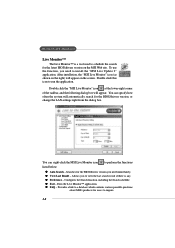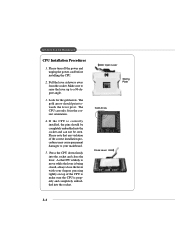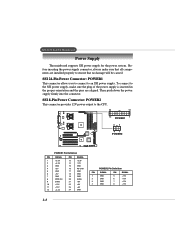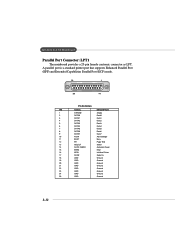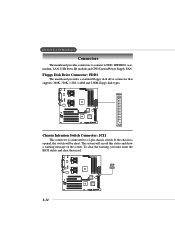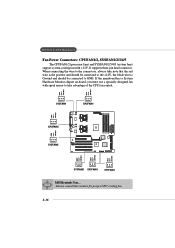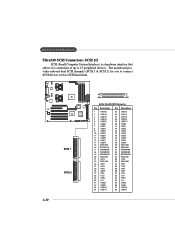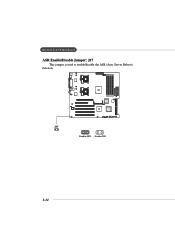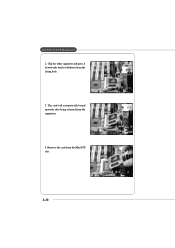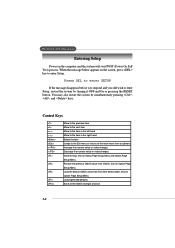MSI Master LS2 Support Question
Find answers below for this question about MSI Master LS2 - E7505 Motherboard - Extended ATX.Need a MSI Master LS2 manual? We have 1 online manual for this item!
Question posted by jorgerodriguezlosada on April 25th, 2014
Buenas Tengo Una Ms-9121 Y No Se Donde Conectarle Los Cables Del Power..por Fa A
The person who posted this question about this MSI product did not include a detailed explanation. Please use the "Request More Information" button to the right if more details would help you to answer this question.
Current Answers
Related MSI Master LS2 Manual Pages
Similar Questions
Have A Good Motherboard Micro-star Ms Fc Model 9121, And Where We Do not Conec
(Posted by jorgerodriguezlosada 9 years ago)
Msi Ms 7312 Vga Drivers For Windows 7
i need msi ms 7312 vga drivers for windows 7 how to i get windows 7 drivers
i need msi ms 7312 vga drivers for windows 7 how to i get windows 7 drivers
(Posted by charansri595 10 years ago)
Forgot The Combination Of Wires Of The Power Socket
I got the combinations for wires which were fixed into the power socket of msi motherboard ms 7528...
I got the combinations for wires which were fixed into the power socket of msi motherboard ms 7528...
(Posted by ianatheight 11 years ago)
Ms-7207 Dies Before Reaching Post Screen
K8ngm2 H.
MS-7207 / K8NGM2 H dies before even reaching post screen. I have to literally unplud the pwr cord fr...
MS-7207 / K8NGM2 H dies before even reaching post screen. I have to literally unplud the pwr cord fr...
(Posted by Anonymous-73138 11 years ago)
Inquiry About Mother Board : Ms-6315 Ver. 1
Hello. I am Jenny OH from Myung Information & Technologies Co., Ltd. at South Korea. While I wa...
Hello. I am Jenny OH from Myung Information & Technologies Co., Ltd. at South Korea. While I wa...
(Posted by hjohoh 12 years ago)