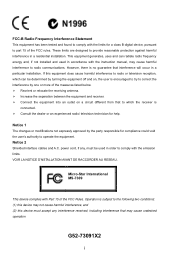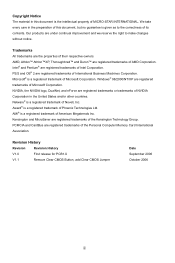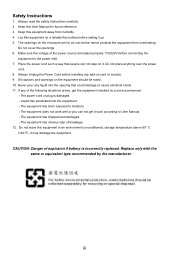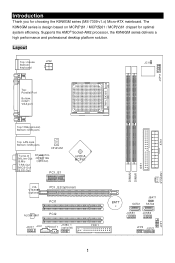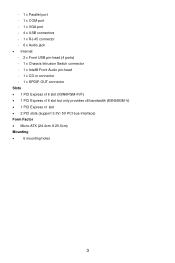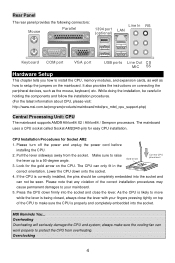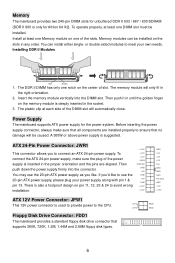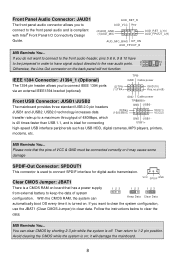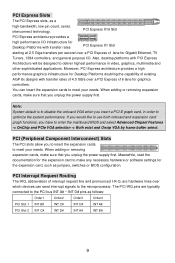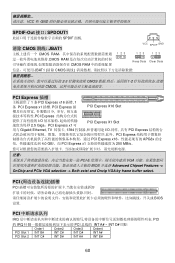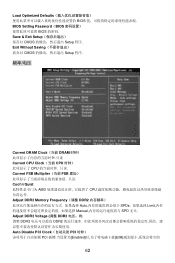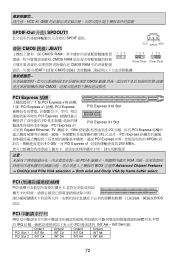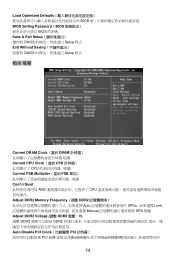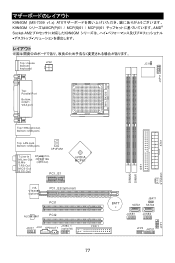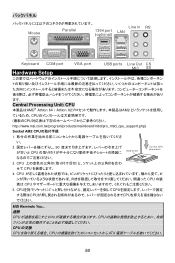MSI K9N6SGM-V Support Question
Find answers below for this question about MSI K9N6SGM-V - Motherboard - Micro ATX.Need a MSI K9N6SGM-V manual? We have 1 online manual for this item!
Question posted by skrillexmayz on August 2nd, 2012
Ram
wat type of ram is pc800 is it RD,DDR,DDR2,DDR3 im nt to sure as trying to rynd more ram
Current Answers
Related MSI K9N6SGM-V Manual Pages
Similar Questions
Msi H55m P33 Boot Loops On Start Or When Trying To Install Os From Usb.
Hi, i have installed this micro atx build that consist of a msi mobo h55m-p33 with 2gb ram, 320gb hd...
Hi, i have installed this micro atx build that consist of a msi mobo h55m-p33 with 2gb ram, 320gb hd...
(Posted by jmhestrada 6 years ago)
How Do You Enter Bios Setup On A Msi 7309 Motherboard
(Posted by yasumbet 9 years ago)
K9n6sgm-v Mcp61 Matx Motherboard How To Set Up Bios
(Posted by FUCnoz14 10 years ago)
915gv-m3 Motherboard As Fitted To Acer Power Fg,circa 2004
There are two pairs of ram slots.What is the maximum memory that can be fitted and recognised by the...
There are two pairs of ram slots.What is the maximum memory that can be fitted and recognised by the...
(Posted by david79834 11 years ago)
How Much Ram?
I have an older computer with MSI motherboard K9N6GM Series (MS-7309). Right now it has Four GB of R...
I have an older computer with MSI motherboard K9N6GM Series (MS-7309). Right now it has Four GB of R...
(Posted by joeyallenjr8 12 years ago)