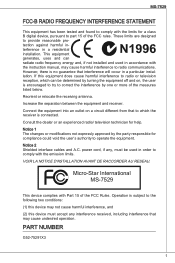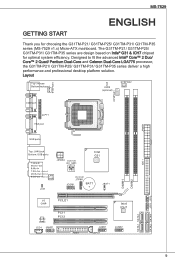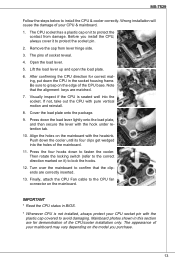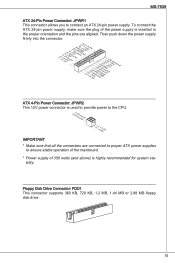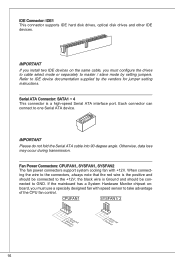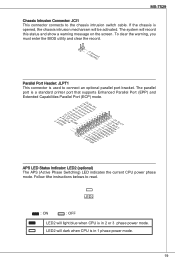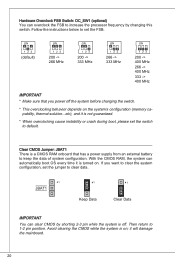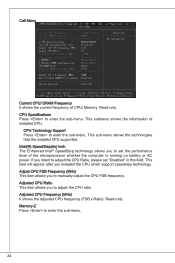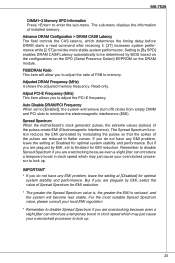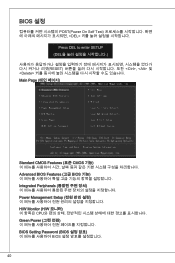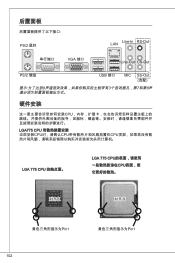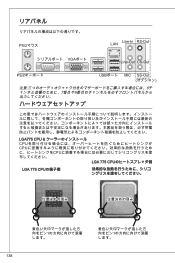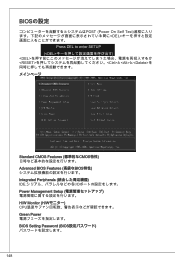MSI G31TM-P21 Support Question
Find answers below for this question about MSI G31TM-P21 - Motherboard - Micro ATX.Need a MSI G31TM-P21 manual? We have 1 online manual for this item!
Question posted by rachitphuyal3 on November 29th, 2020
Cpu Not Working
my motherboard is ( G31TMP31 ) of msi company and it have of 1 long beep than 6 continous beep also no screen. I need beep code and also solution ro repair it please help me
Current Answers
Related MSI G31TM-P21 Manual Pages
Similar Questions
Will A 7i Cpu Work On This Mainboard?
(Posted by leshayes2010 8 years ago)
Graphics Card Spported In My Main Board (msi G31tm-p21).
which graphics card spported in my main board (MSI G31TM-P21). system Ram DDR2 to be 1 GB. Plz menti...
which graphics card spported in my main board (MSI G31TM-P21). system Ram DDR2 to be 1 GB. Plz menti...
(Posted by motsra009 10 years ago)
My Motherboard G31tm-p21 Wont Boot.
i switched on my pc .no power light only hdd light stays on,fan stay on,no display.plz help...
i switched on my pc .no power light only hdd light stays on,fan stay on,no display.plz help...
(Posted by souksg 11 years ago)
Help Installing Motherboard?
I'm trying to install an MSI G31TM-P21 motherboard. The power supply is working but it won't start a...
I'm trying to install an MSI G31TM-P21 motherboard. The power supply is working but it won't start a...
(Posted by eugenelo 13 years ago)