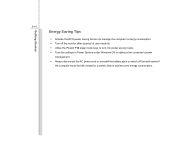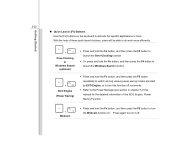MSI CR630 Support Question
Find answers below for this question about MSI CR630.Need a MSI CR630 manual? We have 1 online manual for this item!
Current Answers
Related MSI CR630 Manual Pages
Similar Questions
Can I Get Replacement Hinges For My Msi Cr630 Laptop. Paula. Dublin. Ireland
(Posted by vpscwhelan 10 years ago)
How Am I Going To Pull Out The Wi-fi Icon On My Computer Msi X400x?
how am i going to pull out the wi-fi icon on my computer msi x400x?
how am i going to pull out the wi-fi icon on my computer msi x400x?
(Posted by RlBernabe 11 years ago)
Have A Msi U180 Netbook, Wi Fi Is Very Poor, Can This Be Improved?
Just bought a msi U180 netbook for my daughter. wi fi only connects when next to the actual router w...
Just bought a msi U180 netbook for my daughter. wi fi only connects when next to the actual router w...
(Posted by audhig 11 years ago)