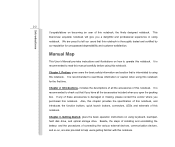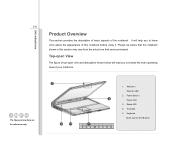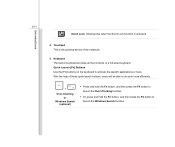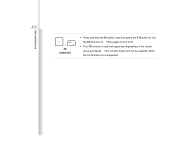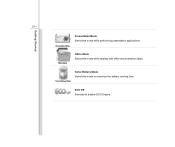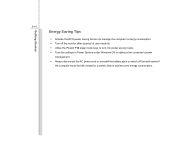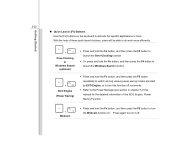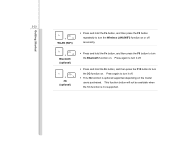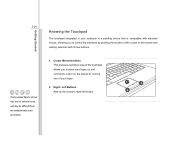MSI CR630 Support Question
Find answers below for this question about MSI CR630.Need a MSI CR630 manual? We have 1 online manual for this item!
Question posted by callyjo on June 10th, 2012
Eco And Sleep Buttons
I cannot find my support disc and my computur closes down after maybe 40 seconds I have tried to control via the two buttons mentioned above but still have problems any answers?
Current Answers
Related MSI CR630 Manual Pages
Similar Questions
Buttons On Keyboard
Cannot connect to wireless internet which key is it F10 and what us F8 for
Cannot connect to wireless internet which key is it F10 and what us F8 for
(Posted by margaretforsyth 9 years ago)
Msi Laptop Has Black Screen That Just Says Msi How To Fix It
When I turn on my MSI laptop it has a black screen and says MSI. Can't do anything else
When I turn on my MSI laptop it has a black screen and says MSI. Can't do anything else
(Posted by hartbeats4 11 years ago)
Where Do I Find A Link For Downloading Msi U135 Dx Note Book Drivers
need to format it.. cant find msi u135dx drivers
need to format it.. cant find msi u135dx drivers
(Posted by Anonymous-83791 11 years ago)